Vipshop is a popular online shopping platform, and many users fill in personal information when shopping. If you want to clean up your personal information on Vipshop, you can do it through simple operations. PHP editor Baicao will introduce to you how to clean up personal information in Vipshop and help you maintain personal privacy. Through the following steps, you can easily clean up your personal information on Vipshop.

First we enter the software interface, click Settings in the upper right corner

and then select Account and Click the security option to enter

#Finally, you will see the function of clearing personal information. After entering, follow the prompts to clear all remaining personal information

The above is the detailed content of How to clean up personal information in Vipshop. For more information, please follow other related articles on the PHP Chinese website!
 win11磁盘清理在哪查看Jun 29, 2023 pm 09:25 PM
win11磁盘清理在哪查看Jun 29, 2023 pm 09:25 PMwin11磁盘清理在哪查看?随着系统使用时间变久,c盘或者其他电脑磁盘里经常会多出来十几个G,或者是更多的无用垃圾文件。这时,使用win11自带的磁盘清理功能就可以帮助我们快速清理掉这些无用的文件。但是有不少用户们不清楚win11的磁盘清理功能在哪,怎么操作。今天小编就给大家带来了win11自带垃圾清理功能查看步骤,来给大家说明一下吧。win11自带垃圾清理功能查看步骤1、首先,按键盘上的【Win】键,或点击任务栏上的【开始菜单】,再选择已固定应用下的【设置】;2、当前路径为:系统>存储,
 有效清理win7系统中的垃圾和缓存的方法Dec 27, 2023 pm 07:53 PM
有效清理win7系统中的垃圾和缓存的方法Dec 27, 2023 pm 07:53 PM当我们日常使用win7系统的电脑时,时间久了之后常常会累计一堆系统缓存垃圾,需要我们手动清理一下,那么该怎么清理各个系统盘的垃圾与缓存呢,这就一起来看看吧。win7怎么清理垃圾与缓存1、找到你要清理的磁盘,右键选择属性。2、这样电脑就会弹出这个硬盘的详细属性,这里我们继续点击“磁盘清理”3、点击后我们在这里选择你要清理的选项再点击清理就可以了。
 win11休眠文件怎么清理Jun 29, 2023 am 11:35 AM
win11休眠文件怎么清理Jun 29, 2023 am 11:35 AMwin11休眠文件怎么清理?很多小伙伴再给win11系统的电脑进行磁盘清理的时候,发现每次重启之后都会产生新的垃圾文件,这就是电脑的休眠文件。这些休眠文件是系统自动产生的,我们清理掉这些休眠文件之后,可以减轻磁盘非常大的一块负担,但是很多小伙伴并不清楚该怎么清理休眠文件,下面就由小编为大家带来win11休眠文件清理教程。win11休眠文件清理教程1、找到C盘的CMD程序,路径如下:C:WindowsSystem32然后右键:以管理员身份运行2、输入命令:powercfg-hoff然后回车,看到如
 Nginx缓存清理配置,保持网站内容更新Jul 05, 2023 pm 10:28 PM
Nginx缓存清理配置,保持网站内容更新Jul 05, 2023 pm 10:28 PMNginx缓存清理配置,保持网站内容更新在建立一个网站时,我们经常会使用Nginx作为反向代理服务器,用于加速网站访问和缓存静态文件。但是,当我们更新了网站内容时,需要及时清理Nginx的缓存,以保持用户访问的是最新的内容。本文将介绍如何配置Nginx缓存清理,以保持网站内容的更新。一、配置缓存路径首先,我们需要配置Nginx的缓存路径。打开Nginx的配置
 Linux服务器日志过大,如何解决?Jun 29, 2023 pm 11:09 PM
Linux服务器日志过大,如何解决?Jun 29, 2023 pm 11:09 PMLinux服务器上常见的日志文件太大问题及其解决方法随着互联网的快速发展和服务器的广泛应用,服务器日志文件越来越大成为一个常见的问题。大量的日志数据不仅占用磁盘空间,还可能影响服务器的性能和运行稳定性。本文将讨论Linux服务器上常见的日志文件太大问题,并提供一些解决方法。一、常见的日志文件在Linux服务器上,常见的日志文件包括系统日志、应用程序日志、We
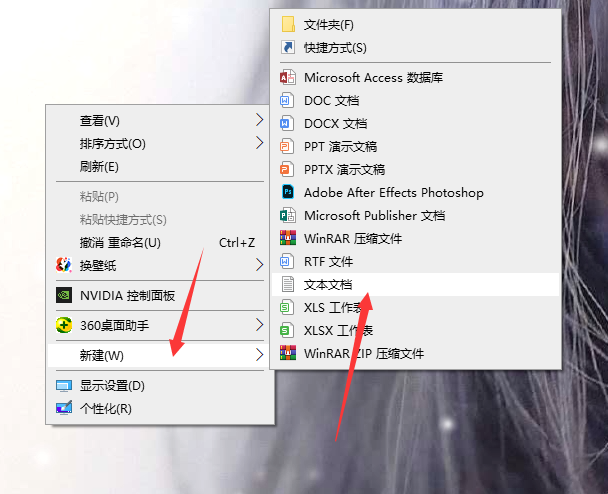 win10清理注册表的方法步骤图解Jul 17, 2023 pm 06:25 PM
win10清理注册表的方法步骤图解Jul 17, 2023 pm 06:25 PM电脑使用时间久了,就会产生许多注册表垃圾。注册表垃圾会影响电脑运行速度,要怎样才能清除这些垃圾呢?下面就让小编教大家Win10系统清理注册表垃圾的方法。大家一起来看看吧。一、在桌面空白处右键,然后选择新建文本文档。二、将以下代码复制进文本文档中:@echooffdel/f/s/q%systemdrive%\*.tmpdel/f/s/q%systemdrive%\*._mpdel/f/s/q%systemdrive%\*.logdel/f/s/q%systemdrive%\*.giddel/f/s
 清理win10操作系统C盘的完整指南Dec 25, 2023 pm 10:04 PM
清理win10操作系统C盘的完整指南Dec 25, 2023 pm 10:04 PMc盘怎么清理到最干净是一个非常简单的问题,小编给各位用户最直接的方法就是格式化清理然后重装。今天小编就给大家带来了详细的教程,需要的用户来看看吧。win10c盘清理干净教程PS:格式化重新装系统方法1:简单直接粗暴的一键清理系统垃方法--bat来清理C盘空间垃圾第一步:制作一键清理系统垃bat文件。在电脑桌面新建一个txt文本文档,将以下内容复制到txt文本文档里保存@echooffecho正在清除系统垃圾文件,请稍等......del/f/s/q%systemdrive%\*.tmpdel/f
 详述Win11的安装过程是否会清理C盘Dec 31, 2023 pm 12:17 PM
详述Win11的安装过程是否会清理C盘Dec 31, 2023 pm 12:17 PM我们经常会在c盘放一些特别重要的文件,所以想知道如果升级win11安装会清理c盘吗,其实是否会清理与我们使用的安装方式有关系,不同方法结果不同。win11安装会清理c盘吗:答:win11正常安装不会清理c盘,使用u盘进行安装,会清理c盘。1、目前安装win11有几个方法。2、使用windows内置的直接升级时,可以选择“保留数据”,就不会清理c盘了。3、使用光盘或是u盘安装系统需要格式化c盘,这时候安装win11就会清理c盘了。4、当然,虽然理论上直接升级不会清理,但是如果有重要文件的话建议提前


Hot AI Tools

Undresser.AI Undress
AI-powered app for creating realistic nude photos

AI Clothes Remover
Online AI tool for removing clothes from photos.

Undress AI Tool
Undress images for free

Clothoff.io
AI clothes remover

AI Hentai Generator
Generate AI Hentai for free.

Hot Article

Hot Tools

SublimeText3 Linux new version
SublimeText3 Linux latest version

WebStorm Mac version
Useful JavaScript development tools

Dreamweaver CS6
Visual web development tools

SAP NetWeaver Server Adapter for Eclipse
Integrate Eclipse with SAP NetWeaver application server.

SublimeText3 Chinese version
Chinese version, very easy to use






