Home >Web Front-end >JS Tutorial >How to create an image carousel with focus effect using jQuery
How to create an image carousel with focus effect using jQuery
- WBOYWBOYWBOYWBOYWBOYWBOYWBOYWBOYWBOYWBOYWBOYWBOYWBOriginal
- 2024-02-27 12:42:031415browse
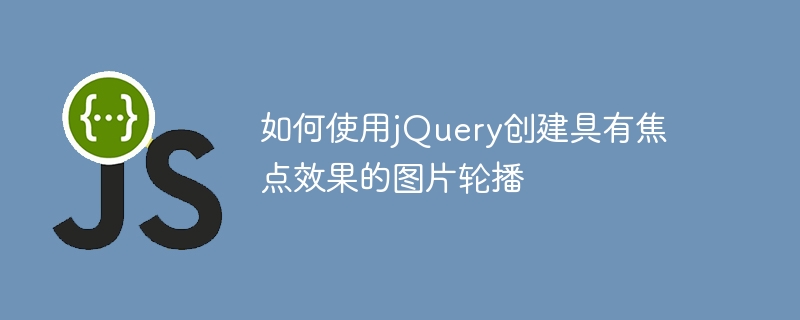
How to use jQuery to create an image carousel with focus effect
In web development, carousel images are one of the common elements that can add visual effects to the website and user experience. This article will introduce how to use jQuery to create an image carousel with a focus effect, so that the images have a zoom effect when switching, improving the visual appeal of the page.
1. Preparation
Before we start, we need to prepare the following resources:
- Some pictures to be displayed
- HTML structure
- CSS style
- jQuery library
In the HTML file, we need to create a container element to place the image and add some control buttons Allows users to switch pictures.
2. HTML structure
<div class="slideshow">
<div class="slideshow-images">
<img src="/static/imghwm/default1.png" data-src="image1.jpg" class="lazy" alt="Image 1">
<img src="/static/imghwm/default1.png" data-src="image2.jpg" class="lazy" alt="Image 2">
<img src="/static/imghwm/default1.png" data-src="image3.jpg" class="lazy" alt="Image 3">
</div>
<div class="slideshow-navigation">
<button class="prev">上一张</button>
<button class="next">下一张</button>
</div>
</div>In the above structure, we have a slideshow-images container containing images and a container for switching images The prev and next buttons.
3. CSS style
In order to make the carousel display properly, we need to add some styles:
.slideshow-images {
display: flex;
overflow: hidden;
position: relative;
}
.slideshow-images img {
width: 100%;
transition: transform 0.5s;
}
.slideshow-navigation {
text-align: center;
margin-top: 10px;
}
.slideshow-navigation button {
background: #333;
color: #fff;
padding: 5px 10px;
margin: 0 5px;
border: none;
cursor: pointer;
}4. jQuery code
Next, we need to write jQuery code to achieve the effect of image carousel. The following is a simple example:
$(document).ready(function() {
var currentIndex = 0;
var images = $('.slideshow-images img');
function showImage(index) {
images.css('transform', 'translateX(' + (-index * 100) + '%)');
}
$('.next').click(function() {
currentIndex = (currentIndex + 1) % images.length;
showImage(currentIndex);
});
$('.prev').click(function() {
currentIndex = (currentIndex - 1 + images.length) % images.length;
showImage(currentIndex);
});
});In this code, we first obtain the image element and button element, and then define a showImage function to display the corresponding image based on the index. When the user clicks the "Previous" or "Next" button, the current index will be updated and the corresponding picture will be displayed.
5. Add focus effect
To add a focus effect to a picture, you can set transparency or zoom animation when switching pictures. For example, we can add the following code in the showImage function to achieve the zoom effect:
images.eq(index).css('transform', 'scale(1.1)');
images.not(':eq(' + index + ')').css('transform', 'scale(1)');This code will enlarge the current image and restore other images to normal size.
6. Summary
Through the above steps, we have implemented a simple image carousel with focus effect. When the user clicks the button to switch pictures, the picture will show a zooming visual effect, which improves the attractiveness and user experience of the page.
By constantly adjusting CSS styles and jQuery code, we can also achieve more styles and effects to make the image carousel more colorful. I hope this article is helpful to you, thank you for reading!
The above is the detailed content of How to create an image carousel with focus effect using jQuery. For more information, please follow other related articles on the PHP Chinese website!

