Home >Computer Tutorials >Computer Knowledge >Microsoft releases Windows 11 Beta preview Build 22635.3212 update to fix the slow taskbar display problem
Microsoft releases Windows 11 Beta preview Build 22635.3212 update to fix the slow taskbar display problem
- PHPzforward
- 2024-02-27 12:31:33454browse
IT Home News on February 27, Microsoft today released the Windows 11 Insider Preview Build 22635.3212 (KB5034845) update for the Beta channel.
Many new features are gradually being rolled out. If you want to get feature updates as soon as possible, please enable the "Get the latest updates as soon as they are available" switch in the settings.

Fix gradually rolled out to Beta channel (available immediately by turning on the switch)
task bar
Fixed an issue that caused the taskbar to sometimes display very slowly after first startup and login.
search
An issue has been fixed: when the user's taskbar application icon is nearly full, when trying to open a search, it will open and immediately close.
New Features Available to All Beta Channel Users
New notification icon for widget
Microsoft is introducing a new logo experience to provide better prompt functionality for widgets. When users miss important notifications on the taskbar, the widget's flag will remind them. Below is an example showing widget flags for three missed notifications.
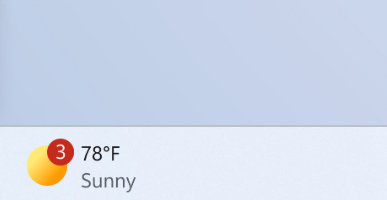
When the user opens the widget panel, the missed notification details can be seen in the upper left corner of the panel.
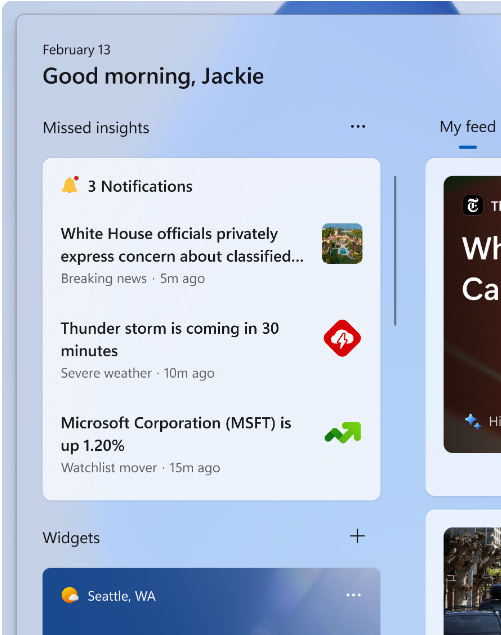
Changes and improvements gradually rolled out to the Beta channel
Widget
Microsoft has made improvements to widgets so that icons on the taskbar no longer appear pixelated or blurry.
Known issues
Microsoft Defender Application Guard (MDAG) issue for Microsoft Edge users, you may experience no network connection issue when browsing within MDAG. The workaround is to disable MDAG enterprise policy or uninstall MDAG via Turn Windows features on and off and restart. (IT House Note: Edge’s MDAG is a deprecated feature.)
The above is the detailed content of Microsoft releases Windows 11 Beta preview Build 22635.3212 update to fix the slow taskbar display problem. For more information, please follow other related articles on the PHP Chinese website!

