Home >Web Front-end >JS Tutorial >Selection and comparison of jQuery focus map plug-ins
Selection and comparison of jQuery focus map plug-ins
- 王林Original
- 2024-02-27 12:15:041197browse
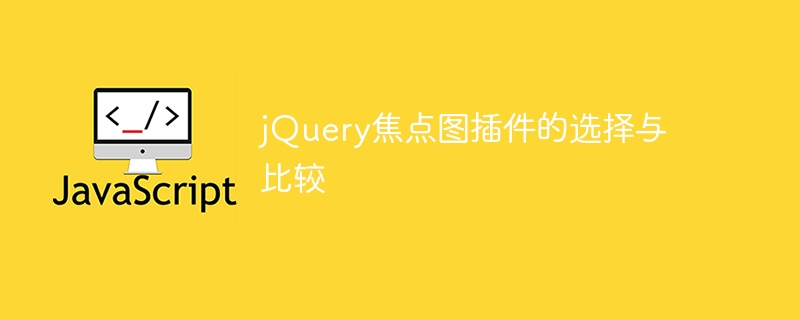
Selection and comparison of jQuery focus chart plug-in
In web development, focus chart carousel is a common requirement, which can help the website to be more dynamic and attractive. page effect. As a popular JavaScript library, jQuery provides many excellent focus map plug-ins. Developers can choose the appropriate plug-in according to their own needs to achieve the focus map carousel effect. This article will compare several commonly used jQuery focus map plug-ins and provide specific code examples.
- Owl Carousel
Owl Carousel is a powerful and highly customizable jQuery carousel plug-in that supports responsive design, unlimited Looping, custom animation effects and other features. Here is a simple sample code:
<div class="owl-carousel">
<div class="item"><img src="/static/imghwm/default1.png" data-src="1.jpg" class="lazy" alt=""></div>
<div class="item"><img src="/static/imghwm/default1.png" data-src="2.jpg" class="lazy" alt=""></div>
<div class="item"><img src="/static/imghwm/default1.png" data-src="3.jpg" class="lazy" alt=""></div>
</div>
<script>
$('.owl-carousel').owlCarousel({
loop: true,
margin: 10,
responsive:{
0:{
items:1
},
600:{
items:3
},
1000:{
items:5
}
}
});
</script>- Slick
Slick is another popular jQuery carousel plugin that supports horizontal and vertical Sliding, automatic playback, seamless switching and other functions. The following is a simple sample code:
<div class="slider">
<div><img src="/static/imghwm/default1.png" data-src="1.jpg" class="lazy" alt=""></div>
<div><img src="/static/imghwm/default1.png" data-src="2.jpg" class="lazy" alt=""></div>
<div><img src="/static/imghwm/default1.png" data-src="3.jpg" class="lazy" alt=""></div>
</div>
<script>
$('.slider').slick({
autoplay: true,
autoplaySpeed: 2000,
dots: true
});
</script>- FlexSlider
FlexSlider is a simple and flexible jQuery carousel plug-in that supports fade effects , custom control buttons and other functions. The following is a simple sample code:
<div class="flexslider">
<ul class="slides">
<li><img src="/static/imghwm/default1.png" data-src="1.jpg" class="lazy" alt=""></li>
<li><img src="/static/imghwm/default1.png" data-src="2.jpg" class="lazy" alt=""></li>
<li><img src="/static/imghwm/default1.png" data-src="3.jpg" class="lazy" alt=""></li>
</ul>
</div>
<script>
$('.flexslider').flexslider({
animation: "fade",
controlNav: true
});
</script>The above are three commonly used jQuery focus chart plug-ins. They all have their own characteristics and advantages. Developers can choose the appropriate plug-in to implement the focus chart wheel according to project needs. broadcast effect. I hope the comparisons and code examples in this article can help readers better understand and use these plug-ins.
The above is the detailed content of Selection and comparison of jQuery focus map plug-ins. For more information, please follow other related articles on the PHP Chinese website!

