Home >Software Tutorial >Mobile Application >How to set the weather temperature unit in Caiyun
How to set the weather temperature unit in Caiyun
- 王林forward
- 2024-02-27 10:34:05573browse
php editor Xinyi introduces to you how to set the temperature unit in Caiyun Weather. Caiyun Weather is a powerful weather forecast software that allows users to customize temperature units according to personal preferences. Find the "Unit Settings" option in the settings, select your preferred temperature unit, such as Celsius or Fahrenheit, and save the changes. In this way, you can easily check the temperature information in Caiyun Weather, making the weather forecast more in line with your habits and needs.

How to set the temperature unit in Caiyun Weather?
1. Click to open the Caiyun Weather app, then click the "..." icon in the upper right corner of the page, and click to open.
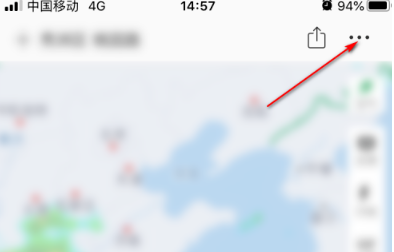
#2. Then click to open the "Settings" page, where you can customize some commonly used content!
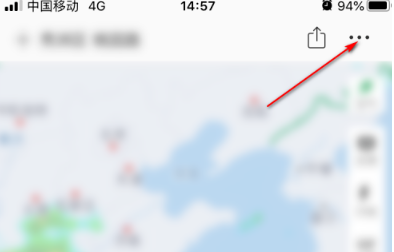
#3. Then click to open the "Temperature Unit" option on the settings page. There are different units waiting for everyone to use.

#4. Then select the unit you need, such as "Fahrenheit" to use.

The above is the detailed content of How to set the weather temperature unit in Caiyun. For more information, please follow other related articles on the PHP Chinese website!

