Home >Software Tutorial >Mobile Application >How to delete used space in 'Quark'
How to delete used space in 'Quark'
- WBOYWBOYWBOYWBOYWBOYWBOYWBOYWBOYWBOYWBOYWBOYWBOYWBforward
- 2024-02-27 10:20:211504browse
php editor Baicao found a common question in "Quark": How to delete used space? Players may be confused about this problem, but in fact it only requires simple operations to solve it. This article will introduce in detail the method of deleting used space in "Quark" to help players easily free up storage space and make the game experience smoother.
How to delete Quark used space
1. First open the Quark Browser APP, and in the lower right corner of the main interface, there will be the [three horizontal lines] icon as shown by the arrows in the figure below;
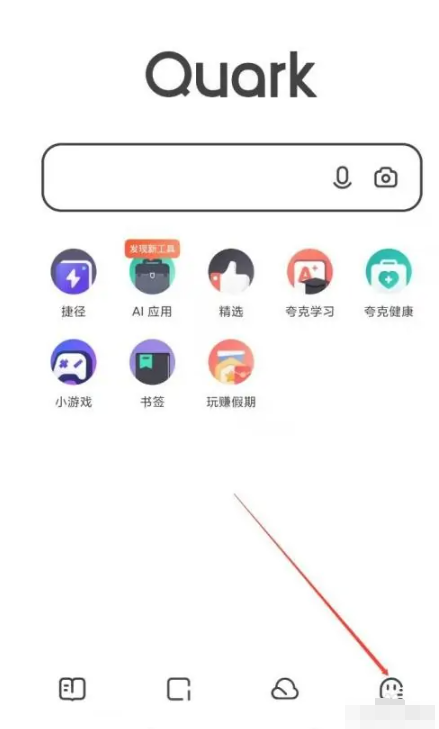
2. Then jump to the personal center interface and click the [Quark Cleanup] service function;

3. Finally, on the page as shown below, click the [Clean with confidence] border button to delete it.

The above is the detailed content of How to delete used space in 'Quark'. For more information, please follow other related articles on the PHP Chinese website!

