Home >Web Front-end >JS Tutorial >Example of checking if a variable is empty using jQuery
Example of checking if a variable is empty using jQuery
- WBOYWBOYWBOYWBOYWBOYWBOYWBOYWBOYWBOYWBOYWBOYWBOYWBOriginal
- 2024-02-27 10:06:071257browse
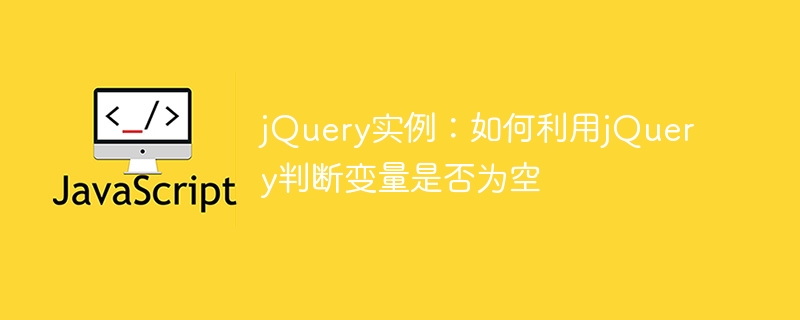
jQuery Example: How to use jQuery to determine whether a variable is empty
In web development, we often encounter situations where we need to determine whether a variable is empty. This function can be achieved easily and quickly using jQuery. This article will use specific code examples to introduce how to use jQuery to determine whether a variable is empty.
In jQuery, we can use the isEmptyObject() method to determine whether an object is empty, and we can use the $.trim() method to remove spaces in a string. Next, we will use specific code examples to demonstrate how to determine whether a variable is empty.
The sample code is as follows:
<!DOCTYPE html>
<html>
<head>
<meta charset="UTF-8">
<title>jQuery实例:判断变量是否为空</title>
<script src="https://code.jquery.com/jquery-3.6.0.min.js"></script>
</head>
<body>
<div id="result"></div>
<script>
$(document).ready(function(){
var name = ""; //定义一个空字符串变量
var age = null; //定义一个空值变量
var person = {}; //定义一个空对象变量
//判断字符串是否为空
if($.trim(name) === ""){
$("#result").append("<p>name为空</p>");
} else {
$("#result").append("<p>name不为空</p>");
}
//判断空值变量是否为空
if($.isEmptyObject(age)){
$("#result").append("<p>age为空</p>");
} else {
$("#result").append("<p>age不为空</p>");
}
//判断空对象变量是否为空
if($.isEmptyObject(person)){
$("#result").append("<p>person为空</p>");
} else {
$("#result").append("<p>person不为空</p>");
}
});
</script>
</body>
</html>In the above code, we define three variables: name, age and person, and determine whether they are empty. Use the $.trim() method to remove spaces in the string, and use the $.isEmptyObject() method to determine whether the object is empty. Finally, the judgment results are output to the page.
Through the above example, we can see that it is very simple and convenient to use jQuery to determine whether a variable is empty. Whether it is judging a string, a null value or an empty object, it can be achieved through the corresponding method. This method not only simplifies the code, but also improves development efficiency. I hope this article can help readers who are learning jQuery.
The above is the detailed content of Example of checking if a variable is empty using jQuery. For more information, please follow other related articles on the PHP Chinese website!

