Home >Operation and Maintenance >Linux Operation and Maintenance >An in-depth analysis of the three policy types of SELinux
An in-depth analysis of the three policy types of SELinux
- 王林Original
- 2024-02-26 22:24:061172browse
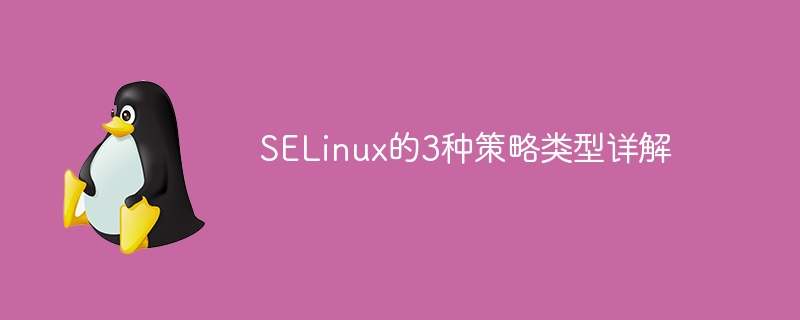
Detailed explanation of the three policy types of SELinux and code examples
SELinux (Security-Enhanced Linux) is a security subsystem that implements mandatory access control on the Linux operating system. system. It ensures the security of the system by defining mandatory access rules for each operation. In SELinux, there are three main policy types: Enforcing, Permissive, and Disabled. This article explains these three policy types in detail and provides corresponding code examples to demonstrate their differences.
- Enforcing (Enforcing) policy:
In enforcing mode, all access must follow the rules of the SELinux policy. If a rule is violated, access is denied and logged. This policy type provides the highest level of security, but can also prevent applications from running or accessing required resources.
The method to set the enforcement policy is as follows:
sudo setenforce 1
This command will set SELinux to enforcement mode. Here is a simple example that demonstrates access being denied when SELinux is in enforcement mode:
# 创建一个文件 touch testfile # 尝试删除文件 rm testfile
In enforcement mode, since the default rules do not allow file deletion, the above operation will be denied and logged in in the SELinux log.
- Permissive policy:
In permissive mode, SELinux will record access that violates the policy, but will not deny the access. This mode is used for debugging and analyzing system behavior and can help administrators understand which access violates policy. Although access will not be denied, administrators can still review the violation through the logs.
The method to set the permissive policy is as follows:
sudo setenforce 0
The following is an example that demonstrates that in permissive mode, access that violates the rules will be recorded but will not be denied:
# 创建一个文件 touch testfile # 尝试删除文件 rm testfile
In relaxed mode, the above operations will be recorded in the SELinux log, but will not be rejected.
- Disabled (Disabled) policy:
In disabled mode, SELinux is completely shut down, and the system will no longer enforce SELinux policy rules. This means that any process can access any resource, which may result in a less secure system. Disabling SELinux is usually to solve the problem that some applications conflict with the SELinux policy and cannot run properly.
The method to disable SELinux is as follows:
sudo setenforce 0
The following is an example that demonstrates that when SELinux is disabled, no access will be restricted:
# 创建一个文件 touch testfile # 尝试删除文件 rm testfile
After disabling SELinux In case, the above operation will be executed successfully without any restrictions.
Conclusion:
This article introduces the three policy types of SELinux: mandatory, permissive, and disabled, and provides corresponding code examples to demonstrate their differences. Administrators can choose the appropriate policy type based on actual needs and adjust the system security level according to the situation. Enforced policies provide the highest level of security, relaxed policies are used for debugging and analysis, and disabled policies are suitable for solving specific problems. In practical applications, it is very important to properly select and configure SELinux policy types to ensure system security and stability.
The above is a detailed analysis and code examples of the three policy types of SELinux. I hope it will be helpful to you.
The above is the detailed content of An in-depth analysis of the three policy types of SELinux. For more information, please follow other related articles on the PHP Chinese website!

