Home >Software Tutorial >Mobile Application >How to buy groceries on 'Meituan Selection'
How to buy groceries on 'Meituan Selection'
- PHPzforward
- 2024-02-26 21:50:16920browse
"Meituan Selection" is a convenient shopping software that provides a rich selection of fresh ingredients and daily necessities. PHP editor Xigua will share with you how to purchase dishes in "Meituan Selection". First, open the software and search for the ingredients you want to buy, select your favorite products and add them to the shopping cart, confirm the order and select the delivery method, and finally complete the payment to easily purchase the ingredients you need. Through "Meituan Selection", purchasing dishes has become easier and faster, bringing convenience to life.
Where to buy groceries on Meituan
1. First open the Meituan APP and click the [Meituan Preferred] function on the main page;
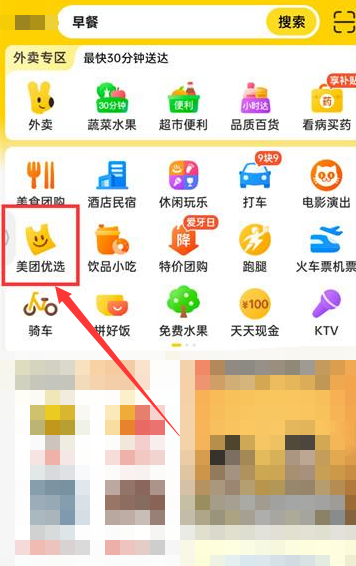
2. Finally, jump to the Meituan preferred interface, and you will see many fresh fruits and vegetables available for purchase.

The above is the detailed content of How to buy groceries on 'Meituan Selection'. For more information, please follow other related articles on the PHP Chinese website!

