Home >Software Tutorial >Mobile Application >How to turn off push messages in 'Tianyancha'
How to turn off push messages in 'Tianyancha'
- WBOYWBOYWBOYWBOYWBOYWBOYWBOYWBOYWBOYWBOYWBOYWBOYWBforward
- 2024-02-26 21:49:13714browse
php editor Baicao introduces: When using the "Tianyancha" App, push messages may disturb you. In this case, turning off push notifications is a good option. This article will introduce you how to turn off the push messages of "Tianyancha" App so that you can use this app without interruption.
How to turn off push messages from Tianyancha
1. First, open the [Tianyancha] APP on your mobile phone and go to the [My] area in the lower right corner of the main page;
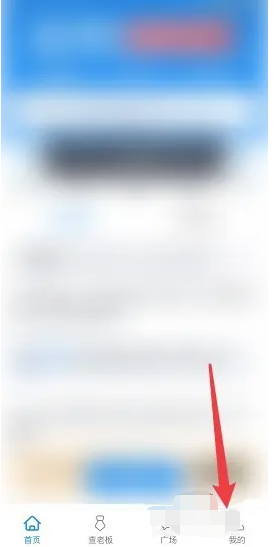
2. Then enter the My Area and click the [Settings] function in the upper right corner;

3. Then in the settings interface, select [Push Message Settings];

4. Finally jump to the page as shown below, slide the button behind [Group Chat New Message Reminder] to close it.
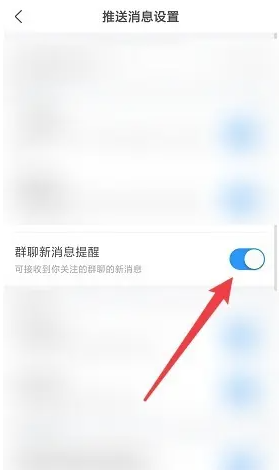
The above is the detailed content of How to turn off push messages in 'Tianyancha'. For more information, please follow other related articles on the PHP Chinese website!

