Home >Software Tutorial >Mobile Application >How to save shared resources in 'Baidu Cloud Disk'
How to save shared resources in 'Baidu Cloud Disk'
- 王林forward
- 2024-02-26 21:40:161604browse
PHP Editor Zimo will introduce to you how to save shared resources in "Baidu Cloud Disk". In Baidu Cloud Disk, when you browse to files or folders shared by others, you can right-click and select "Save to Cloud Disk" to save these shared resources to your own Cloud Disk. This makes it easy to view and manage these resources at any time without losing files if the sharer deletes or unshares them. Remember to check the remaining space on the network disk before saving to ensure that the resources can be saved completely!

How to save Baidu network disk shared resources
1. First open Baidu Netdisk APP, click [Share] at the bottom of the main page to enter the special area;
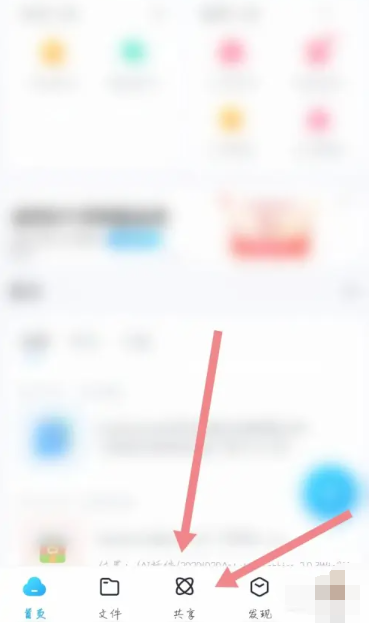
2. Then jump to the sharing page, select the file to be saved and enter the chat box;
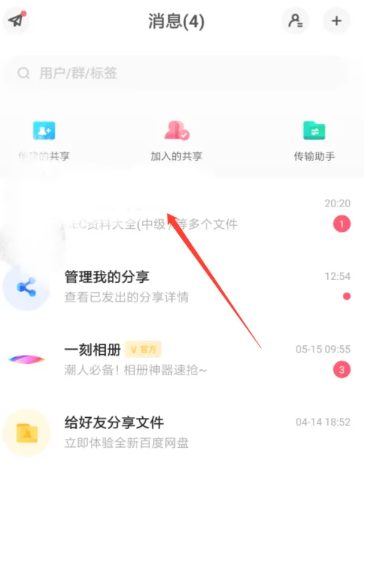
3. Then click the two dots next to the shared folder;

4. Finally, expand the function window and click [Save] to save the shared resources.

The above is the detailed content of How to save shared resources in 'Baidu Cloud Disk'. For more information, please follow other related articles on the PHP Chinese website!

