Home >Software Tutorial >Mobile Application >How to play video backwards after editing
How to play video backwards after editing
- WBOYWBOYWBOYWBOYWBOYWBOYWBOYWBOYWBOYWBOYWBOYWBOYWBforward
- 2024-02-26 21:13:051735browse
php editor Strawberry Cutting is a powerful video editing software with many practical editing functions. Among them, playing video backwards is a common editing technique that can create unique and interesting effects. This article will introduce you in detail how to play videos backwards during editing, so that you can easily master this technique and add more creativity and interest to your videos.

How to play the video in reverse in the cutout
Step 1: First, we open the cutout APP and click on the top of the screen to start creating (as shown in the picture) .

Step 2: Select a video from the album and check it (as shown in the picture).

Step 3: After entering the editing page, click the editing function below and slide to the right (as shown in the picture).

Step 4: Finally we find the reverse playback function (as shown in the picture).
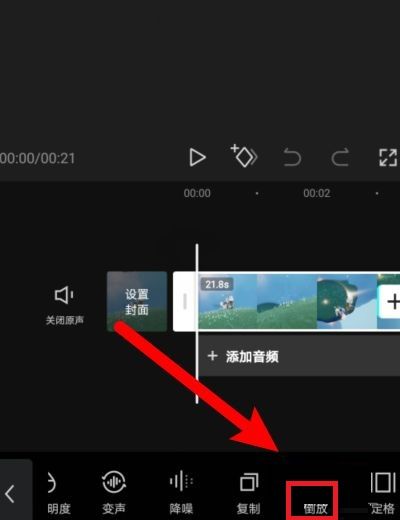
The above is the detailed content of How to play video backwards after editing. For more information, please follow other related articles on the PHP Chinese website!
Related articles
See more- How to use ClipChamp: the free Windows 11 video editor
- How to fix Windows 11 video editor when custom audio doesn't work properly?
- Wondershare Broadcast desktop version launched, supporting AI digital human search, video editing and other functions
- How to use PHP to develop the video editing function of WeChat applet?
- Recommend a free video editing software

