Home >Computer Tutorials >Troubleshooting >How to set up phone call function in win11 system
How to set up phone call function in win11 system
- 王林forward
- 2024-02-26 21:01:301199browse
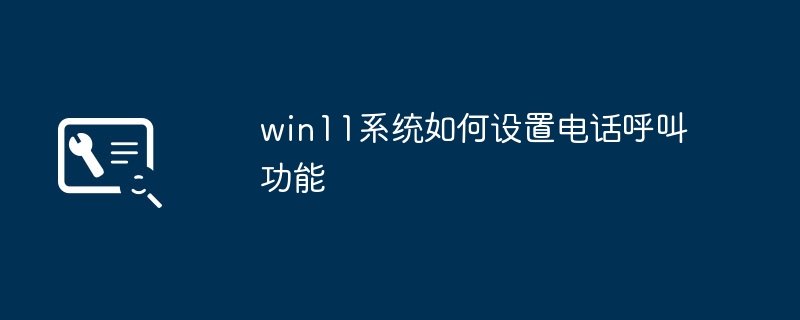
php editor will teach you how to set up the phone call function in Win11 system. Microsoft's latest operating system, Win11, brings many new features, including a phone calling feature that allows users to make calls directly from their computer. The setup steps are simple, just make sure your phone is connected and logged in to your Microsoft account, open Settings - Phone - Add Phone, and then follow the prompts. The phone call function provides users with a more convenient communication method, making work and life more efficient and convenient.
Win11 system provides users with a convenient phone call function, allowing users to make phone calls directly on their computers. Let’s take a look at how to set up the phone calling function of Win11 system.
First, open the settings interface of the Win11 system. You can enter the settings interface by clicking the notification center icon in the lower right corner of the screen and then selecting "All Settings".
In the settings interface, select the "Device" option, and then click the "Phone" option. On the phone settings page, you can see options related to the "Phone Call" function.
After clicking the "Phone Call" option, a settings page will appear where the user can set up the phone call function. First, make sure you have connected a device that supports phone calls, such as a Bluetooth headset or USB phone.
Next, users can select the default phone application, such as Skype or Microsoft Teams. In the settings page, you can also set parameters such as call ringtone and call volume.
In addition, users can also set shortcut keys for the phone call function, such as pressing a specific key combination to start the phone call function.
After the setting is completed, users can make phone calls directly on the Win11 system. You can enter a phone number through the dial pad or select a contact from the contact list to make a call.
In general, the phone call function setting in Win11 system is very simple and only requires a few steps to complete. By setting up the phone call function, users can conveniently make phone calls on their computers, improving work efficiency and communication convenience. Hope the above content is helpful to you!
The above is the detailed content of How to set up phone call function in win11 system. For more information, please follow other related articles on the PHP Chinese website!
Related articles
See more- Why can't my phone connect to a Bluetooth headset?
- How to fill in the default gateway of the router in Win11 system
- What's wrong with the laptop when there is no sound in win11?
- Vivox100 Bluetooth headset connection guide - How to connect vivox100 with Bluetooth headset
- The game guide of Heroes of the Three Kingdoms in win11 system

