Home >Web Front-end >JS Tutorial >Tips for implementing event delegation using jQuery
Tips for implementing event delegation using jQuery
- WBOYWBOYWBOYWBOYWBOYWBOYWBOYWBOYWBOYWBOYWBOYWBOYWBOriginal
- 2024-02-26 20:57:271195browse
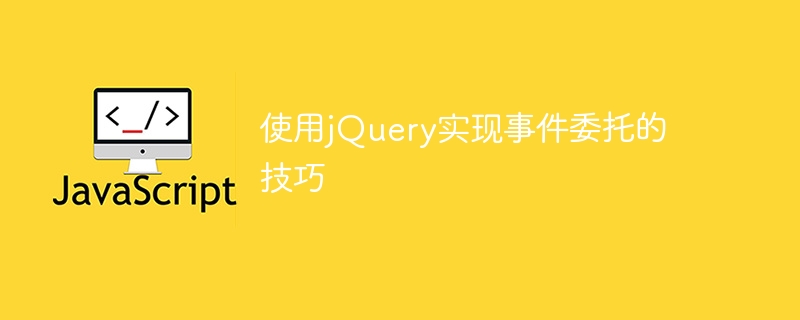
Tips of using jQuery to implement event delegation
Event delegation is a commonly used method to optimize event processing, especially when we need to add the same event processing to a large number of elements program time. Through event delegation, we can bind the event handler to the parent element, and then use the event bubbling feature to handle the child element event when it is triggered, thereby simplifying the code and improving performance. In jQuery, it is also very convenient to implement event delegation. The following will introduce some techniques for using jQuery to implement event delegation and provide specific code examples.
1. Basic event delegation
First, let’s look at a basic event delegation example. Suppose we have a ul list that contains multiple li elements. We want to bind click event handlers to these li elements. This can be achieved through event delegation:
<ul id="myList">
<li>Item 1</li>
<li>Item 2</li>
<li>Item 3</li>
</ul>$('#myList').on('click', 'li', function() {
alert('You clicked on: ' + $(this).text());
});In the above code, we pass The on method binds a click event handler to the ul element. The second parameter specifies the sub-element selector to be delegated, so that clicking any li element will trigger the event handler.
2. Event delegation for dynamically adding elements
If you need to dynamically add elements and bind event handlers to them, you can also use event delegation for processing. The following is an example of dynamically adding a button and binding a click event to the button:
<button id="addButton">Add Item</button> <ul id="myList"></ul>
$('#addButton').on('click', function() {
$('#myList').append('<li>New Item</li>');
});
$('#myList').on('click', 'li', function() {
alert('You clicked on: ' + $(this).text());
});In the above code, clicking the "Add Item" button will dynamically add a li element to the ul list and bind it to it. Define the click event handler so that newly added elements will also be managed by event delegation.
3. Use event objects for event delegation
In the event handler, we can also obtain the event source element and other related information through the event object. The following is an example of event delegation. When the li element is clicked, the content of the clicked element will be output:
<ul id="myList">
<li>Item 1</li>
<li>Item 2</li>
<li>Item 3</li>
</ul>$('#myList').on('click', 'li', function(event) {
alert('You clicked on: ' + $(event.target).text());
});Through event.target, you can obtain the target element that triggered the event and then perform related operations.
Through the above examples, we can see that using jQuery to implement event delegation is a simple and effective optimization method that can reduce the number of event handlers, improve page performance, and make it easier to manage dynamically added elements. In actual development, reasonable use of event delegation techniques can make the code clearer and more efficient.
I hope the above content is helpful to you, thank you for reading!
The above is the detailed content of Tips for implementing event delegation using jQuery. For more information, please follow other related articles on the PHP Chinese website!

