Home >Software Tutorial >Mobile Application >How to check all bill details on 'Bilibili'
How to check all bill details on 'Bilibili'
- WBOYWBOYWBOYWBOYWBOYWBOYWBOYWBOYWBOYWBOYWBOYWBOYWBforward
- 2024-02-26 20:25:191158browse
php editor Xiaoxin will introduce to you how to query all bill details on "Bilibili". In this digital age, online shopping and online payments have become an important part of our lives, and querying bill details has become particularly important. This article will introduce in detail how to query all bill details on the Bilibili platform, allowing you to easily understand your consumption status. Next, let’s learn about the specific query steps!
How to check all bill details on Bilibili?
1. First open Bilibili and click on My Wallet, as shown in the picture.

2. After entering the wallet page, click the icon in the upper right corner to enter, as shown in the picture.
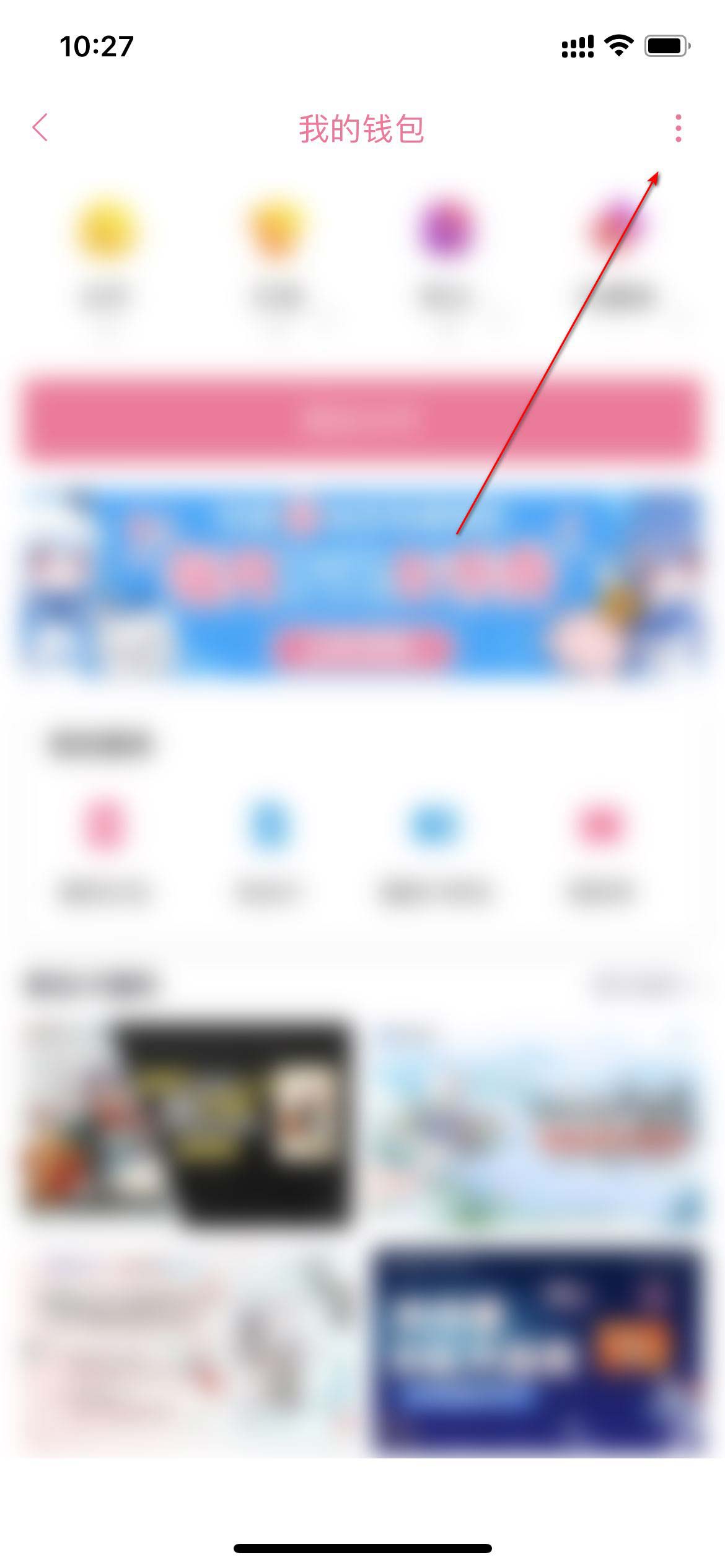
3. Finally, click on all bill details to query, as shown in the picture.
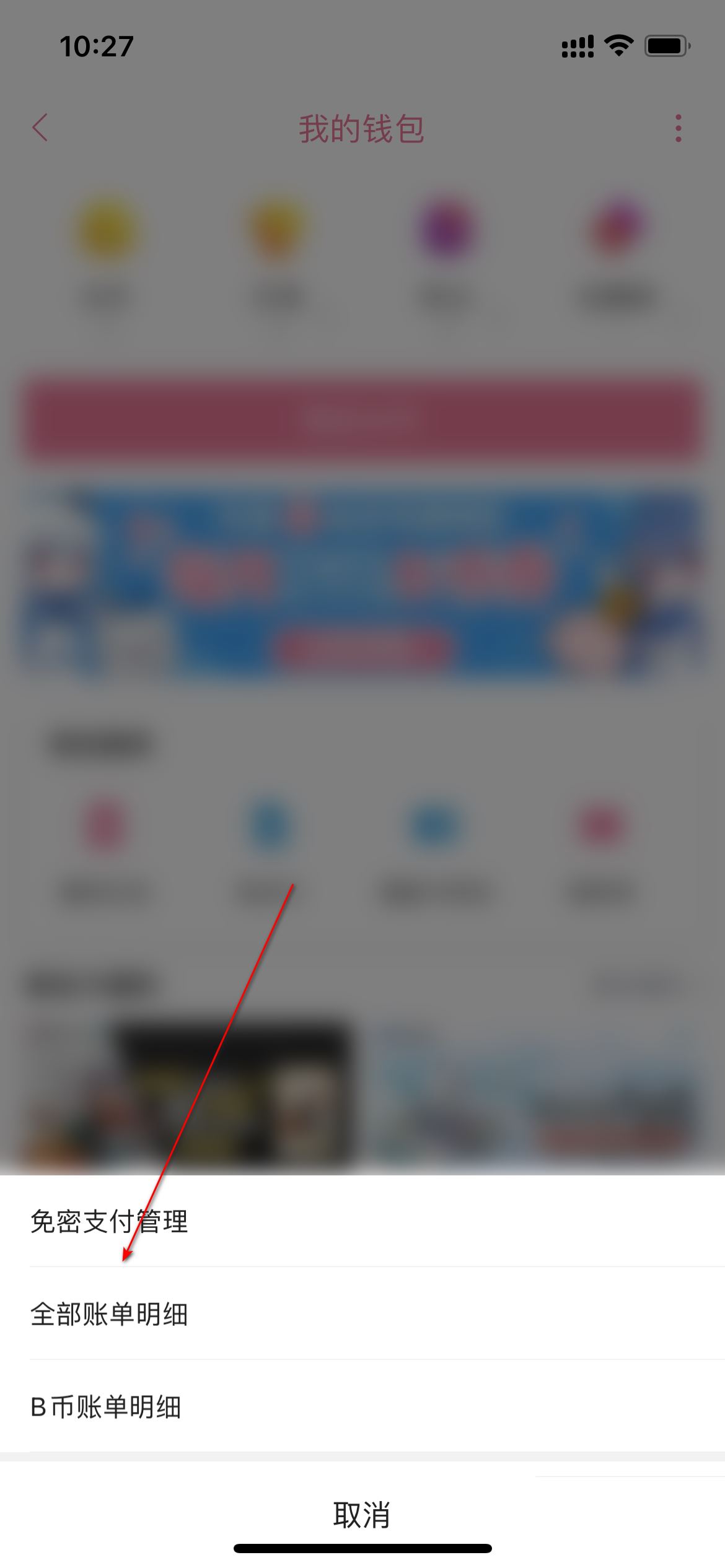
The above is the detailed content of How to check all bill details on 'Bilibili'. For more information, please follow other related articles on the PHP Chinese website!

