php The editor will introduce you to the method of making chroma cutouts in "Quick Shadow". Chroma matting is a commonly used image processing technique that can effectively separate the foreground and background in an image. In the production of "Quick Shadow", mastering the chroma matting method can help designers better process images, improve production efficiency, and make the work more outstanding. Next, let’s take a deeper look at the applications and techniques of this technology!
How to create a chroma cutout in Kuaiying?
1. Open Kuaishou and select the [Clip] option, as shown in the figure below.

2. Then find [Background Material] in the material library, as shown in the figure below.

3. Then select [Picture-in-Picture] in the bottom middle and add green screen material, as shown in the picture below.

4. Select [Chroma Keying] at the bottom, as shown in the figure below.

5. Adjust [Strength] to 15 and [Shadow] to 0, as shown in the figure below.

The above is the detailed content of How to create chroma cutouts in 'Quick Shadow'. For more information, please follow other related articles on the PHP Chinese website!
 快影怎么剪辑视频呢?快影剪辑视频教程分享!Mar 16, 2024 pm 03:55 PM
快影怎么剪辑视频呢?快影剪辑视频教程分享!Mar 16, 2024 pm 03:55 PM一、快影怎么剪辑视频呢?快影剪辑视频教程分享!1.打开快影APP,点击主页左上角开始剪辑图标。2.进入编辑界面后,点击左下角的剪辑选项。3.将垂直线移动到视频轨道,点击分割选项。4.在视频轨道中,一次选择要删除的部分,点击删除按钮。5.点击底部工具栏中的音频选项。6.点击音乐选项。7.搜索使用的音乐名称,点击使用按钮。8.点击底部工具栏中添加字幕的选项。9.输入字幕(可以打字或者语音),点击做好了的选项保存。10.完成剪辑后,点击右上角导出,视频就完成了。
 快影如何添加音乐?-快影添加音乐教程攻略Mar 18, 2024 am 11:46 AM
快影如何添加音乐?-快影添加音乐教程攻略Mar 18, 2024 am 11:46 AM小伙伴们知道快影如何添加音乐吗?今天小编就来讲解快影添加音乐的教程攻略,感兴趣的快跟小编一起来看看吧,希望能够帮助到大家呢。1、使用快影给视频添加配乐的方法其实很简单,用户需要通过软件页面底端的“+”按钮进行素材的导入,从手机本地添加视频或图片的文件。2、接下来我们会进入到视频编辑的页面里,通过点击底端的音乐按钮打开相关界面,选择“音乐”功能即可添加配乐。3、这时候除了官方提供的在线音乐外,我们还可以上传手机本地的音频文件作为配乐,点击右侧的“使用”选项即可完成添加。
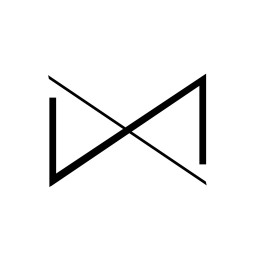 快影如何设置视频倒放?-快影设置视频倒放教程攻略Mar 18, 2024 pm 05:34 PM
快影如何设置视频倒放?-快影设置视频倒放教程攻略Mar 18, 2024 pm 05:34 PM小伙伴们知道快影如何设置视频倒放吗?今天小编就来讲解快影设置视频倒放的教程攻略,感兴趣的快跟小编一起来看看吧,希望能够帮助到大家呢。1、为了使用快影设置倒放视频的特效,大家就需要在软件里面点击下方的“+”按钮,然后从手机本地添加视频或图片的素材。2、然后在编辑视频的页面里选择剪辑功能列表里的“倒放”特效,给当前选中的一段视频设置倒放效果。3、如果大家想给多段视频添加倒放效果,那就需要单独选中每一段视频设置“倒放”特效,最后点击右上角“导出”按钮合成就行了。
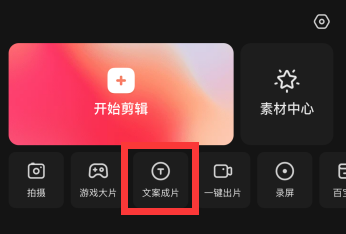 《快影》使用文案成片方法Feb 27, 2024 pm 05:40 PM
《快影》使用文案成片方法Feb 27, 2024 pm 05:40 PM快影是一款简单易用的视频剪辑软件,通过文案成片功能,您只需输入一句话,即可快速生成高质量的视频内容。一起跟着小编来学习一下吧!快影怎么使用文案成片?第一步:打开快影,点击屏幕上方的“文案成片”,如下图所示。第二步:您可以选择输入自己准备好的文案,或者从下方提供的文案中选择,也可以直接从链接或视频中获取所需内容。第三步:准备好文案后,点击右上角“生成视频”,如下图所示。第四步:点击做好了后导出视频即可,如下图所示。
 《快影》制作色度抠图方法Feb 26, 2024 pm 07:46 PM
《快影》制作色度抠图方法Feb 26, 2024 pm 07:46 PM快影是一款简单易用的视频编辑软件,其中的色度抠图功能可以帮助用户快速地将视频中的特定颜色去除,通过调整色度范围和颜色深度,用户可以轻松地实现精准的抠图,提高视频的视觉效果,希望可以帮助到大家。快影如何制作色度抠图?1、打开快影,选择【剪辑】选项,如下图所示。2、然后在素材库中,找到【背景素材】,如下图所示。3、接着选择底部中间的【画中画】,添加绿幕素材,如下图所示。4、选择底部的【色度抠像】,如下图所示。5、调节【强度】为15,【阴影】为0即可,如下图所示。
 快影如何剪辑视频?-快影剪辑视教程攻略Mar 18, 2024 pm 01:00 PM
快影如何剪辑视频?-快影剪辑视教程攻略Mar 18, 2024 pm 01:00 PM小伙伴们知道快影如何剪辑视频吗?今天小编就来讲解快影剪辑视频的教程攻略,感兴趣的快跟小编一起来看看吧,希望能够帮助到大家呢。1、现在使用快影编辑视频的话,如果要对素材内容进行剪辑,大家应该先选择主页左下角的“视频制作”功能,导入手机本地的素材。2、当视频素材导入完毕之后,我们就会进入到编辑界面里,借助下方的功能列表裁剪视频的内容。3、通过“裁剪”选项唤起设置界面,这时候可以通过滑动底端的进度条进行剪辑,选中自己需要的部分视频内容进行确定,就算是剪辑完成了!
 《快影》把语音转成字幕方法Feb 27, 2024 am 10:52 AM
《快影》把语音转成字幕方法Feb 27, 2024 am 10:52 AM快影是一款快速、简便的视频编辑应用,其中语音转字幕功能能够将音频文件快速准确地转换为文字,只需将音频文件导入快影,然后点击语音转字幕按钮,即可快速将语音转换为字幕。有需要的小伙伴赶紧来看一下吧。快影怎么把语音转成字幕?1、首先打开快影APP,如图所示。2、然后点击字幕识别,如图所示。3、接着选择一个视频并点击完成,如图所示。4、然后点击语音转字幕,如图所示。5、接着点击开始识别,如图所示。6、最后就可以把视频中的语音转为字幕了,如图所示。
 快影怎么关闭自动续费 取消自动续费的步骤Mar 12, 2024 am 11:00 AM
快影怎么关闭自动续费 取消自动续费的步骤Mar 12, 2024 am 11:00 AM快影拥有多样的功能,能够帮助大家们的使用,每天都可以在这里制作自己想要的优质短视频,很多人为了更好的使用,为了使用更多的功能,都开启了会员,还开了自动续费享受优惠,想要不需要了,想要关闭,但是找不到关闭的入口在哪里,不知道该怎么解除,非常的难受,所以小编在这里为你们提供方法,有不懂的小伙伴们,都可以查看了解一下,轻松的学会操作,随时都可以去关闭掉,就算是帮朋友进行关闭也是没有问题的,有需要的都不要错过了! 1.打开快影APP,进入“我的”页面。 2.在“我的&r


Hot AI Tools

Undresser.AI Undress
AI-powered app for creating realistic nude photos

AI Clothes Remover
Online AI tool for removing clothes from photos.

Undress AI Tool
Undress images for free

Clothoff.io
AI clothes remover

AI Hentai Generator
Generate AI Hentai for free.

Hot Article

Hot Tools

mPDF
mPDF is a PHP library that can generate PDF files from UTF-8 encoded HTML. The original author, Ian Back, wrote mPDF to output PDF files "on the fly" from his website and handle different languages. It is slower than original scripts like HTML2FPDF and produces larger files when using Unicode fonts, but supports CSS styles etc. and has a lot of enhancements. Supports almost all languages, including RTL (Arabic and Hebrew) and CJK (Chinese, Japanese and Korean). Supports nested block-level elements (such as P, DIV),

Notepad++7.3.1
Easy-to-use and free code editor

MinGW - Minimalist GNU for Windows
This project is in the process of being migrated to osdn.net/projects/mingw, you can continue to follow us there. MinGW: A native Windows port of the GNU Compiler Collection (GCC), freely distributable import libraries and header files for building native Windows applications; includes extensions to the MSVC runtime to support C99 functionality. All MinGW software can run on 64-bit Windows platforms.

Atom editor mac version download
The most popular open source editor

SublimeText3 Linux new version
SublimeText3 Linux latest version






