Home >Software Tutorial >Mobile Application >Where is the compressed file downloaded for ios from 'Baidu Netdisk'
Where is the compressed file downloaded for ios from 'Baidu Netdisk'
- WBOYWBOYWBOYWBOYWBOYWBOYWBOYWBOYWBOYWBOYWBOYWBOYWBforward
- 2024-02-26 19:00:211899browse
php editor Xinyi will answer for you. The compressed files downloaded from "Baidu Cloud Disk" ios are saved in the "My Files" folder by default. Users can find the folder in the app and view or unzip the downloaded zip file. If you need further operations, you can move the file to another folder or share it. I hope the above information can help you process compressed files smoothly!

Where is the compressed file downloaded from Baidu Netdisk for ios?
1. First open the Baidu Netdisk APP and click on the border shown by the arrow in the transfer list page;
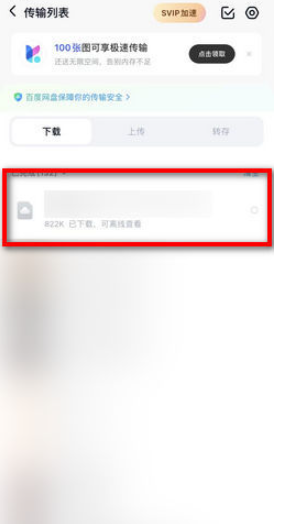
2. Then select the desired way to open the file and click [Open with];
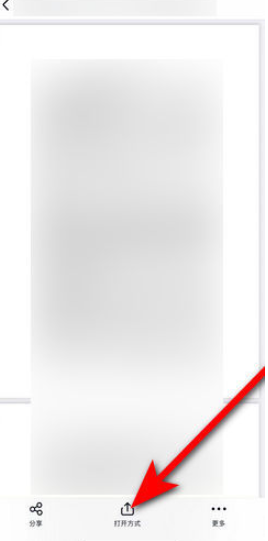
3. Then expand the function bar below and click the [Save to File] service;

4. Then jump to the location in the picture below, select the folder and click [Save] in the upper right corner;

5. Finally return to the iOS desktop, find [File] and click to view the compressed file.

The above is the detailed content of Where is the compressed file downloaded for ios from 'Baidu Netdisk'. For more information, please follow other related articles on the PHP Chinese website!

