Home >Web Front-end >JS Tutorial >Introducing the special symbol $ symbol in jQuery
Introducing the special symbol $ symbol in jQuery
- 王林Original
- 2024-02-26 17:33:06649browse
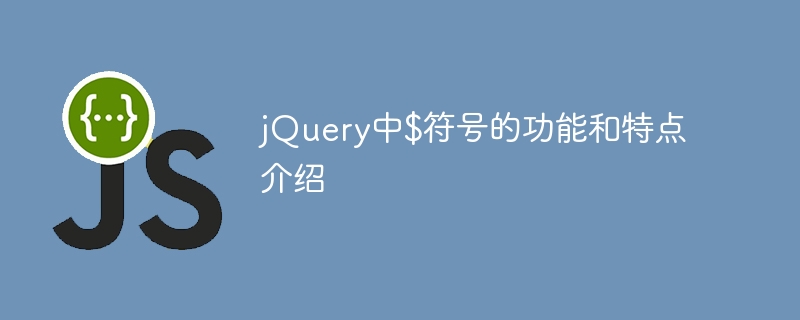
Introduction to the functions and characteristics of the $ symbol in jQuery
In the process of learning and using jQuery, people often encounter a very familiar symbol: $. This symbol has very important functions and characteristics in jQuery. This article will introduce the role of the $ symbol in jQuery and specific code examples.
- The role of the $ symbol
In jQuery, the $ symbol is actually an alias for a global function, which is used to select and operate elements in the document. Through the $ symbol, we can use the rich functions provided by jQuery to operate HTML elements, obtain element attributes, perform animation effects, etc. Characteristics of the - $ symbol
$ symbol has several characteristics in jQuery: - Simple: The simple use of the $ symbol makes the code more concise and easier to read.
- Efficient: jQuery provides a large number of APIs and methods through the $ symbol, allowing developers to operate DOM elements and achieve various effects more efficiently.
- Compatibility: The $ symbol can handle the differences between different browsers well and ensure that the code runs normally in various environments.
The following is a specific code example of the $ symbol in jQuery:
<!DOCTYPE html>
<html lang="en">
<head>
<meta charset="UTF-8">
<title>jQuery $符号示例</title>
<script src="https://code.jquery.com/jquery-3.6.0.min.js"></script>
</head>
<body>
<h1>jQuery $符号示例</h1>
<div id="content">
<p>Hello, jQuery!</p>
</div>
<script>
// 使用$符号选取元素并改变其文本内容
$(document).ready(function() {
var $paragraph = $('#content p');
$paragraph.text('Hello, World!');
});
// 使用$符号绑定点击事件
$('#content').click(function() {
$(this).css('background-color', 'lightblue');
});
// 使用$符号添加新元素
var $newElement = $('<p>New paragraph added!</p>');
$('#content').append($newElement);
// 使用$符号执行动画效果
$('#content').slideUp(1000).slideDown(1000);
</script>
</body>
</html>In the above code example, we use the $ symbol to select elements, change element content, and bind events, add new elements, and perform animation effects. Through the flexible use of the $ symbol, we can easily implement various functions and make web pages more dynamic and interactive.
In short, the $ symbol plays a very important role in jQuery. It simplifies code writing, improves development efficiency, and has good compatibility. Mastering the use of the $ symbol will help us use the powerful functions of jQuery more flexibly to create better Web pages.
The above is the detailed content of Introducing the special symbol $ symbol in jQuery. For more information, please follow other related articles on the PHP Chinese website!

