Home >Operation and Maintenance >Linux Operation and Maintenance >Common Linux file finding tips
Common Linux file finding tips
- WBOYWBOYWBOYWBOYWBOYWBOYWBOYWBOYWBOYWBOYWBOYWBOYWBOriginal
- 2024-02-26 16:21:321302browse
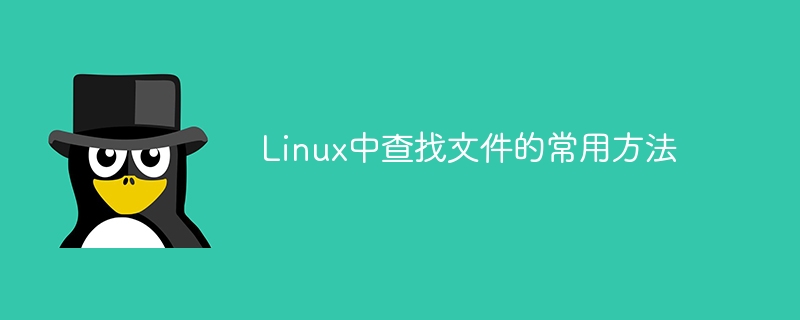
Finding files in Linux is a need we often encounter in daily use. Whether it is to find a specific file or a file containing specific content, we need to master some common methods. This article will introduce common methods of finding files in Linux, and attach specific code examples for reference.
1. Use the find command
find command is the most commonly used tool to find files in Linux systems. Its syntax is:
find [path] [options] [expression]
-
[path]: Specify the directory path to be searched -
[options]: Search options, such as-name,- typeetc. -
[expression]: filter conditions, such as file name, file type, etc.
Specific example:
-
Search in the current directory for all files with the extension
.txt:find . -name "*.txt"
-
Search in the
/homedirectory All files owned byroot:find /home -user root
2. Use grep command
grep command is mainly used in Find a specific string in text data, or find lines containing specified content in a file. The syntax is:
grep [options] 'pattern' [file]
-
[options]: Search options, such as-rrecursive search,-iignore case, etc. -
'pattern': What needs to be found -
[file]: The file being searched
Specific Example:
-
Look for the log file containing the keyword
errorin the/var/logdirectory:grep -r "error" /var/log
-
Find the lines containing
hello worldin all files in the current directory:grep -r "hello world" *
3. Use the locate command
## The #locate command is a tool for quickly finding files. It searches through a database and is faster. The syntax is:
locate [pattern]
- [pattern]
: The pattern to be found
- Find all files in the system that contain the
example
keyword:locate example
ls command with wildcard characters to find files. For example, to find all files ending with .log in the current directory:
ls *.logThe above are common methods and code examples for finding files in Linux. You can choose the appropriate one according to different needs. method to find the file. By mastering these methods, you can improve work efficiency and quickly locate the required files.
The above is the detailed content of Common Linux file finding tips. For more information, please follow other related articles on the PHP Chinese website!

