Home >Java >javaTutorial >Optimize Maven image address configuration: speed up stable build
Optimize Maven image address configuration: speed up stable build
- WBOYWBOYWBOYWBOYWBOYWBOYWBOYWBOYWBOYWBOYWBOYWBOYWBOriginal
- 2024-02-26 15:39:271432browse
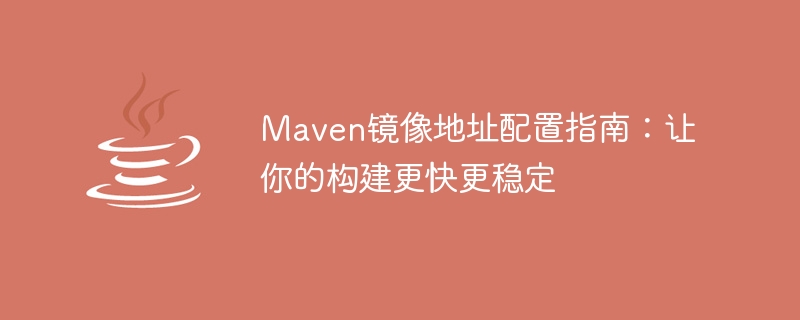
Maven Image Address Configuration Guide: Make your build faster and more stable
Maven is a Java project management tool that can help developers automate build, release and Software for managing projects. In the process of using Maven to build projects, using mirror sources is an effective way to improve build speed and stability. The mirror source refers to the address that provides the Maven warehouse mirror. By configuring the mirror source, you can speed up the build process, reduce network delays, and improve build stability. This article will introduce you how to configure the Maven image source and provide specific code examples.
1. Why do you need to configure the Maven image source?
When using Maven to build a project, Maven will download the required dependencies from the central repository (https://repo.maven.apache.org/maven2/). However, since the central warehouse is located overseas, domestic developers may be subject to network restrictions when accessing, resulting in slow download speeds or even failure. Therefore, configuring a domestic mirror source can speed up the download speed of dependencies and improve build efficiency.
2. How to configure the Maven image source?
First, open the Maven configuration file settings.xml, which is usually located in the conf folder in the Maven installation directory. If there is no such file, you can find a settings.xml.template file in the conf folder under the Maven installation directory, copy it and rename it to settings.xml.
In settings.xml, find the
<mirror>
<id>aliyun</id>
<mirrorOf>central</mirrorOf>
<name>阿里云公共仓库</name>
<url>https://maven.aliyun.com/repository/central</url>
</mirror>The above configuration sets the mirror source of the central warehouse (central) to Alibaba Cloud Public warehouse. You can also choose other domestic mirror sources according to your needs, such as Huawei Cloud, Tsinghua University, etc.
3. Effect after configuring the mirror source
After configuring the mirror source, rebuild the project. Maven will automatically download the required dependencies from the mirror source, and the speed will be significantly improved. . At the same time, mirror sources are usually optimized for download speed and stability, which can help avoid some build failures caused by network problems.
4. Summary
By configuring the Maven image source, the speed and stability of project construction can be significantly improved, allowing developers to develop more efficiently. We hope that the guidelines and code examples provided in this article can help you successfully configure the Maven image source and make your build process smoother.
This concludes the Maven image address configuration guide. I hope it will be helpful to you.
The above is the detailed content of Optimize Maven image address configuration: speed up stable build. For more information, please follow other related articles on the PHP Chinese website!

