Home >Web Front-end >JS Tutorial >Using jQuery: Get passed parameters from another JSP page
Using jQuery: Get passed parameters from another JSP page
- PHPzOriginal
- 2024-02-26 14:51:29921browse
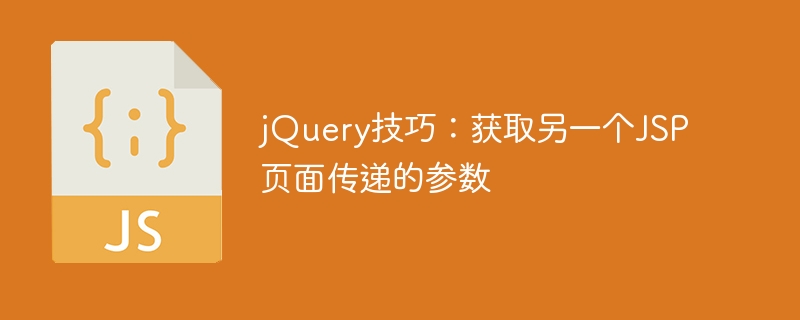
jQuery Tip: Get the parameters passed by another JSP page
In front-end development, we often need to get the parameters passed by another JSP page in a JSP page . This is very common when dealing with data interaction between pages. This requirement can be easily achieved using jQuery, and specific code examples will be introduced below.
First, suppose we have two JSP pages, one is the index.jsp page and the other is the detail.jsp page. We need to pass parameters to detail.jsp in index.jsp and get these parameters in detail.jsp.
In index.jsp, we can pass parameters to detail.jsp through URL parameters. For example, there is a button in index.jsp. When the button is clicked, it jumps to detail.jsp and passes the parameter name=John:
<a href="detail.jsp?name=John">点击查看详情</a>
In detail.jsp, we can use jQuery to get the passed parameters. The specific code is as follows:
<script src="https://code.jquery.com/jquery-3.6.0.min.js"></script>
<script>
$(document).ready(function(){
var urlParams = new URLSearchParams(window.location.search);
var name = urlParams.get('name');
if(name){
console.log('传递过来的参数为:' + name);
} else {
console.log('未传递参数');
}
});
</script> In the above code, we first introduced the jQuery library, and then used URLSearchParams to obtain the parameters in the current page URL. The value of a specific parameter can be obtained through the get method, such as the name parameter in the above code. Finally, the corresponding processing is performed based on whether the parameters exist. Here, the passed parameter values are simply output on the console.
Through this code, we can obtain the parameters passed by index.jsp in the detail.jsp page, and perform corresponding business logic processing. This method is often used in development to achieve data transfer and interaction between pages, improving user experience and overall functionality.
In general, using jQuery to obtain the parameters passed by another JSP page is a simple and effective method, which can help us handle data interaction between pages and improve the efficiency and flexibility of front-end development. Hope the above examples will be helpful to you!
The above is the detailed content of Using jQuery: Get passed parameters from another JSP page. For more information, please follow other related articles on the PHP Chinese website!

