Home >Web Front-end >JS Tutorial >An exploration of the meaning and usage of different types of variables in programming
An exploration of the meaning and usage of different types of variables in programming
- 王林Original
- 2024-02-26 13:21:05590browse
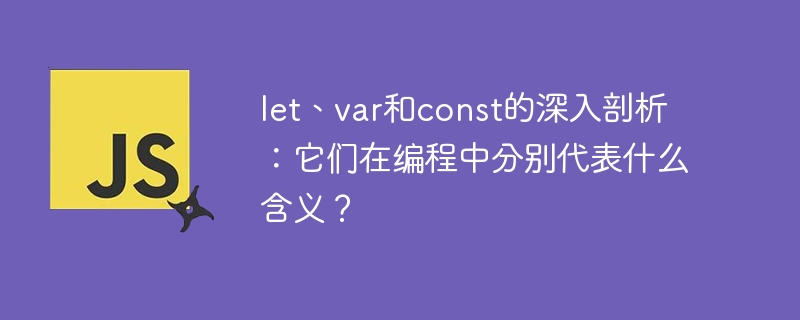
In-depth analysis of let, var and const: What do they mean in programming?
In JavaScript programming, we often encounter the declaration and definition of variables. Before ES6, we usually used the var keyword to declare variables. But since the release of ES6, the let and const keywords have been introduced, which have brought us a more flexible and controllable way of declaring and defining variables. This article will deeply analyze the meanings of let, var, and const in programming, and give specific code examples.
- var keyword
The var keyword is the way to declare variables in ES5. Its scope is function-level, that is, the role of the variable declared by var Scope is limited to within the function. If you declare a variable using var outside a function, the variable becomes a global variable.
Code example:
function test() {
var x = 10;
console.log(x); // 输出 10
}
test();
console.log(x); // 报错,x未定义As can be seen from the above code example, the variable x declared using var inside the function can only be used inside the function and cannot be accessed from outside.
- let keyword
The let keyword is a new feature introduced in ES6, and its scope is block level. Block-level scope means that variables declared within a code block (code surrounded by a pair of curly braces {}) are only valid within that code block.
Code example:
function test() {
let x = 10;
if (true) {
let x = 5;
console.log(x); // 输出 5
}
console.log(x); // 输出 10
}
test();As can be seen from the above code example, the variable x declared using the let keyword is only valid within the code block to which it belongs. An x variable is redeclared inside the if statement, which does not affect the external x variable.
- const keyword
The const keyword is also a new feature introduced in ES6, which is used to declare constants. Unlike the let keyword, variables declared using the const keyword are immutable and must be initialized at the time of declaration. In block-level scope, variables declared as const are only valid within the block of code.
Code example:
function test() {
const x = 10;
if (true) {
const x = 5;
console.log(x); // 输出 5
}
console.log(x); // 输出 10
}
test();As can be seen from the above code example, the variable x declared using the const keyword cannot be changed, and trying to modify its value will result in an error. The const keyword is generally used to declare constants that will not change, which can improve the readability and maintainability of the code.
To sum up, the three keywords let, var and const represent different meanings in programming. The var keyword is used to declare variables. It is a commonly used variable declaration method in ES5, and its scope is function level. The let keyword is used to declare variables. It was introduced in ES6 and its scope is block level. The const keyword is used to declare constants, which cannot be changed and must be initialized at the time of declaration. They are also block-level scope.
Choosing a suitable variable declaration method can improve the flexibility and controllability of the code, making it easier to understand and maintain. In actual programming, we can choose the appropriate keyword to declare variables according to the specific situation.
The above is the detailed content of An exploration of the meaning and usage of different types of variables in programming. For more information, please follow other related articles on the PHP Chinese website!

