Home >Web Front-end >JS Tutorial >In-depth discussion on using jQuery to delete td elements in tables
In-depth discussion on using jQuery to delete td elements in tables
- 王林Original
- 2024-02-26 11:12:21438browse
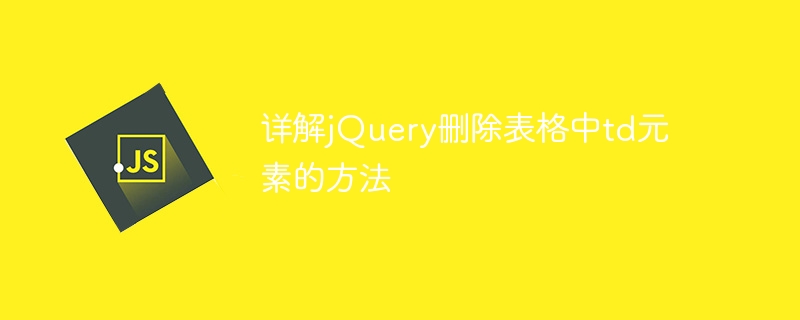
jQuery is a popular JavaScript library that provides many features and methods for simplifying web development. Today we will introduce in detail how to use jQuery to delete td elements in tables. In web development, we often encounter the need to delete specific td elements in tables. At this time, jQuery can come in handy.
First, let’s look at a simple table example:
<table id="myTable">
<tr>
<td>第一行第一列</td>
<td>第一行第二列</td>
</tr>
<tr>
<td>第二行第一列</td>
<td>第二行第二列</td>
</tr>
</table>Suppose we want to delete the second column of the first row (that is, the second td element in the first tr), Next we will use jQuery to implement this function.
First, introduce the jQuery library into the HTML file, you can use a CDN link or a local file:
<script src="https://ajax.googleapis.com/ajax/libs/jquery/3.5.1/jquery.min.js"></script>
Next, we write the following jQuery code to delete the specified td element in the table:
$(document).ready(function() {
// 选择要删除的td元素,这里是第一个tr中的第二个td元素
var elementToRemove = $("#myTable tr:first-child td:eq(1)");
// 删除选定的td元素
elementToRemove.remove();
}); The specific steps of the above code are as follows:
- First select the td element to be deleted in the table through the jQuery selector, and use ":eq(1)" to select the first tr For the second td element in, jQuery's index starts from 0.
- Then call the remove() method to delete the selected element.
In this way, when the page loads, the second td element in the first tr will be deleted, leaving only one td element in the table.
It should be noted that the above example only demonstrates the method of deleting a specific td element in the table. In actual applications, you may need to select and delete more td elements according to specific needs. You can select other td elements by changing the selector, or you can use a loop structure to delete elements in the table in batches.
In general, it is very simple and convenient to use jQuery to delete td elements in the table. Through appropriate selectors and methods, the operation of page elements can be quickly realized. I hope the above code examples can help you better understand and apply jQuery's method of manipulating table elements.
The above is the detailed content of In-depth discussion on using jQuery to delete td elements in tables. For more information, please follow other related articles on the PHP Chinese website!

