Home >Backend Development >Golang >An in-depth analysis of the Golang installation and configuration guide to help you understand easily
An in-depth analysis of the Golang installation and configuration guide to help you understand easily
- 王林Original
- 2024-02-26 10:18:26584browse
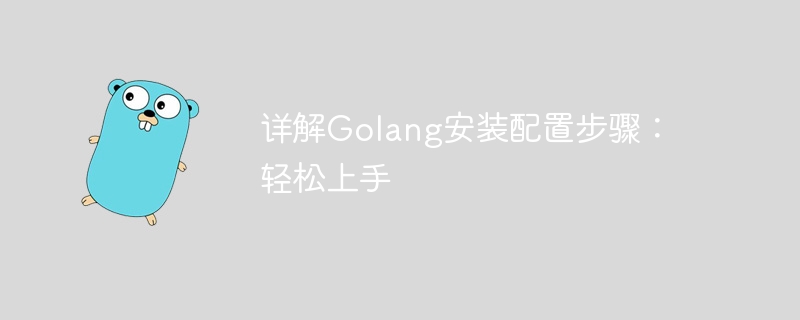
Golang (Go language) is an open source programming language developed by Google. It is favored by programmers for its simplicity, efficiency and concurrent processing features. Through this article, we will introduce the installation and configuration steps of Golang in detail to help readers easily get started with this popular programming language. Detailed instructions and code examples will be provided below according to specific steps.
Step 1: Download the installation package
First, we need to download the Golang installation package for your operating system. You can find download links for various operating system versions on [Golang official website](https://golang.org/dl/).
Step 2: Install Golang
Installing Golang is very simple. On Windows systems, you just need to double-click the installation package and follow the prompts to install. On macOS systems, you can install through the command line as follows:
brew install go
Step 3: Configure environment variables
After installing Golang, you need to configure environment variables so that the system can Find the Golang executable file. On a Windows system, you can configure it as follows:
- Right-click "This PC" and select "Properties";
- Click "Advanced System Settings" and select "System Properties" "Click the "Environment Variables" button in the window;
- In "System Variables", find the "Path" variable, edit and add the Golang installation path at the end, such as
C:Go in; - After confirming the save, open the command prompt and enter
go versionto verify whether the installation is successful.
macOS system environment variable configuration:
macOS system does not require manual configuration of environment variables, brew will automatically handle it.
Step 4: Create and run the first Go program
Now that you have successfully installed and configured Golang, you can try to create and run the first program. The following is a simple Hello World program example:
package main
import "fmt"
func main() {
fmt.Println("Hello, Golang!")
} Save the above code as a hello.go file, and then run it through the command line:
go run hello.go
If all goes well, You will see the output: Hello, Golang!
Conclusion
Through the introduction and examples of this article, I believe that readers have a certain understanding of the installation and configuration of Golang. And successfully ran the first Go program. Golang's simplicity and efficiency make it one of the preferred languages for many programmers. I hope this article can help readers easily get started with this excellent programming language. I wish you success in learning and using Golang!
The above is the detailed content of An in-depth analysis of the Golang installation and configuration guide to help you understand easily. For more information, please follow other related articles on the PHP Chinese website!

