Home >Web Front-end >JS Tutorial >In-depth exploration of the concepts and principles of jQuery callback functions
In-depth exploration of the concepts and principles of jQuery callback functions
- WBOYWBOYWBOYWBOYWBOYWBOYWBOYWBOYWBOYWBOYWBOYWBOYWBOriginal
- 2024-02-26 09:09:071033browse
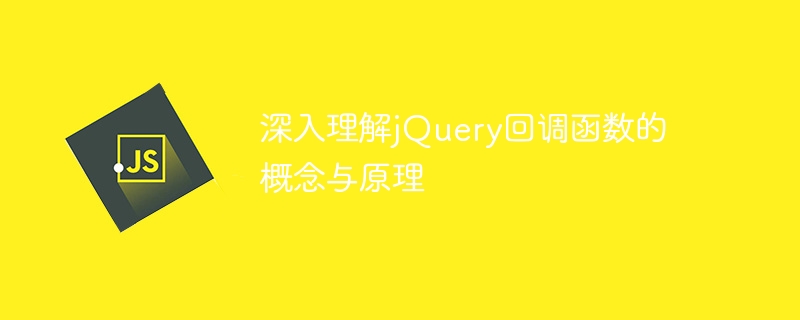
In-depth understanding of the concepts and principles of jQuery callback functions
jQuery is a popular JavaScript library that simplifies the development of HTML document operations, event processing, animation and other functions . Among them, callback function is one of the very important concepts in jQuery, which allows us to execute a piece of code after an operation is completed. In this article, we will delve into the concepts and principles of jQuery callback functions, and provide some specific code examples to deepen readers' understanding of callback functions.
What is a callback function
In programming, the callback function means that when an operation is completed, the system will call the function we provide to process the corresponding result. In jQuery, a callback function is usually passed as a parameter to a method to be executed after the operation is completed. Callback functions allow us to process data, update the interface, or perform other operations in asynchronous operations, thus avoiding code clutter and unreadability.
Principle of callback function
In jQuery, many methods support passing in callback functions as parameters, such as $.ajax(), fadeIn() , slideUp() etc. When these methods are executed, the callback function we provided will be called. Through this mechanism, we can implement functions such as asynchronous requests, animation effects, event processing, etc.
Callback functions are essentially functions in JavaScript, so we can easily define and use them. jQuery manages the execution of callback functions through an event queue to ensure that they are executed in a specific order.
Specific code example
Below we use a simple example to demonstrate how to use jQuery's callback function. Suppose we have a button. When the button is clicked, an element is hidden first, and then a prompt message is displayed after the hiding is completed. We can achieve this function through the fadeOut() method and the fadeIn() method:
$(document).ready(function() {
$("#hideButton").click(function() {
$("#content").fadeOut("slow", function() {
$("#message").fadeIn();
});
});
});In this code, we first select a button ( #hideButton), and binds a click event handler to it. When the button is clicked, we call the fadeOut() method to hide an element (#content) and pass in a callback function. After the element is hidden, the callback function will be executed to display another element (#message). This is a typical example of using callback functions.
Summary
Through the introduction of this article, I believe that readers will have a deeper understanding of the concepts and principles of jQuery callback functions. Callback functions play a vital role in jQuery. They allow us to better handle asynchronous operations, achieve smooth animation effects, etc. In actual development, rational use of callback functions can improve the readability and maintainability of the code. I hope readers can flexibly use this feature in their projects.
Through continuous practice and use, readers will become more proficient in mastering jQuery callback functions and can freely apply them to their own projects. I wish readers greater success in their studies and work!
The above is the detailed content of In-depth exploration of the concepts and principles of jQuery callback functions. For more information, please follow other related articles on the PHP Chinese website!

