Home >Web Front-end >JS Tutorial >How to solve the error when introducing jQuery static resources into Vue
How to solve the error when introducing jQuery static resources into Vue
- 王林Original
- 2024-02-25 23:33:231321browse
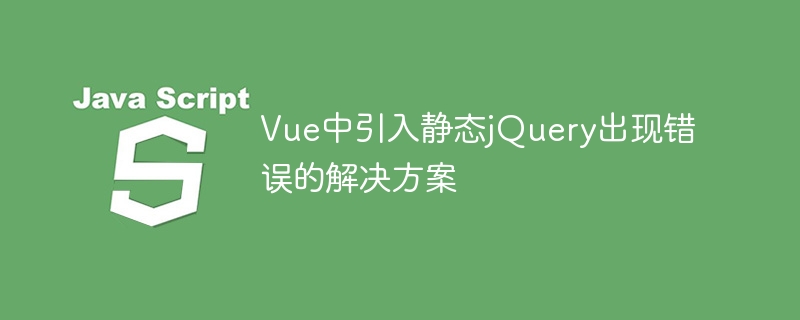
Solution to errors when introducing static jQuery into Vue
Introducing static jQuery into a Vue project is a common requirement, but sometimes it will occur during the introduction process Some errors prevent the project from running properly. This article describes a solution and provides specific code examples.
Problem background:
In Vue projects, we usually use npm or yarn to manage and introduce third-party plug-ins and libraries. But if we need to introduce static jQuery, sometimes we will encounter some problems, such as $ is not defined, the jQuery plug-in cannot be used normally, etc. This is because Vue's single-file component limits the global variables introduced by jQuery to the current file and cannot be accessed by other files.
Solution:
In order to solve this problem, we can introduce static jQuery in the form of a Vue plug-in so that it can be accessed by the entire project. The following are the specific steps and code examples:
-
Create a file named jqueryPlugin.js to encapsulate jQuery and expose it to Vue
import jQuery from 'jquery' const jQueryPlugin = {} jQueryPlugin.install = function (Vue) { Vue.prototype.$jQuery = jQuery Vue.$jQuery = jQuery } export default jQueryPlugin -
Introduce and use this plug-in in main.js
import Vue from 'vue' import App from './App.vue' import jQueryPlugin from './plugins/jqueryPlugin' Vue.use(jQueryPlugin) new Vue({ render: h => h(App) }).$mount('#app') -
In components that need to use jQuery, you can directly use this.$jQuery or Vue.$jQuery to access the jQuery object
export default { mounted() { this.$jQuery('#example').text('Hello, jQuery!') } }
Through the above steps, we successfully introduced static jQuery into the Vue project and enabled it to be accessed and used normally in various components, avoiding $undefined, etc. mistake.
Summary:
Introducing static jQuery into the Vue project may encounter some problems, but by encapsulating jQuery as a plug-in, we can easily solve these problems and make jQuery available throughout the project. It can be used normally in the project. I hope the solutions and code examples in this article will be helpful to developers who encounter similar problems.
The above is the detailed content of How to solve the error when introducing jQuery static resources into Vue. For more information, please follow other related articles on the PHP Chinese website!

