Home >Java >javaTutorial >Essential Tools and Technologies: Solve Java Reading Large File Abnormalities
Essential Tools and Technologies: Solve Java Reading Large File Abnormalities
- 王林Original
- 2024-02-25 23:18:061444browse
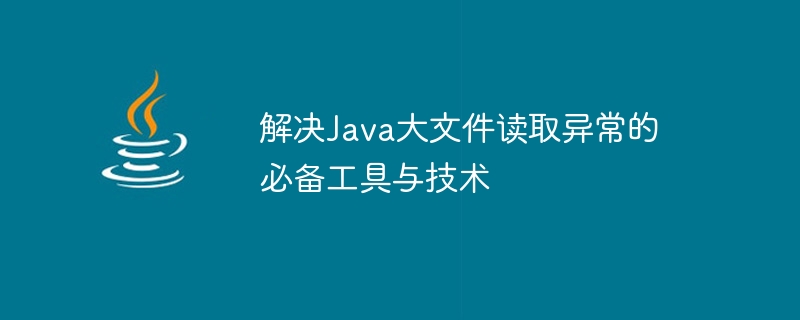
Essential tools and techniques to solve Java large file reading anomalies, specific code examples are required
In the process of Java development, we often encounter the need to read case of large files. However, when the file is too large, traditional file reading methods may cause exceptions, such as memory overflow or performance issues. In order to solve this kind of problem, we need to use some necessary tools and technologies. This article will introduce several commonly used solutions, with specific code examples.
- Using BufferedReader and FileReader
BufferedReader and FileReader are tool classes often used in the Java IO library. They provide efficient file reading functions. By using them, we can read large files line by line without causing memory overflow.
import java.io.BufferedReader;
import java.io.FileReader;
import java.io.IOException;
public class ReadLargeFile {
public static void main(String[] args) {
BufferedReader reader = null;
try {
reader = new BufferedReader(new FileReader("path/to/large/file.txt"));
String line;
while ((line = reader.readLine()) != null) {
// 处理每一行的逻辑
}
} catch (IOException e) {
e.printStackTrace();
} finally {
try {
if (reader != null) {
reader.close();
}
} catch (IOException e) {
e.printStackTrace();
}
}
}
}- Using RandomAccessFile
RandomAccessFile is another commonly used file reading tool, which can randomly access any location of the file. By setting the position of the pointer and setting the number of bytes to be read, we can realize the function of reading large files in segments.
import java.io.IOException;
import java.io.RandomAccessFile;
public class ReadLargeFile {
public static void main(String[] args) {
RandomAccessFile file = null;
try {
file = new RandomAccessFile("path/to/large/file.txt", "r");
long fileLength = file.length();
int bufferSize = 1024; // 缓冲区大小
byte[] buffer = new byte[bufferSize];
long startPosition = 0; // 起始位置
long endPosition; // 结束位置
// 分段读取文件内容
while (startPosition < fileLength) {
file.seek(startPosition); // 设置文件指针的位置
int readSize = file.read(buffer); // 读取字节到缓冲区
endPosition = startPosition + readSize; // 计算结束位置
// 处理读取的字节流
for (int i = 0; i < readSize; i++) {
// 处理每个字节的逻辑
}
startPosition = endPosition; // 更新起始位置
}
} catch (IOException e) {
e.printStackTrace();
} finally {
try {
if (file != null) {
file.close();
}
} catch (IOException e) {
e.printStackTrace();
}
}
}
}- Using NIO (Non-blocking IO)
Compared with traditional IO operations, NIO provides a more efficient way to read files. By using NIO's Channel and Buffer, we can implement non-blocking file reading operations.
import java.io.FileInputStream;
import java.io.IOException;
import java.nio.ByteBuffer;
import java.nio.channels.FileChannel;
public class ReadLargeFile {
public static void main(String[] args) {
FileInputStream fileInputStream = null;
FileChannel fileChannel = null;
try {
fileInputStream = new FileInputStream("path/to/large/file.txt");
fileChannel = fileInputStream.getChannel();
ByteBuffer buffer = ByteBuffer.allocate(1024); // 缓冲区大小
while (fileChannel.read(buffer) != -1) {
buffer.flip(); // 准备读模式
while (buffer.hasRemaining()) {
// 处理每个字节的逻辑
}
buffer.clear(); // 清除缓冲区
}
} catch (IOException e) {
e.printStackTrace();
} finally {
try {
if (fileChannel != null) {
fileChannel.close();
}
if (fileInputStream != null) {
fileInputStream.close();
}
} catch (IOException e) {
e.printStackTrace();
}
}
}
}The above are three commonly used tools and techniques to solve Java large file reading exceptions. Each method has its applicable scenarios. By choosing and using these tools and techniques appropriately, we can handle large file read operations more efficiently and avoid memory overflows or performance issues. Hopefully the code examples provided in this article will help you better understand and apply these methods.
The above is the detailed content of Essential Tools and Technologies: Solve Java Reading Large File Abnormalities. For more information, please follow other related articles on the PHP Chinese website!

