Home >Backend Development >Python Tutorial >A simple guide to installing the PyCharm interpreter: get started and program as much as you like
A simple guide to installing the PyCharm interpreter: get started and program as much as you like
- WBOYWBOYWBOYWBOYWBOYWBOYWBOYWBOYWBOYWBOYWBOYWBOYWBOriginal
- 2024-02-25 20:06:071310browse
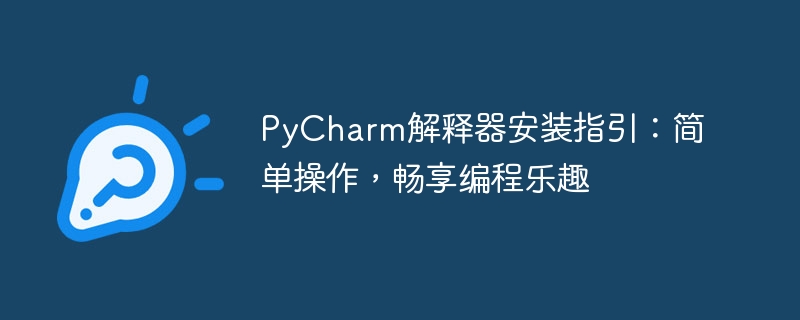
PyCharm interpreter installation guide: simple operation, enjoy programming fun
PyCharm, as a powerful Python integrated development environment (IDE), has been favored by many developers The reader’s love. In PyCharm, installing a suitable interpreter is a very important step. This article will provide detailed guidelines and practical examples for the installation of the PyCharm interpreter to help readers better use PyCharm for Python programming and enjoy the fun of programming.
1. Download PyCharm
First, you need to download PyCharm from the JetBrains official website (https://www.jetbrains.com/pycharm/) and select the version suitable for your operating system. , and follow the official instructions to install PyCharm into your computer.
2. Open PyCharm
After the installation is complete, double-click the PyCharm icon on the desktop to open the software. In the PyCharm welcome interface, select "Create New Project" or "Open" to open an existing project.
3. Configure the Python interpreter
PyCharm requires that the Python interpreter must be configured for programming. After creating or opening a project, click "File" -> "Settings" -> "Project: Project Name" -> "Python Interpreter" in the menu bar.
4. Add Python interpreter
In the pop-up "Project Interpreter" window, click the gear icon in the upper right corner and select "Add Interpreter".
Select the Python interpreter version you want and click "OK" to install.
5. Verify the interpreter configuration
After successful installation, you can see the installed Python interpreter version in the "Project Interpreter" window. Enter the following code in the Terminal below to verify the installation of the Python interpreter:
import sys print(sys.version)
If the Python version information can be successfully output, the Python interpreter is configured successfully.
6. Switch the interpreter in the project
In PyCharm, you can configure a different Python interpreter for each project. In the "Project Interpreter" window, click the interpreter selection box in the upper right corner to select the interpreter required for the project.
Practical operation example
Below we take the installation of Python 3.9 version as an example for actual operation.
- Click the "Add Interpreter" button;
- Select "System Interpreter" in the pop-up window;
- Select the interpreter path where you installed Python 3.9 Path, usually in C:UsersYourUsernameAppDataLocalProgramsPythonPython39;
- Click "OK" to complete the installation.
After the above steps, you have successfully configured the Python 3.9 interpreter and can start your Python programming journey!
Summary
PyCharm is a Python integrated development environment that provides rich functions and powerful support. By correctly installing and configuring the Python interpreter, you can better utilize PyCharm for Python programming. I hope the PyCharm interpreter installation guide provided in this article can help you and enjoy the fun of programming!
The above is the detailed content of A simple guide to installing the PyCharm interpreter: get started and program as much as you like. For more information, please follow other related articles on the PHP Chinese website!

