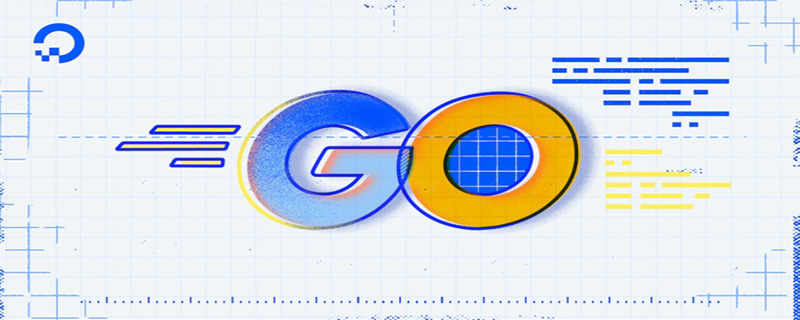In the field of modern software development, Go language (also known as Golang) is favored by more and more developers as a fast, flexible and efficient programming language. It has powerful performance, concise syntax and rich standard library, and is suitable for project development of various sizes. However, for some novice developers, setting up a development environment for the Go language may seem a bit difficult. This article will provide you with a simple and easy-to-understand Go language installation guide to help you quickly set up a development environment and prepare to start developing using Go language.
1. Download and install the Go language
First, we need to download the Go language installation package from the official website https://golang.org/. Select the corresponding version of the installation package according to your operating system and download it. Go language supports mainstream operating systems such as Windows, Linux and macOS, so you don’t need to worry about the installation environment.
2. Install Go language
After downloading the installation package, double-click to open it for installation. Follow the installation wizard prompts, select the installation path and related settings, and then complete the installation of Go language. After the installation is complete, you need to configure the environment variables and add the Go language's bin directory to the system's Path environment variable so that we can use Go commands directly on the command line.
3. Configure the Go language development environment
Next, we need to set the working directory of the Go language. Create a new folder locally (such as GoProjects) as our Go language development working directory. Enter the following command on the command line to set the working directory of the Go language:
export GOPATH=/path/to/your/GoProjects
4. Write the first Go program
Now that we have set up the development environment for the Go language, let’s continue Let's write our first Go program. Create a new file in the working directory of Go language (such as hello.go), copy and paste the following code into the file:
package main
import "fmt"
func main() {
fmt.Println("Hello, Golang!")
}After saving the file, switch to the directory where the file is located on the command line, and enter the following Command to compile and run:
go run hello.go
If everything goes well, you will see the output as "Hello, Golang!", which means you have successfully written and run your first Go program.
5. Go language common tools
In addition to writing and running programs, the Go language also provides many useful tools to help developers develop more efficiently. The following are some commonly used Go language tools:
-
go build: Compile the Go code in the current directory. -
go fmt: Format Go code. -
go get: Download and install the specified package or source code file. -
go install: Compile and install the specified package or source code file.
The above is a simple Go language installation guide. I hope that this article can help everyone get started with Go language development quickly. As an efficient and fast programming language, Go language performs well in cloud computing, distributed systems and other fields, and has broad application prospects. I hope that everyone can develop better software projects and improve their programming skills by learning the Go language. If readers have any questions or suggestions, please leave a message to communicate.
The above is the detailed content of A simple guide to setting up a Go language development environment. For more information, please follow other related articles on the PHP Chinese website!
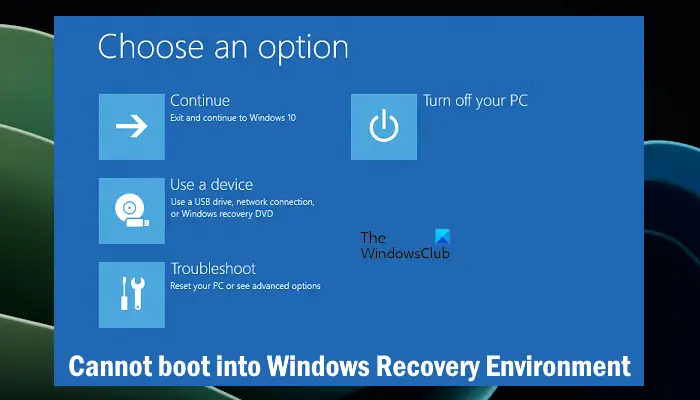 无法引导到Windows恢复环境Feb 19, 2024 pm 11:12 PM
无法引导到Windows恢复环境Feb 19, 2024 pm 11:12 PMWindows恢复环境(WinRE)是用于修复Windows操作系统错误的环境。进入WinRE后,您可以执行系统还原、出厂重置、卸载更新等操作。如果无法引导到WinRE,本文将指导您使用修复程序解决此问题。无法引导到Windows恢复环境如果无法引导至Windows恢复环境,请使用下面提供的修复程序:检查Windows恢复环境的状态使用其他方法进入Windows恢复环境您是否意外删除了Windows恢复分区?执行Windows的就地升级或全新安装下面,我们已经详细解释了所有这些修复。1]检查Wi
 Python和Anaconda之间有什么区别?Sep 06, 2023 pm 08:37 PM
Python和Anaconda之间有什么区别?Sep 06, 2023 pm 08:37 PM在本文中,我们将了解Python和Anaconda之间的差异。Python是什么?Python是一种开源语言,非常重视使代码易于阅读并通过缩进行和提供空白来理解。Python的灵活性和易于使用使其非常适用于各种应用,包括但不限于对于科学计算、人工智能和数据科学,以及创造和发展的在线应用程序。当Python经过测试时,它会立即被翻译转化为机器语言,因为它是一种解释性语言。有些语言,比如C++,需要编译才能被理解。精通Python是一个重要的优势,因为它非常易于理解、开发,执行并读取。这使得Pyth
 go语言为什么叫goNov 28, 2022 pm 06:19 PM
go语言为什么叫goNov 28, 2022 pm 06:19 PMgo语言叫go的原因:想表达这门语言的运行速度、开发速度、学习速度(develop)都像gopher一样快。gopher是一种生活在加拿大的小动物,go的吉祥物就是这个小动物,它的中文名叫做囊地鼠,它们最大的特点就是挖洞速度特别快,当然可能不止是挖洞啦。
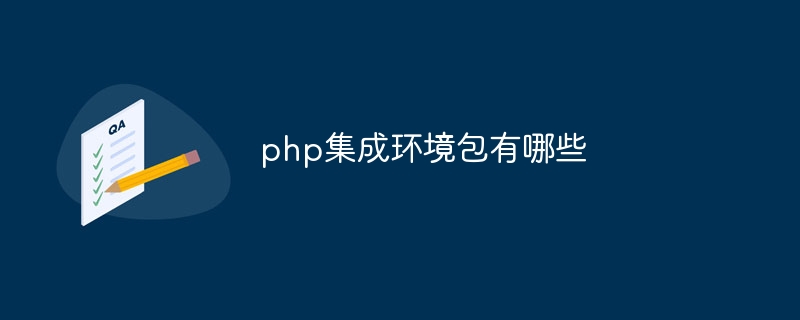 php集成环境包有哪些Jul 24, 2023 am 09:36 AM
php集成环境包有哪些Jul 24, 2023 am 09:36 AMphp集成环境包有:1、PhpStorm,功能强大的PHP集成环境;2、Eclipse,开放源代码的集成开发环境;3、Visual Studio Code,轻量级的开源代码编辑器;4、Sublime Text,受欢迎的文本编辑器,广泛用于各种编程语言;5、NetBeans,由Apache软件基金会开发的集成开发环境;6、Zend Studio,为PHP开发者设计的集成开发环境。
 go语言是编程语言吗Nov 28, 2022 pm 06:38 PM
go语言是编程语言吗Nov 28, 2022 pm 06:38 PMgo语言是编程语言。go语言又称Golang,是Google开发的一种静态强类型、编译型、并发型,并具有垃圾回收功能的编程语言。Go语言的推出,旨在不损失应用程序性能的情况下降低代码的复杂性,具有“部署简单、并发性好、语言设计良好、执行性能好”等优势。
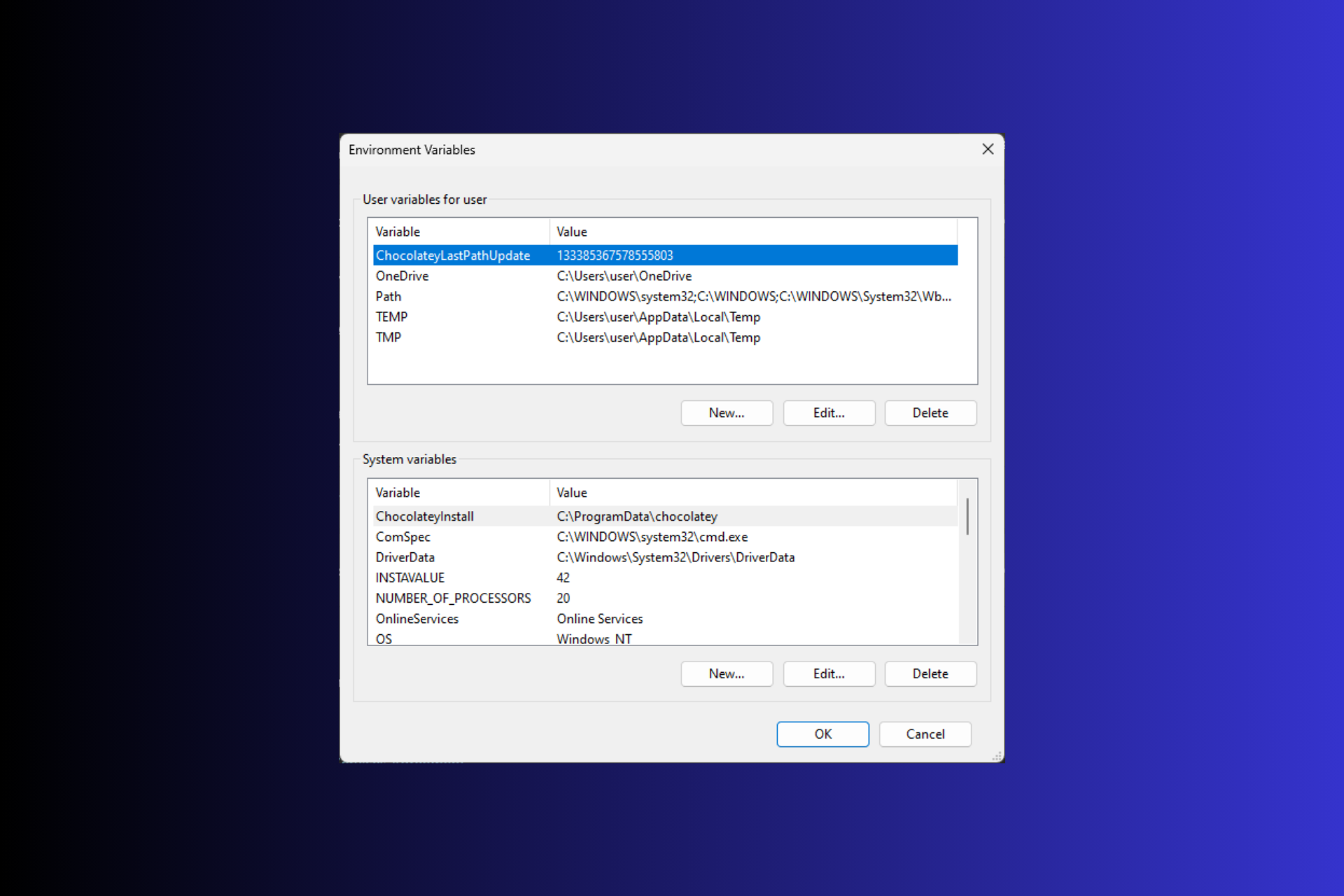 在 Windows 3 上设置环境变量的 11 种方法Sep 15, 2023 pm 12:21 PM
在 Windows 3 上设置环境变量的 11 种方法Sep 15, 2023 pm 12:21 PM在Windows11上设置环境变量可以帮助您自定义系统、运行脚本和配置应用程序。在本指南中,我们将讨论三种方法以及分步说明,以便您可以根据自己的喜好配置系统。有三种类型的环境变量系统环境变量–全局变量处于最低优先级,可由Windows上的所有用户和应用访问,通常用于定义系统范围的设置。用户环境变量–优先级越高,这些变量仅适用于在该帐户下运行的当前用户和进程,并由在该帐户下运行的用户或应用程序设置。进程环境变量–具有最高优先级,它们是临时的,适用于当前进程及其子进程,为程序提供


Hot AI Tools

Undresser.AI Undress
AI-powered app for creating realistic nude photos

AI Clothes Remover
Online AI tool for removing clothes from photos.

Undress AI Tool
Undress images for free

Clothoff.io
AI clothes remover

AI Hentai Generator
Generate AI Hentai for free.

Hot Article

Hot Tools

WebStorm Mac version
Useful JavaScript development tools

SAP NetWeaver Server Adapter for Eclipse
Integrate Eclipse with SAP NetWeaver application server.

MantisBT
Mantis is an easy-to-deploy web-based defect tracking tool designed to aid in product defect tracking. It requires PHP, MySQL and a web server. Check out our demo and hosting services.

SublimeText3 Chinese version
Chinese version, very easy to use

Dreamweaver Mac version
Visual web development tools