Home >Mobile Tutorial >Android Phone >How to add a lock screen to the desktop on Xiaomi Mi 14Ultra?
How to add a lock screen to the desktop on Xiaomi Mi 14Ultra?
- WBOYWBOYWBOYWBOYWBOYWBOYWBOYWBOYWBOYWBOYWBOYWBOYWBforward
- 2024-02-25 18:37:06980browse
php Editor Baicao Xiaomi 14Ultra is a high-profile flagship phone, and its powerful features have attracted the attention of many users. Among them, adding a lock screen function to the desktop is an issue that many users are concerned about. Today we will introduce to you how to add lock screen shortcuts on Xiaomi 14Ultra mobile phones to make your mobile phone operations more convenient and personalized. Next, let’s learn about the specific steps!
How to add a lock screen to the desktop on Xiaomi Mi 14Ultra?
1. First slide inward with two fingers on the desktop.

2. Select "Add Widget" in the pop-up window.
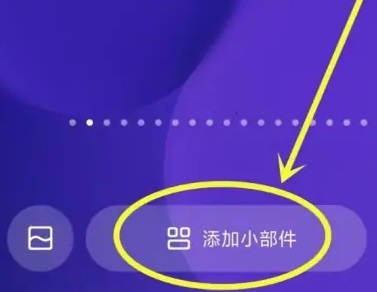
3. Then we click on the search function
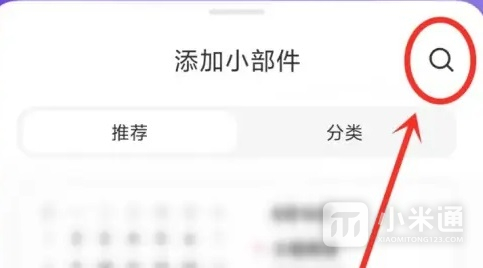
4. Select "Android Widget" and click to enter.
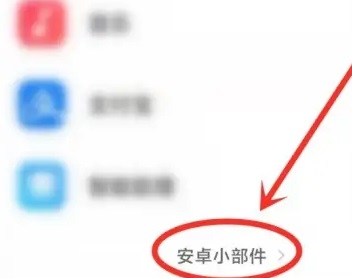
5. Click to select the one-click screen lock function.
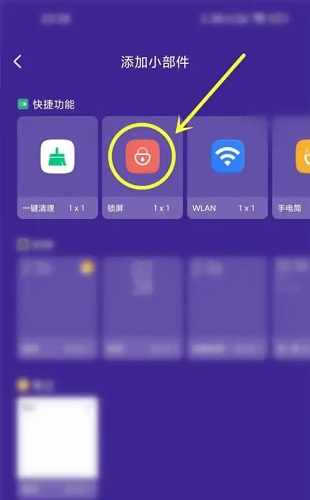
The above is the detailed content of How to add a lock screen to the desktop on Xiaomi Mi 14Ultra?. For more information, please follow other related articles on the PHP Chinese website!
Related articles
See more- What is the windows lock screen shortcut key?
- What to add to the shortcut key ctrl to return to the desktop?
- How to completely turn off the automatic lock screen in win10 How to completely turn off the automatic lock screen in win10 Detailed introduction
- Xiaomi's new model model exposed: Redmi Note 13 and Xiaomi 14 series come with MIUI 15 pre-installed!
- Xiaomi's new product reveal: Xiaomi Mi 14 will be fully upgraded and the MIOS system will be released soon

