 Web Front-end
Web Front-end JS Tutorial
JS Tutorial js implementation example of Alibaba city selection box effect_javascript skills
js implementation example of Alibaba city selection box effect_javascript skillsjs implementation example of Alibaba city selection box effect_javascript skills
The example in this article describes the js implementation of the Alibaba city selection box effect. Share it with everyone for your reference. The specific analysis is as follows:
This is not a city selection plug-in. It is introduced here just to mark the secondary linkage method. This effect is suitable for effects with secondary submenus, such as navigation bar, city selection, category selection, etc.
The style effect is based on Alibaba's style. I am too lazy to make other adjustments. I only made a few adjustments in area.css to modify browser compatibility.
City data is constructed through js. Of course, the data can also be obtained through the backend, but it feels unnecessary.
<!doctype html>
<html>
<head>
<meta charset="utf-8">
<script type="text/javascript" src="http://code.jquery.com/jquery-1.10.1.js"></script>
<script type="text/javascript" src="area.js"></script>
<link rel="stylesheet" href="area.css" type="text/css" />
<style type="text/css">
/*reset css*/
*{margin:0;padding:0;}
a{text-decoration: none;}
/*appearence css*/
.area{height: 32px;line-height: 32px;font-size: 12px;background-color: #f8f8f8;border: 1px solid #ccc;border-top: 2px solid #ff8033;}
.area b{color: #333;margin: 0 13px 0 10px;float: left;}
.def_box{display: block;float: left;background-color: #fff;padding: 0 18px 0 10px;border: 1px solid #ccc;height: 20px;margin-top: 5px;line-height: 20px;cursor: pointer;position: relative;z-index: 300;}
</style>
</head>
<body>
<div class="area">
<b>地区:</b>
<span class="def_box">选择地区</span>
</div>
</body>
</html>
area.css code is as follows:
.sw-ui-area-box{position:absolute;left:0px;top:20px;width:446px;padding:3px;padding-top:2px;line-height:22px;z-index:88;background:#fff;border:1px solid #b2b2b2;box-shadow:0 0 3px #a8a8a8;}
.sw-ui-area-bg{position:absolute;left:0;top:0;width:100%;_padding:3px;height:100%;*height:265px;}
.sw-ui-area-body{background:#fff;position:relative;z-index:2;*zoom:1;padding:0 4px;}
.sw-ui-area-box-link,
.sw-ui-area-box-link:link,.sw-ui-area-box-link:visited{display:block;min-width:54px;padding-left:8px;color:#333;}
.sw-ui-area-box-focus,
.sw-ui-area-box-link:hover{background-color:#f5f5f5;color:#333;}
.sw-ui-area-box-focus{background-color:#e6e6e6!important;}
.sw-ui-area-box-nfocus{color:#f77400!important;background-color:#ffebd8!important;}
.sw-ui-area-box-item{float:left;list-style-type: none;margin-bottom: 4px;display: inline-block;height:22px;line-height:22px!important;}
.sw-ui-area-ab-all,
.sw-ui-area-abArea,
.sw-ui-area-ab-prov{padding:6px 0 6px 2px;}
.sw-ui-area-ab-all{position:relative;*zoom:1;z-index:20;}
.sw-area-abAll-link{padding-left:8px;}
.sw-ui-area-abArea{overflow:hidden;border-bottom:1px dashed #ddd;*zoom:1;}
.sw-ui-area-industryDistrict-area{overflow:hidden;border-bottom:1px dashed #ddd;padding-bottom:6px;padding-top:6px;*zoom:1;}
.sw-ui-area-industryDistrict{color:#CB7575;font-weight:bold;padding-top:12px;padding-left:8px;padding-bottom:0;}
.sw-ui-area-abArea-item{float:left;width:60px;line-height:20px;margin-right:24px;padding:1px 0;_display:inline;}
.sw-ui-area-ab-prov,
.sw-ui-area-ab-prov-items{*zoom:1;}
.sw-ui-area-ab-prov:after,
.sw-ui-area-ab-prov-items:after{content:".";display:block;height:0;clear:both;visibility: hidden;}
.sw-ui-area-abProv-im{position:relative;float:left;margin-right:24px;width:60px;padding:2px 0;_display:inline;}
.sw-ui-area-abAll-nearArea{position:absolute;top:6px;left:255px;}
.sw-ui-area-abAll-abpd{padding:0px;position:absolute;top:6px;left:320px;}
.sw-ui-area-abAll-abpd-item{padding:0px;}
.sw-ui-area-abAll-abpd-city{font-weight:700;}
.sw-ui-area-ab-prov-itemLink{color:#333 !important;background:url(/static/img/filter.png) no-repeat 36px -72px;}
.sw-ui-area-ab-prov-itemLink:hover{background-color:#f5f5f5;}
.sw-ui-area-ab-prov-show{z-index:99;}
.sw-ui-area-ab-prov-show .sw-ui-area-ab-prov-items{display:block !important;}
.sw-ui-area-ab-prov-items{display:none;width:188px;position:absolute;left:0px;top:24px;background:#f8f8f8;border:1px solid #a4a4a4;padding:6px;z-index:110;}
.sm-mod-currentType .sw-ui-area-ab-prov-items{left:6px;}
.sw-ui-area-ab-prov-item{float:left;width:64px;overflow:hidden;padding:2px 0;}
.sw-ui-area-abProv-itemsubLink{color:#333 !important;overflow:hidden;height:22px;}
.sw-ui-area-abProv-itemsubLink:hover{background:#f5f5f5;color:#333 !important;}
area.js code is as follows:
var cityInit = ['请选择省份'];
var cityArr = new Array();
//cityArr[0] = new Array("北京","东城|西城|崇文|宣武|朝阳|丰台|石景山|海淀|门头沟|房山|通州|顺义|昌平|大兴|平谷|怀柔|密云|延庆");
//cityArr[1] = new Array("上海","黄浦|卢湾|徐汇|长宁|静安|普陀|闸北|虹口|杨浦|闵行|宝山|嘉定|浦东|金山|松江|青浦|南汇|奉贤|崇明");
//cityArr[2] = new Array("天津","和平|东丽|河东|西青|河西|津南|南开|北辰|河北|武清|红挢|塘沽|汉沽|大港|宁河|静海|宝坻|蓟县");
//cityArr[3] = new Array("重庆","万州|涪陵|渝中|大渡口|江北|沙坪坝|九龙坡|南岸|北碚|万盛|双挢|渝北|巴南|黔江|长寿|綦江|潼南|铜梁 |大足|荣昌|壁山|梁平|城口|丰都|垫江|武隆|忠县|开县|云阳|奉节|巫山|巫溪|石柱|秀山|酉阳|彭水|江津|合川|永川|南川");
cityArr[0] = new Array("北京","北京");
cityArr[1] = new Array("上海","上海");
cityArr[2] = new Array("天津","天津");
cityArr[3] = new Array("重庆","重庆");
cityArr[4] = new Array("河北","石家庄|邯郸|邢台|保定|张家口|承德|廊坊|唐山|秦皇岛|沧州|衡水");
cityArr[5] = new Array("山西","太原|大同|阳泉|长治|晋城|朔州|吕梁|忻州|晋中|临汾|运城");
cityArr[6] = new Array("陕西","西安|宝鸡|咸阳|铜川|渭南|延安|榆林|汉中|安康|商洛");
cityArr[7] = new Array("辽宁","沈阳|大连|鞍山|抚顺|本溪|丹东|锦州|营口|阜新|辽阳|盘锦|铁岭|朝阳|葫芦岛");
cityArr[8] = new Array("吉林","长春|吉林|四平|辽源|通化|白山|松原|白城|延边");
cityArr[9] = new Array("黑龙江","哈尔滨|齐齐哈尔|牡丹江|佳木斯|大庆|绥化|鹤岗|鸡西|黑河|双鸭山|伊春|七台河|大兴安岭");
cityArr[10] = new Array("江苏","南京|镇江|苏州|南通|扬州|盐城|徐州|连云港|常州|无锡|宿迁|泰州|淮安");
cityArr[11] = new Array("浙江","杭州|宁波|温州|嘉兴|湖州|绍兴|金华|衢州|舟山|台州|丽水");
cityArr[12] = new Array("安徽","合肥|芜湖|蚌埠|马鞍山|淮北|铜陵|安庆|黄山|滁州|宿州|池州|淮南|巢湖|阜阳|六安|宣城|亳州");
cityArr[13] = new Array("福建","福州|厦门|莆田|三明|泉州|漳州|南平|龙岩|宁德");
cityArr[14] = new Array("江西","南昌市|景德镇|九江|鹰潭|萍乡|新馀|赣州|吉安|宜春|抚州|上饶");
cityArr[15] = new Array("山东","济南|青岛|淄博|枣庄|东营|烟台|潍坊|济宁|泰安|威海|日照|莱芜|临沂|德州|聊城|滨州|菏泽");
cityArr[16] = new Array("河南","郑州|开封|洛阳|平顶山|安阳|鹤壁|新乡|焦作|濮阳|许昌|漯河|三门峡|南阳|商丘|信阳|周口|驻马店|济源");
cityArr[17] = new Array("湖北","武汉|宜昌|荆州|襄樊|黄石|荆门|黄冈|十堰|恩施|潜江|天门|仙桃|随州|咸宁|孝感|鄂州");
cityArr[18] = new Array("湖南","长沙|常德|株洲|湘潭|衡阳|岳阳|邵阳|益阳|娄底|怀化|郴州|永州|湘西|张家界");
cityArr[19] = new Array("广东","广州|深圳|珠海|汕头|东莞|中山|佛山|韶关|江门|湛江|茂名|肇庆|惠州|梅州|汕尾|河源|阳江|清远|潮州|揭阳|云浮");
cityArr[20] = new Array("广西","南宁|柳州|桂林|梧州|北海|防城港|钦州|贵港|玉林|南宁地区|柳州地区|贺州|百色|河池");
cityArr[21] = new Array("海南","海口|三亚");
cityArr[22] = new Array("四川","成都|绵阳|德阳|自贡|攀枝花|广元|内江|乐山|南充|宜宾|广安|达川|雅安|眉山|甘孜|凉山|泸州");
cityArr[23] = new Array("贵州","贵阳|六盘水|遵义|安顺|铜仁|黔西南|毕节|黔东南|黔南");
cityArr[24] = new Array("云南","昆明|大理|曲靖|玉溪|昭通|楚雄|红河|文山|思茅|西双版纳|保山|德宏|丽江|怒江|迪庆|临沧");
cityArr[25] = new Array("西藏","拉萨|日喀则|山南|林芝|昌都|阿里|那曲");
cityArr[26] = new Array("甘肃","兰州|嘉峪关|金昌|白银|天水|酒泉|张掖|武威|定西|陇南|平凉|庆阳|临夏|甘南");
cityArr[27] = new Array("宁夏","银川|石嘴山|吴忠|固原");
cityArr[28] = new Array("青海","西宁|海东|海南|海北|黄南|玉树|果洛|海西");
cityArr[29] = new Array("内蒙古","呼和浩特|包头|乌海|赤峰|呼伦贝尔盟|阿拉善盟|哲里木盟|兴安盟|乌兰察布盟|锡林郭勒盟|巴彦淖尔盟|伊克昭盟");
cityArr[30] = new Array("新疆","乌鲁木齐|石河子|克拉玛依|伊犁|巴音郭勒|昌吉|克孜勒苏柯尔克孜|博尔塔拉|吐鲁番|哈密|喀什|和田|阿克苏");
cityArr[31] = new Array("香港","香港");
cityArr[32] = new Array("澳门","澳门");
cityArr[33] = new Array("台湾","台北|高雄|台中|台南|屏东|南投|云林|新竹|彰化|苗栗|嘉义|花莲|桃园|宜兰|基隆|台东|金门|马祖|澎湖");
var Search = function(){
return {
initArea : function(){
var provinceLen = cityArr.length;//共多少个省市自治区
var areaArr = [];
var provinceArr = [];
areaArr.push('<div class="sw-ui-area-box"><div class="sw-ui-area-bg"></div><div class="sw-ui-area-body"><div class="sw-ui-area-ab-all">');
areaArr.push('<ul class="sw-ui-area-ab-prov">');//构造省
for(var i = 0; i< provinceLen; i ++){
var p = cityArr[i][0];
var pArr = new Array();
var csArr = cityArr[i][1].split("|");
var csLen = csArr.length;
pArr.push('<li class="sw-ui-area-box-item sw-ui-area-abProv-im">');
pArr.push('<a class="sw-ui-area-box-link sw-ui-area-ab-prov-itemLink " href="#" p="'+p+'" c="" v="'+p+'">'+p+'</a>');
pArr.push('<ul class="sw-ui-area-ab-prov-items">');
for(var j = 0;j < csLen ;j++){//构造市
var c = csArr[j];
pArr.push('<li class="sw-ui-area-box-item">');
pArr.push('<a class="sw-ui-area-box-link sw-ui-area-abProv-itemsubLink " href="#" p="'+p+'" c="'+c+'" v="'+c+'">'+c+'</a>');
pArr.push('</li>');
}
pArr.push('</ul>');
var pStr = pArr.join("");
areaArr.push(pStr);
}//end for
areaArr.push('</ul>');//结束省
areaArr.push('</div></div></div>');
var areaStr = areaArr.join("");
$(".area .def_box").append(areaStr);
},
//选择地区
areaEffect : function(){
//显示全部区域及省份
$(".def_box").hover(function(){
$(this).find(".sw-ui-area-box").show();
},function(){
$(this).find(".sw-ui-area-box").hide();
});
//显示省级以下的市级城市
$(".sw-ui-area-box-item").hover(function(){
$(this).css("z-index","90").find(".sw-ui-area-ab-prov-items").show();
},function(){
$(this).css("z-index","0").find(".sw-ui-area-ab-prov-items").hide();
});
}
}
}();
$(function(){
Search.initArea();
Search.areaEffect();
})
Rendering:
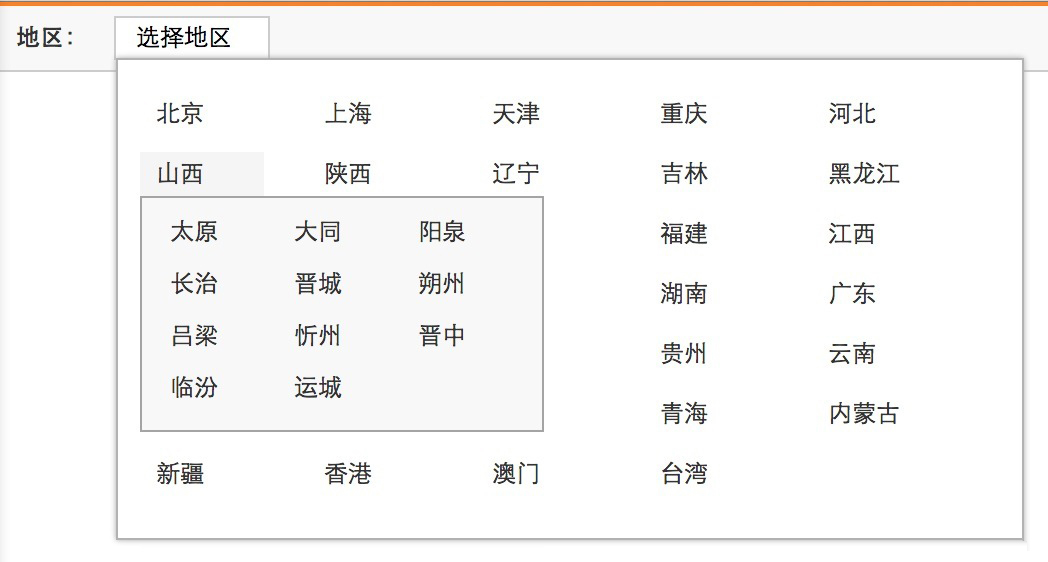
I hope this article will be helpful to everyone’s JavaScript programming design.
 Python vs. JavaScript: A Comparative Analysis for DevelopersMay 09, 2025 am 12:22 AM
Python vs. JavaScript: A Comparative Analysis for DevelopersMay 09, 2025 am 12:22 AMThe main difference between Python and JavaScript is the type system and application scenarios. 1. Python uses dynamic types, suitable for scientific computing and data analysis. 2. JavaScript adopts weak types and is widely used in front-end and full-stack development. The two have their own advantages in asynchronous programming and performance optimization, and should be decided according to project requirements when choosing.
 Python vs. JavaScript: Choosing the Right Tool for the JobMay 08, 2025 am 12:10 AM
Python vs. JavaScript: Choosing the Right Tool for the JobMay 08, 2025 am 12:10 AMWhether to choose Python or JavaScript depends on the project type: 1) Choose Python for data science and automation tasks; 2) Choose JavaScript for front-end and full-stack development. Python is favored for its powerful library in data processing and automation, while JavaScript is indispensable for its advantages in web interaction and full-stack development.
 Python and JavaScript: Understanding the Strengths of EachMay 06, 2025 am 12:15 AM
Python and JavaScript: Understanding the Strengths of EachMay 06, 2025 am 12:15 AMPython and JavaScript each have their own advantages, and the choice depends on project needs and personal preferences. 1. Python is easy to learn, with concise syntax, suitable for data science and back-end development, but has a slow execution speed. 2. JavaScript is everywhere in front-end development and has strong asynchronous programming capabilities. Node.js makes it suitable for full-stack development, but the syntax may be complex and error-prone.
 JavaScript's Core: Is It Built on C or C ?May 05, 2025 am 12:07 AM
JavaScript's Core: Is It Built on C or C ?May 05, 2025 am 12:07 AMJavaScriptisnotbuiltonCorC ;it'saninterpretedlanguagethatrunsonenginesoftenwritteninC .1)JavaScriptwasdesignedasalightweight,interpretedlanguageforwebbrowsers.2)EnginesevolvedfromsimpleinterpreterstoJITcompilers,typicallyinC ,improvingperformance.
 JavaScript Applications: From Front-End to Back-EndMay 04, 2025 am 12:12 AM
JavaScript Applications: From Front-End to Back-EndMay 04, 2025 am 12:12 AMJavaScript can be used for front-end and back-end development. The front-end enhances the user experience through DOM operations, and the back-end handles server tasks through Node.js. 1. Front-end example: Change the content of the web page text. 2. Backend example: Create a Node.js server.
 Python vs. JavaScript: Which Language Should You Learn?May 03, 2025 am 12:10 AM
Python vs. JavaScript: Which Language Should You Learn?May 03, 2025 am 12:10 AMChoosing Python or JavaScript should be based on career development, learning curve and ecosystem: 1) Career development: Python is suitable for data science and back-end development, while JavaScript is suitable for front-end and full-stack development. 2) Learning curve: Python syntax is concise and suitable for beginners; JavaScript syntax is flexible. 3) Ecosystem: Python has rich scientific computing libraries, and JavaScript has a powerful front-end framework.
 JavaScript Frameworks: Powering Modern Web DevelopmentMay 02, 2025 am 12:04 AM
JavaScript Frameworks: Powering Modern Web DevelopmentMay 02, 2025 am 12:04 AMThe power of the JavaScript framework lies in simplifying development, improving user experience and application performance. When choosing a framework, consider: 1. Project size and complexity, 2. Team experience, 3. Ecosystem and community support.
 The Relationship Between JavaScript, C , and BrowsersMay 01, 2025 am 12:06 AM
The Relationship Between JavaScript, C , and BrowsersMay 01, 2025 am 12:06 AMIntroduction I know you may find it strange, what exactly does JavaScript, C and browser have to do? They seem to be unrelated, but in fact, they play a very important role in modern web development. Today we will discuss the close connection between these three. Through this article, you will learn how JavaScript runs in the browser, the role of C in the browser engine, and how they work together to drive rendering and interaction of web pages. We all know the relationship between JavaScript and browser. JavaScript is the core language of front-end development. It runs directly in the browser, making web pages vivid and interesting. Have you ever wondered why JavaScr


Hot AI Tools

Undresser.AI Undress
AI-powered app for creating realistic nude photos

AI Clothes Remover
Online AI tool for removing clothes from photos.

Undress AI Tool
Undress images for free

Clothoff.io
AI clothes remover

Video Face Swap
Swap faces in any video effortlessly with our completely free AI face swap tool!

Hot Article

Hot Tools

SublimeText3 English version
Recommended: Win version, supports code prompts!

Safe Exam Browser
Safe Exam Browser is a secure browser environment for taking online exams securely. This software turns any computer into a secure workstation. It controls access to any utility and prevents students from using unauthorized resources.

SecLists
SecLists is the ultimate security tester's companion. It is a collection of various types of lists that are frequently used during security assessments, all in one place. SecLists helps make security testing more efficient and productive by conveniently providing all the lists a security tester might need. List types include usernames, passwords, URLs, fuzzing payloads, sensitive data patterns, web shells, and more. The tester can simply pull this repository onto a new test machine and he will have access to every type of list he needs.

Notepad++7.3.1
Easy-to-use and free code editor

PhpStorm Mac version
The latest (2018.2.1) professional PHP integrated development tool





