Home >Java >javaTutorial >Revealing the secrets of JVM monitoring tools and solving application performance problems!
Revealing the secrets of JVM monitoring tools and solving application performance problems!
- WBOYWBOYWBOYWBOYWBOYWBOYWBOYWBOYWBOYWBOYWBOYWBOYWBOriginal
- 2024-02-25 15:27:06925browse
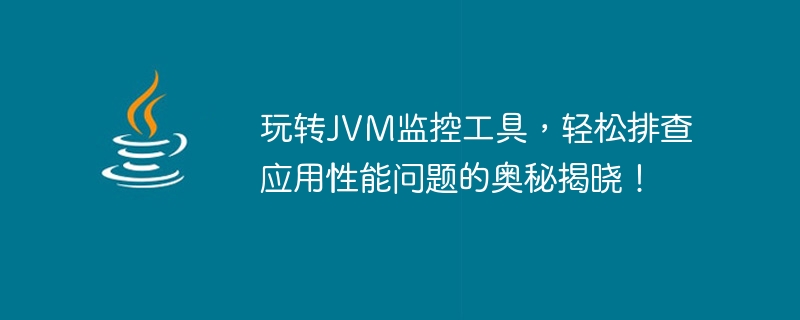
The secret of playing with JVM monitoring tools and easily troubleshooting application performance problems is revealed!
1. Introduction
For developers, application performance is an important consideration. When an application is run in a production environment, it may encounter various performance issues such as memory leaks, CPU overload, etc. In order to troubleshoot these problems, we need an effective monitoring tool to help us locate performance bottlenecks. The JVM monitoring tool is such a powerful tool.
2. Overview of JVM monitoring tools
JVM monitoring tools are a set of tools that help developers monitor and analyze JVM runtime data. It can provide key runtime data such as memory, threads, GC status, etc. By analyzing this data, we can locate performance problems and perform corresponding optimization operations.
There are many commonly used JVM monitoring tools, such as JConsole, VisualVM, Mission Control, etc. This article will take VisualVM as an example to introduce how to use JVM monitoring tools to easily troubleshoot application performance problems.
3. Installation and Setup
First, we need to download and install VisualVM. It is a free JVM monitoring tool officially provided by Oracle and can be easily obtained on the official website.
After the installation is complete, we still need to configure some settings before we can start using it. First, open VisualVM and select the "Plugins" option under the "Tools" menu. In the pop-up dialog box, select the appropriate plug-in and click the "Install" button to install it.
After installing the plug-in, we also need to set the path to the JDK. Select the "Add JDK" option under the "File" menu, and then select the correct JDK path in the pop-up dialog box.
4. Monitoring and Analysis
After we complete the installation and setup, we can use VisualVM to monitor and analyze the performance of the application. The application we want to monitor must already be running, and VisualVM must be able to connect to it.
First, open VisualVM and click the "Local" option on the left. In the "Applications" tab on the right, you will see a list of available Java processes. Select the process you want to monitor and click the "Connect" button to connect to the process.
After the connection is successful, you will see an overview page, which contains basic information about the application, such as heap memory usage, number of threads, GC execution, etc.
Next, click the "Monitor" option on the left. In the "Monitoring" tab on the right, you will see the various monitoring functions available, such as memory, threads, GC, etc. Select the monitoring items you are interested in and click the "Start" button to start monitoring.
During the monitoring process, you can view monitoring data in real time and analyze performance issues. If you find anomalies, you can use the analysis tools provided by VisualVM to troubleshoot the problem in depth.
5. Code Example
The following is a simple Java code example to demonstrate how to use VisualVM to monitor and analyze application performance issues:
public class Main {
public static void main(String[] args) {
int[] array = new int[1000000];
for (int i = 0; i < array.length; i++) {
array[i] = i;
}
for (int i = 0; i < array.length; i++) {
System.out.println(array[i]);
}
}
}In the above example, We create an array of 1,000,000 integers and print the array elements one by one. This code may cause high memory usage.
By using VisualVM, we can monitor memory usage and analyze the reasons for high memory usage. For example, select "Histogram" in the "Monitor" tab to view the number and size distribution of objects in memory.
6. Summary
The JVM monitoring tool is a powerful and practical tool that can help us easily troubleshoot application performance problems. This article takes VisualVM as an example to introduce how to install, set up and use this tool. Through practical code examples, we also demonstrate how to locate performance bottlenecks through monitoring and analysis.
I hope this article can provide readers with some useful information to help them better understand and use JVM monitoring tools. Only by mastering this skill can we better optimize applications and improve user experience.
The above is the detailed content of Revealing the secrets of JVM monitoring tools and solving application performance problems!. For more information, please follow other related articles on the PHP Chinese website!

