What is the transmission speed of USB3.0
With the continuous development of technology, people have higher and higher requirements for data transmission speed. Against this background, the emergence of USB3.0 has become a major breakthrough in the field of data transmission, and its speed of transmission has amazed people.
USB (Universal Serial Bus) is a standard interface for data transmission between computers and peripheral devices. The original intention of USB was to replace cumbersome parallel interfaces, unify the connection standards for computers and various external devices, and simplify user operations. However, for a long time, the speed of USB has been criticized by people. Especially in the case of large file transfer, the slow transfer speed makes users feel very painful.
In order to solve this problem, USB3.0 came into being. USB3.0 is the third generation standard of USB technology, launched in 2008. Compared with the previous USB2.0, USB3.0 mainly improves the transmission speed. According to the specifications of USB3.0, its transmission speed can reach 5Gbps (Gigabits per second, Gigabits per second).
We can see from this number that the transmission speed of USB3.0 is 10 times that of USB2.0. This means that using USB3.0 can save a lot of time when transferring files of the same size. Taking a 1GB file as an example, it takes about 80 seconds to transfer using USB2.0, but less than 10 seconds using USB3.0. This rapid transmission speed provides users with a more convenient and efficient data transmission experience.
In addition to the improvement of transmission speed, USB3.0 also adds more functions. USB3.0 supports full-duplex communication, which means that data can be sent and received at the same time, greatly improving transmission efficiency. In addition, USB3.0 also supports more current output, allowing connected devices to charge faster.
However, it is worth mentioning that to achieve the highest transmission speed of USB3.0, not only the device itself is required to support the USB3.0 interface, but also a USB3.0 data cable is required. Because USB3.0 has a faster transmission speed and ordinary USB2.0 data cables cannot meet its requirements, it is crucial to use USB3.0 data cables.
To sum up, the transmission speed of USB3.0 is 5Gbps, which is ten times higher than the transmission speed of USB2.0. This increase in transmission speed provides users with a more efficient and convenient data transmission method. However, before enjoying the high-speed transmission of USB3.0, we need to ensure that the device supports the USB3.0 interface and uses a USB3.0 data cable. It is hoped that with the continuous advancement of technology, the USB interface can continue to improve the transmission speed and provide users with a better user experience.
The above is the detailed content of What are the data transfer speeds of USB 3.0?. For more information, please follow other related articles on the PHP Chinese website!
 如何在 Windows 11 上创建和设置 USB 安全密钥Sep 16, 2023 am 11:29 AM
如何在 Windows 11 上创建和设置 USB 安全密钥Sep 16, 2023 am 11:29 AM如果您想保护您的文件和个人数据,保护您的PC免受未经授权的访问至关重要,这就是为什么许多人希望在Windows11上创建USB安全密钥的原因。这是最安全的身份验证方法,在今天的指南中,我们将向您展示如何在PC上正确设置它。在Windows11上使用USB安全密钥的好处物理安全密钥提供最安全的双因素身份验证。他们不受网络钓鱼攻击,因为他们不使用互联网连接。安全密钥可以保护您的Windows帐户和大多数在线帐户。许多安全密钥都与WindowsHello兼容。如何在Windows11上从头开始创建我的
 USB转HDMI适配器在Windows 11/10上无法正常工作Feb 19, 2024 pm 12:00 PM
USB转HDMI适配器在Windows 11/10上无法正常工作Feb 19, 2024 pm 12:00 PM如果您在Windows上遇到USB转HDMI适配器无法正常工作的问题,可能是因为显卡驱动程序过时或适配器本身存在问题。以下内容将帮助您解决这一困扰。修复USB转HDMI适配器在Windows11/10上无法工作使用以下解决方案修复USB转HDMI适配器在Windows10/11上无法正常工作:更新显示适配器驱动程序回滚显卡驱动程序拔下并插入USB转HDMI适配器已更新BIOS我们开始吧。1]更新显示适配器驱动程序问题可能是由于过时或损坏的显示适配器驱动程序引起的。您可以尝试从制造商的官方网站下载
 在没有USB的情况下将iPhone连接到Mac的9种方法Feb 02, 2024 pm 04:09 PM
在没有USB的情况下将iPhone连接到Mac的9种方法Feb 02, 2024 pm 04:09 PMiPhone和Mac是两种用途不同的设备,但随着Apple生态系统的整合,无论您选择哪种设备,都能获得统一的用户体验。如果您同时拥有iPhone和Mac,并且希望它们之间无需使用USB数据线连接,以下内容可以帮助您实现这一目标。在没有USB的情况下连接iPhone和Mac:要求在连接iPhone和Mac前,需要满足以下要求以确保连接正常无问题:运行最新版本的iOS的iPhone运行最新版本的macOS的Mac有效的AppleID帐户iPhone和Mac都可以连接的无线网络和/或iPhone上的蜂
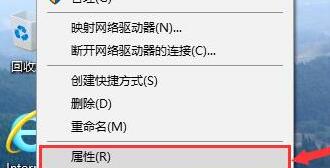 WIN10电脑USB口电压不足不稳定的解决技巧Mar 27, 2024 pm 10:41 PM
WIN10电脑USB口电压不足不稳定的解决技巧Mar 27, 2024 pm 10:41 PM1、在电脑桌面上,右击【此电脑】。2、在弹出的菜单上,点击【属性】。3、进入【系统】页面后,点击左侧【设备管理器】。4、在【设备管理器】列表框中,找到【通用串行总线控制器】并双击(或点击左侧的【>】)。5、展开【通用串行总线控制器】列表后,右击标有【Hub】或【集线器】的项。6、在弹出的菜单中,点击【属性】。7、在【USBRootHub属性】页面,点击【电源管理】选项卡。8、打开【电源管理】页面后,点击方框或【允许计算机关闭此设备以节约电源(A)】,使方框中的勾取消掉。9、【允许计算机关闭此设备
 请更新您的设备设置以接受媒体传输Feb 19, 2024 pm 12:24 PM
请更新您的设备设置以接受媒体传输Feb 19, 2024 pm 12:24 PM我们将向您展示如何解决通过USB电缆连接手机到PC时出现媒体传输错误的问题。当您尝试将照片和视频从手机导入到电脑时,可能会遇到照片应用程序显示“请更新设备的设置以接受媒体传输”的错误消息。请更新您的设备设置以接受媒体传输更新您的设备设置以允许媒体传输,以解决错误消息问题。重新启动您的两台设备使用不同的USB数据线检查您的Android手机设置安装MTPUSB设备驱动程序使用其他方法传输您的照片和视频我们开始吧。1]重新启动两台设备建议您在遇到临时故障时,首先尝试重新启动设备,包括计算机和电话。重
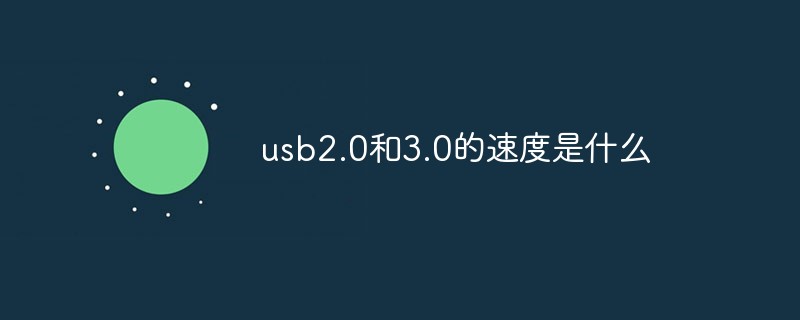 usb2.0和3.0的速度是什么Jan 19, 2021 am 11:22 AM
usb2.0和3.0的速度是什么Jan 19, 2021 am 11:22 AM理论上USB1.1的传输速度可以达到12Mbps/秒,而USB2.0则可以达到速度480Mbps/秒(60MB/s);USB3.0是最新的USB规范,特点是传输速率非常快,最大传输速度能达到5.0Gbps/秒(500MB/s)。USB3.0比现在的480Mbps的USB2.0快10倍,外形和现在的USB接口基本一致,能兼容USB 2.0和USB 1.1设备。
 win10USB驱动安装详细步骤分享Dec 27, 2023 am 10:29 AM
win10USB驱动安装详细步骤分享Dec 27, 2023 am 10:29 AM越来越多的人都在使用Win10系统,驱动安装也是系统使用过程中的一个常见问题。那么win10的usb驱动是怎么安装的呢?下面就看看小编怎么做的吧,希望可以帮助到你哦!win10usb驱动怎么安装:1、首先下载并安装驱动精灵软件。2、完成后打开后软件会自动检测电脑的驱动安装情况。3、然后等待检测完毕,点击“驱动程序”。4、再点击驱动程序后,默认进入的是“标准模式”,找到需要安装的USB驱动程序,然后点击下载。5、等待驱动程序下载完成。6、驱动程序下载完成后点击“安装”。7、点击安装后等待驱动程序安
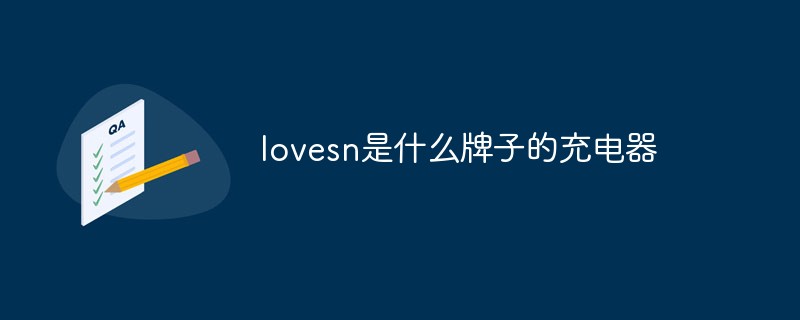 lovesn是什么牌子的充电器Oct 12, 2022 pm 03:00 PM
lovesn是什么牌子的充电器Oct 12, 2022 pm 03:00 PMlovesn是海韵牌子的充电器。海韵Lovesn智能USB充电器,官方型号为C20,能提供5V,2.1A的输出,兼容100至240v宽幅电压充电;海韵充电器的特点在于其能通过内置的智能芯片检测出被充电设备已有电量,从而自动调节自身的输出电流,在根本上提升被充电设备的电池使用寿命,以及缩短被充电设备的充电时间。


Hot AI Tools

Undresser.AI Undress
AI-powered app for creating realistic nude photos

AI Clothes Remover
Online AI tool for removing clothes from photos.

Undress AI Tool
Undress images for free

Clothoff.io
AI clothes remover

AI Hentai Generator
Generate AI Hentai for free.

Hot Article

Hot Tools

Safe Exam Browser
Safe Exam Browser is a secure browser environment for taking online exams securely. This software turns any computer into a secure workstation. It controls access to any utility and prevents students from using unauthorized resources.

ZendStudio 13.5.1 Mac
Powerful PHP integrated development environment

SublimeText3 English version
Recommended: Win version, supports code prompts!

Zend Studio 13.0.1
Powerful PHP integrated development environment

Dreamweaver CS6
Visual web development tools






