Home >Web Front-end >JS Tutorial >Clever use of jQuery animation to make elements disappear gracefully
Clever use of jQuery animation to make elements disappear gracefully
- WBOYWBOYWBOYWBOYWBOYWBOYWBOYWBOYWBOYWBOYWBOYWBOYWBOriginal
- 2024-02-25 15:06:22956browse
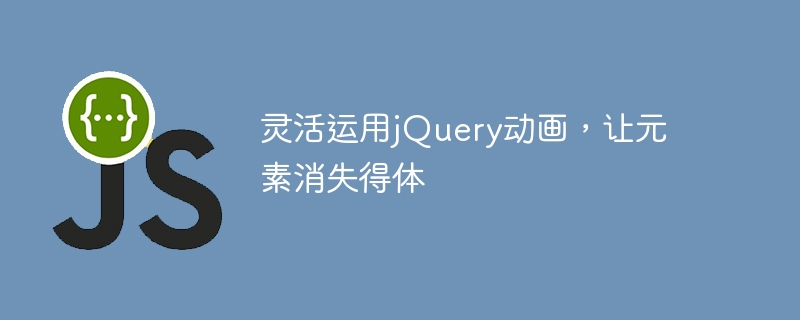
With the continuous development of web design and development technology, jQuery, as a popular JavaScript library, is widely used in the realization of web animation effects. Among them, the disappearance effect of elements is one of the common and important animation effects. Through the flexible use of jQuery animation, we can make the disappearance of elements appear more graceful and attractive. This article will introduce in detail how to use jQuery to achieve the animation effect of element disappearing, and provide specific code examples.
1. fadeIn() and fadeOut() methods
In jQuery, you can use the fadeIn() and fadeOut() methods to achieve the fade-in and fade-out effects of elements, so that the disappearance of elements can be seen It sounds more natural and smooth.
// 元素淡入效果
$("#element").fadeIn();
// 元素淡出效果
$("#element").fadeOut();By adjusting the parameters in the fadeIn() and fadeOut() methods, such as speed, easing effect, etc., you can make the disappearing effect of the element more personalized and expressive.
2. slideUp() and slideDown() methods
In addition to the fade-in and fade-out effects, jQuery also provides the slideUp() and slideDown() methods to achieve the sliding up and down effects of elements. Make the process of disappearing elements more vivid and interesting.
// 元素上滑效果
$("#element").slideUp();
// 元素下滑效果
$("#element").slideDown();You can adjust the animation effect of the element disappearing by setting the parameters in the slideUp() and slideDown() methods, such as speed, easing effect, etc., to make it more consistent with the design needs.
3. animate() method
In addition to the simple methods introduced above, jQuery also provides the animate() method, through which a more flexible and personalized element disappearing effect can be achieved.
// 自定义元素消失效果
$("#element").animate({
opacity: 0,
width: "toggle"
}, 1000);In the above code, the transparency and width of the element can be controlled at the same time through the animate() method to achieve a completely customized element disappearing effect. Multiple attributes and values can be set in the animate() method to achieve richer and unique animation effects.
4. Effect combination
In addition to using fadeIn(), fadeOut(), slideUp(), slideDown() and animate() methods alone, you can also combine them to create Create more diverse and cool element disappearing effects.
// 元素多重动画效果
$("#element").fadeOut().slideDown().animate({
width: 0
}, 1000);By combining different animation effects, you can achieve a richer and three-dimensional element disappearance effect, making the page animation more vivid and interesting.
In the actual development process, flexible use of the jQuery animation method introduced above can not only make the disappearance of elements more appropriate and beautiful, but also improve the user experience and enhance the interactivity and attractiveness of the page. I hope that the code examples and methods provided in this article will be helpful to readers, so that everyone can easily achieve the disappearance effect of various cool elements in the process of web design and development.
The above is the detailed content of Clever use of jQuery animation to make elements disappear gracefully. For more information, please follow other related articles on the PHP Chinese website!

