Home >Web Front-end >JS Tutorial >Learn how to bind the change event of a select element: jQuery tips
Learn how to bind the change event of a select element: jQuery tips
- WBOYWBOYWBOYWBOYWBOYWBOYWBOYWBOYWBOYWBOYWBOYWBOYWBOriginal
- 2024-02-25 13:51:161090browse
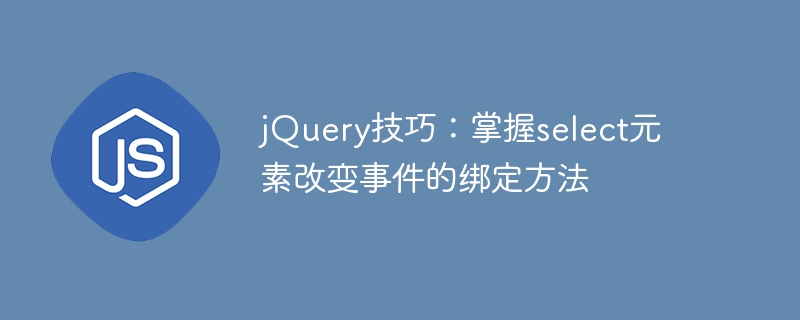
jQuery Tips: Master the binding method of select element change events
In web development, the select element is a commonly used drop-down selection list control. We often need to trigger corresponding operations based on user selections, and to implement this function we need to master the change event binding method of the select element. This article will introduce how to use jQuery to bind the change event of the select element, and attach specific code examples.
1. Use the change() method to bind events
In jQuery, we can use the change() method to bind the change event of the select element. When the user selects different options, the change event will be triggered, and we can write the corresponding operations in the event handling function.
The following is a simple sample code that prints out the selected value on the console when the value of the select element changes:
<!DOCTYPE html>
<html lang="en">
<head>
<meta charset="UTF-8">
<title>jQuery Select Change Event</title>
<script src="https://code.jquery.com/jquery-3.6.0.min.js"></script>
</head>
<body>
<select id="selectBox">
<option value="option1">Option 1</option>
<option value="option2">Option 2</option>
<option value="option3">Option 3</option>
</select>
<script>
$(document).ready(function(){
$('#selectBox').change(function(){
var selectedValue = $(this).val();
console.log('Selected value: ' + selectedValue);
});
});
</script>
</body>
</html>In the above code, we first introduce The jQuery library then creates a select element and binds the change event to it. In the change event handling function, use the $(this).val() method to obtain the currently selected value, and print it out through console.log().
2. Implement event binding for multiple select elements
If there are multiple select elements on the page, we can use a variety of methods to implement event binding. A common approach is to select all select elements through class selectors and bind events respectively.
The following is a sample code that implements event binding for multiple select elements:
$(document).ready(function(){
$('.select-dropdown').change(function(){
var selectedValue = $(this).val();
console.log('Selected value: ' + selectedValue);
});
});In the above code, we use the class selector to select all items with class namesselect-dropdown's select elements and bind change events to them. When the value of any select element changes, the event handler is triggered and prints out the currently selected value.
Through these two examples, we learned how to use jQuery to bind the change event of the select element to achieve the function of triggering corresponding operations based on the user's selection of different options. In actual development, these codes can be expanded and optimized according to specific needs to provide users with a better interactive experience.
The above is the detailed content of Learn how to bind the change event of a select element: jQuery tips. For more information, please follow other related articles on the PHP Chinese website!

