Home >Java >javaTutorial >Java JNDI Deep Dive: Demystifying Operating System Level Service Access in Java
Java JNDI Deep Dive: Demystifying Operating System Level Service Access in Java
- WBOYWBOYWBOYWBOYWBOYWBOYWBOYWBOYWBOYWBOYWBOYWBOYWBforward
- 2024-02-25 13:13:35669browse
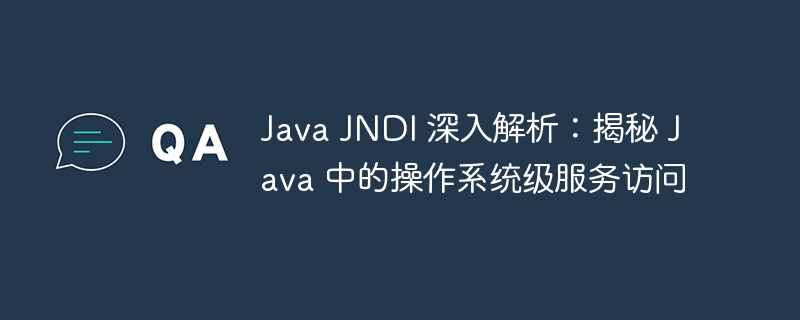
Java JNDI Deep Dive: Demystifying Operating System Level Service Access in Java Java JNDI (Java Naming and Directory Interface) is an important API in Java, used to access various naming and directory services. Through JNDI, Java applications can access operating system-level services, enabling more flexible and efficient development. This article will delve into the principles, usage and related techniques of Java JNDI to help developers better understand and apply this powerful feature. [Word count: 85]
Java JNDI (Java Naming and Directory Interface) is a Java api used to access operating system level services (such as file systems, mail systems, and databases ) . It provides a unified set of interfaces that allow Java programs to access a variety of different naming and directory services. The main advantage of JNDI is that it can shield the underlying implementation details so that Java programmers can easily access different services. 2. JNDI architecture
JNDI adopts a layered
architecture, which consists of the following components:
- Service Provider Interface (SPI)
- : SPI defines the interface that JNDI service providers must implement. Service Provider (SP)
- : SP is the specific implementation of JNDI service. Context Factory (ContextFactory)
- : The context factory is used to create context. Context(Context)
- : Context is the main interface of JNDI, which allows Java programmers to access naming and directory services. Name (Name)
- : The name is the object identifier in JNDI. Attributes
- : Attributes are a collection of object attributes in JNDI. 3. Use JNDI to access operating system level services
Java programs can access a variety of different operating system-level services through JNDI, including:
- File system service
- : Through JNDI, Java programs can access files and directories in the file system. Mail service
- : Through JNDI, Java programs can access emails in the mail server. Database Service
- : Through JNDI, Java programs can access data in database. The following will demonstrate how to use JNDI to access file system services through a simple example:
import javax.naming.*;
public class JndiExample {
public static void main(String[] args) {
try {
// 创建上下文工厂
ContextFactory factory = new com.sun.jndi.fscontext.RefFSContextFactory();
// 创建上下文
Context context = factory.getContext("file:///C:/");
// 列出根目录下的文件和目录
NamingEnumeration<NameClassPair> list = context.list("");
while (list.hasMore()) {
NameClassPair pair = list.next();
System.out.println(pair.getName());
}
} catch (NamingException e) {
e.printStackTrace();
}
}
}
This example first creates the context factory and context, and then uses the
list method to list the files and directories in the root directory.
4. Advantages of JNDI
There are many advantages to using JNDI, including:
- Uniform interface
- : JNDI provides a unified set of interfaces that allow Java programs to access various naming and directory services. Platform independence
- : JNDI is a platform-independent API that can be used across platforms. Extensibility
- : JNDI is extensible, allowing developers to create their own service providers. 5. Limitations of JNDI
JNDI also has some limitations, including:
- Performance overhead
- : Using JNDI will bring certain performance overhead. Security Issues
- : There are some security issues in JNDI, such as directory traversal vulnerabilities. 6. JNDI application scenarios
JNDI can be applied to a variety of different scenarios, including:
- Enterprise Application
- : JNDI can be used in enterprise applications to access various resources, such as databases, file systems, and mail servers. Web Application
- : JNDI can be used in WEB applications to access various resources, such as databases, file systems and caching servers. Mobile Application
- : JNDI can be used in mobile applications to access a variety of different resources, such as databases, file systems, and cloud storage services. Conclusion
Java JNDI (Java Naming and Directory Interface) is a Java API used to access operating system-level services such as file systems, mail systems, and databases. This article provides an in-depth analysis of Java JNDI and demystifies operating system-level service access in Java.
>Soft Exam Advanced Examination Preparation Skills/Past Exam Questions/Preparation Essence Materials" target="_blank">Click to download for free>>Soft Exam Advanced Exam Preparation Skills/Past Exam Questions/Exam Preparation Essence Materials
The above is the detailed content of Java JNDI Deep Dive: Demystifying Operating System Level Service Access in Java. For more information, please follow other related articles on the PHP Chinese website!
Related articles
See more- Detailed introduction to Java API (with examples)
- Using AspectJ for aspect programming in Java API development
- Using Sonatype Nexus for Maven warehouse management in Java API development
- Using OAuth for authentication in Java API development
- Using Durid for database connection pool management in Java API development

