Home >Web Front-end >JS Tutorial >Use jQuery to easily control the display and hiding of elements
Use jQuery to easily control the display and hiding of elements
- WBOYWBOYWBOYWBOYWBOYWBOYWBOYWBOYWBOYWBOYWBOYWBOYWBOriginal
- 2024-02-25 11:27:261125browse
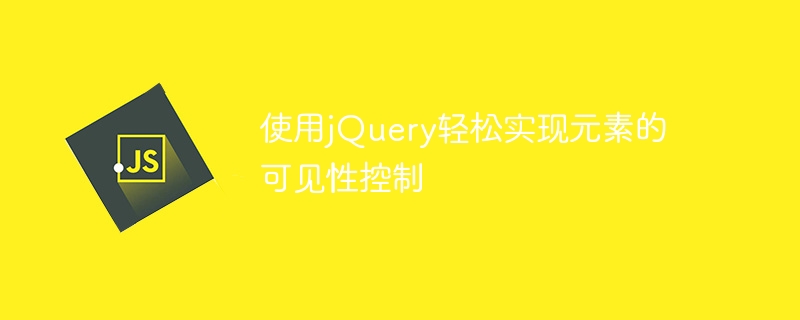
Title: Easily control the visibility of elements using jQuery
In web development, controlling the visibility of elements is a common task. As a powerful and easy-to-use JavaScript library, jQuery provides rich methods to manipulate DOM elements. This article will introduce how to use jQuery to easily control the visibility of elements and demonstrate it through specific code examples.
- Showing and hiding elements
In jQuery, we can use .show() and .hide() Methods to show and hide elements. Here is a simple example:
<!DOCTYPE html>
<html>
<head>
<title>元素可见性控制示例</title>
<script src="https://code.jquery.com/jquery-3.6.0.min.js"></script>
<script>
$(document).ready(function(){
// 点击按钮显示隐藏元素
$("#toggleBtn").click(function(){
$("#targetElement").toggle();
});
});
</script>
</head>
<body>
<button id="toggleBtn">点击切换元素可见性</button>
<div id="targetElement" style="display: none;">
这是一个需要控制可见性的元素。
</div>
</body>
</html> In the above example, when the button is clicked, the target element will be shown or hidden. By using the .toggle() method, we can easily switch the visibility state of the element.
- Fade in and fade out effects
In addition to directly showing and hiding elements, jQuery also provides .fadeIn() and .fadeOut () method to achieve the fade-in and fade-out effects of elements. Here is an example:
<!DOCTYPE html>
<html>
<head>
<title>元素淡入淡出示例</title>
<script src="https://code.jquery.com/jquery-3.6.0.min.js"></script>
<script>
$(document).ready(function(){
// 点击按钮淡入淡出元素
$("#fadeBtn").click(function(){
$("#fadeElement").fadeToggle();
});
});
</script>
<style>
#fadeElement {
display: none;
}
</style>
</head>
<body>
<button id="fadeBtn">点击切换元素淡入淡出</button>
<div id="fadeElement">
这是一个具有淡入淡出效果的元素。
</div>
</body>
</html>In this example, clicking the button triggers the fade-in and fade-out effects of the target element. By using the .fadeToggle() method, easy visibility control is achieved .
Summary: Use jQuery to easily control the visibility of elements through .show(), .hide(), .fadeIn(), .fadeOut() and other methods can achieve rich visibility effects. In actual projects, combining CSS styles and animation effects can add more interactive experience to the page.
I hope the above code examples and instructions are helpful to you and help you better master the skills of using jQuery to control element visibility.
The above is the detailed content of Use jQuery to easily control the display and hiding of elements. For more information, please follow other related articles on the PHP Chinese website!

