 Computer Tutorials
Computer Tutorials Computer Knowledge
Computer Knowledge The best Windows Terminal themes to make your command line exciting
The best Windows Terminal themes to make your command line excitingThe best Windows Terminal themes to make your command line exciting
Without the themes provided by Windows Terminal, the command line experience may seem tedious. Today, we will explore some excellent Windows Terminal themes that not only enhance the visual effects, but also add a sense of fun to command line operations.

How to install third-party themes in Windows terminal?
Although installing a third-party theme may seem complicated, it’s actually not that difficult. We simply copy the code and paste it into the corresponding JSON file and save it, allowing the terminal to recognize the theme. Follow the steps listed below to do the same.
You can save your changes and it will do it for you.
Best Windows Terminal Themes
If you are looking for some popular Windows Terminal themes, here are some recommended titles:
Let’s find out all the details about these topics.
1]Cobalt Neon

Cobalt Neon is first on the list, highly regarded for its vibrant and modern design and widely accepted as a Windows terminal theme. The theme features deep, rich blue tones and highly contrasting elements that help create a stylish and professional look.
The theme boasts light green text on a dark blue background, pink cursor color, and dark blue selection background. It's very soothing and relaxing, with a good balance between readability and visual appeal. A carefully chosen color palette ensures text remains clear and legible, even during extended coding or command line sessions. Therefore, it is not only preferred for its aesthetic appeal but also for its practicality in daily use. Go to windowsterminalthemes.dev to download the Cobalt Neon theme, it's just code.
2]Bird of Paradise

Birds of Paradise stands out for its earthy, nature-inspired tones and pastel tones. It omits a sense of serenity and serenity, offering a sophisticated and harmonious palette. It strikes a delicate balance between subtlety and contrast, ensuring the text is easily understood against the background.
One of its advantages is the consistent application of colors across different terminal elements. The theme avoids harsh contrast or overly bright colors, making it suitable for long-term terminal use without straining the eyes. There is also room for customization, where users can adjust certain aspects of the theme to suit their preferences
3]Apple Classic

The next name on the list is Apple Classic, a timeless elegance that perfectly combines the aesthetic appeal of Apple’s iconic user interface with functional design. It features gold fonts on a dark gray background and soft neutral tones to help reduce eye strain.
The theme includes intuitive syntax highlighting to make code and command structures easy to identify. Users can also take advantage of the night light setting for ultimate display comfort with minimal discomfort. Users simply navigate to WindowsTerminalThemes.dev, download the theme file via a JSON link, and open it in Notepad. Whether it's code, system commands, or scripting languages, Apple Classic adapts gracefully to provide a coherent and beautiful environment, so give it a try.
4]Ubuntu color scheme

The Ubuntu color scheme is a popular choice that offers a clean and familiar design with a palette associated with the Ubuntu Linux distribution. The color scheme features soft and calming tones, such as plum for the background and white for the foreground and cursor. Users can also use other combinations of light and dark colors, such as fuchsia and orange, to create balance, reduce eye strain, and increase readability.
The similarities are non-existent, all functions like running commands, copy-paste and other activities are similar. Overall, users can expect an enhanced user experience with the Ubuntu color scheme theme as it is highly adaptable to new features and updates and is simple to configure. Users can easily import themes by adding corresponding JSON configuration.
To get this theme, open Terminal, then click the down arrow (V) and select Settings > Color Plan > Ubuntu-Colorplan > Save.
5]Dracula theme
Dracula theme is another popular theme for Windows Terminal, known for its black background and bright, contrasting colors. It is visually appealing and provides a comfortable coding environment. It has a blue-gray background and white text, which is easy on the eyes and therefore suitable for extended coding sessions.
Dracula themes typically include syntax highlights and consistency across various programming languages. It is widely adopted and supported by many popular text editors, IDEs, and terminal emulators, including Windows Terminal, Visual Studio Code, and Atom. There is no hassle to install the theme and switch to Dracula theme, so give it a try and decide. Navigate to draculatheme.com to install and apply this theme.
6]Oh my God

Oh My POSH is a tool that allows you to take full advantage of your terminal's color set by using colors to define and present your prompts. No matter which shell you are using or how many shells you are using, you can easily port your configuration from one shell or machine to another, ensuring you get the same prompt no matter where you work. To install this theme, go to ohmyposh.dev.
that's all!
Read: Windows Terminal Tips and Tricks
How do I make my CMD look cool?
There are many ways to customize the appearance of the command prompt. Starting with a custom color scheme, like Dracula or another visually appealing one, would be a great first step on this journey. We can then move on to other simple customization options, such as enabling transparency, quick editing mode, and changing font and text size.
Read: How to change the color scheme of a profile in Windows Terminal
How to make Windows terminal more colorful?
To make the Windows Terminal more colorful we will choose a color scheme, here is how to do it:
- Launch Windows Terminal and click the flooded arrow in the tab bar.
- Click on the Settings option and find the Themes section.
- Select a preferred theme and click the Save button to change the theme.
We can also change the color scheme, such as foreground and background colors and cursor color, from the settings.
Also Read: How to set a Custom Theme in Windows Terminal.
The above is the detailed content of The best Windows Terminal themes to make your command line exciting. For more information, please follow other related articles on the PHP Chinese website!
 How to Check if Your PC Is Compatible with Windows 11 22H2? - MiniToolMay 16, 2025 am 01:57 AM
How to Check if Your PC Is Compatible with Windows 11 22H2? - MiniToolMay 16, 2025 am 01:57 AMWindows 11 22H2 is around the corner. Dow you know how to check if your PC is compatible with Windows 22H2? In this post, php.cn Software will tell you how to do this using Registry Editor. No matter you are currently running Windows 10 or Windows 11
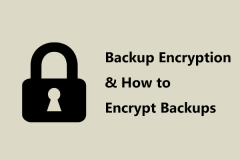 What Is Backup Encryption? Should You Encrypt Backups & How? - MiniToolMay 16, 2025 am 01:54 AM
What Is Backup Encryption? Should You Encrypt Backups & How? - MiniToolMay 16, 2025 am 01:54 AMWhat does encrypt backups mean on Windows? Is it possible to encrypt backups? Should you encrypt backups? How do I encrypt a backup file? Today, php.cn will focus on backup encryption in this post, and let’s look through this guide to find what you n
 How Old Do You Have to Be to Have Snapchat? The Answer is 13! - MiniToolMay 16, 2025 am 01:53 AM
How Old Do You Have to Be to Have Snapchat? The Answer is 13! - MiniToolMay 16, 2025 am 01:53 AMHow old do you have to be for Snapchat? Officially, you should be at least 13 to be able to use Snapchat and with your parent’s permission if you are under 18. This essay disserted by php.cn Software explains more details for you.
 The Nintendo Switch OLED: Release Date, Price, Specs & Games - MiniToolMay 16, 2025 am 01:50 AM
The Nintendo Switch OLED: Release Date, Price, Specs & Games - MiniToolMay 16, 2025 am 01:50 AMThe Nintendo Switch OLED is a bestselling game console. If you want to purchase the Nintendo Switch OLED, you may want to learn the Nintendo Switch OLED price, release date, specs, and games. In this post, php.cn will introduce detailed information a
 How to Enable Tabs in File Explorer on Your Windows 11 PC? - MiniToolMay 16, 2025 am 01:47 AM
How to Enable Tabs in File Explorer on Your Windows 11 PC? - MiniToolMay 16, 2025 am 01:47 AMThe new File Explorer tabs feature is introduced in some devices in the Beta and Dev Channels. However, this new feature is not widely spread. If it is not available on your device, you can use the methods introduced in this php.cn post to manually e
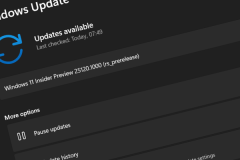 Windows 11 Build 25131 Released with Bug Fixes & Updated Store - MiniToolMay 16, 2025 am 01:42 AM
Windows 11 Build 25131 Released with Bug Fixes & Updated Store - MiniToolMay 16, 2025 am 01:42 AMIf you are a Windows Insider in the Dev Channel, you can now download and install a new Windows 11 build for use. This latest build is Windows 11 build 25131. This build doesn’t have any new features but it contains some bug fixes and an updated Micr
 How to Download Internet Download Manager, Install & Use IDM - MiniToolMay 16, 2025 am 01:39 AM
How to Download Internet Download Manager, Install & Use IDM - MiniToolMay 16, 2025 am 01:39 AMWhat is Internet Download Manager (IDM)? Can you get IDM for free? How to download IDM and install it on your Windows 11/10/8/7 PC for downloading something? It is easy and just find details from this guide from php.cn.
 How to Check Software Version on Android/iPhone/Windows 10? - MiniToolMay 16, 2025 am 01:36 AM
How to Check Software Version on Android/iPhone/Windows 10? - MiniToolMay 16, 2025 am 01:36 AMHow to check software version on PC/phone? php.cn Website offers you this guide to enable you to quaint that. You can learn software versions from all aspects, such as definition, types, checking methods on different devices, etc.


Hot AI Tools

Undresser.AI Undress
AI-powered app for creating realistic nude photos

AI Clothes Remover
Online AI tool for removing clothes from photos.

Undress AI Tool
Undress images for free

Clothoff.io
AI clothes remover

Video Face Swap
Swap faces in any video effortlessly with our completely free AI face swap tool!

Hot Article

Hot Tools

Zend Studio 13.0.1
Powerful PHP integrated development environment

WebStorm Mac version
Useful JavaScript development tools

SublimeText3 English version
Recommended: Win version, supports code prompts!

SublimeText3 Chinese version
Chinese version, very easy to use

PhpStorm Mac version
The latest (2018.2.1) professional PHP integrated development tool






