
Why does event bubbling happen twice in a row?
Event bubbling is an important concept in web development. It means that when an event is triggered in a nested HTML element, the event will bubble up from the innermost element to the outermost element. layer elements. This process can sometimes cause confusion. One common problem is that event bubbling occurs twice in a row.
In order to better understand why event bubbling occurs twice in a row, let's first look at a code example:
<div id="outer">
<div id="inner">
<button id="button">Click me</button>
</div>
</div>
<script>
document.getElementById('button').addEventListener('click', function() {
console.log('Button clicked');
});
document.getElementById('inner').addEventListener('click', function() {
console.log('Inner div clicked');
});
document.getElementById('outer').addEventListener('click', function() {
console.log('Outer div clicked');
});
</script>The above code creates a nested HTML structure that contains a The outermost <div> element (id="outer"), a nested <code><div> element (id="inner"), and an Button element (id="button"). <p>In this code, we add a click event listener for each element to output information about the click of the corresponding element. When we click the button on the page, the output we expect is: </p><pre class='brush:php;toolbar:false;'>Button clicked
Inner div clicked
Outer div clicked</pre><p> However, the actual output is: </p><pre class='brush:php;toolbar:false;'>Button clicked
Inner div clicked
Outer div clicked
Inner div clicked
Outer div clicked</pre><p> As you can see, the event bubbling will occur twice in a row. times, causing the event handling function to be executed repeatedly. </p>
<p>The root cause of this problem lies in the execution order of the event bubbling phase. In the bubbling phase, the event will bubble up from the innermost element to the outer element, and then execute the event handler function of the parent element step by step. Therefore, when we click the button, the click event will first trigger the button's event handler, then bubble up to the nested <code><div> element, and continue executing the element's event handler. However, since the <code><div> element is also nested in the outermost <code><div> element, the event will bubble up to the outermost element again, resulting in The outermost event handler function is executed again. <p>There are many ways to solve this problem. Let’s introduce two commonly used methods: </p>
<ol><li>Stop event bubbling: </li></ol>
<p>In Calling the <code>event.stopPropagation() method in the event processing function can prevent further propagation of the event, that is, stop event bubbling. Modify the event handler function of the button in the above code example as follows:
document.getElementById('button').addEventListener('click', function(event) {
console.log('Button clicked');
event.stopPropagation(); // 阻止事件冒泡
});After using the event.stopPropagation() method, the event bubbling will stop on the button element and will not propagate to the embedded element. On the nested <div> element and the outermost <code><div> element. Therefore, the event processing function will only be executed once, and the output result is: <pre class='brush:php;toolbar:false;'>Button clicked</pre><ol start="2"><li>Monitoring capture phase: </li></ol>
<p>In addition to the event bubbling phase, DOM events have another capture phase. The capture phase refers to the process of events propagating from the outermost element to the inner element. Using the capture phase, you can add an event listener on the outermost element, handle the event in the capture phase, and then decide whether to execute event handlers on other elements. Modify the event handler function of the outermost <code><div> element in the above code example as follows: <pre class='brush:php;toolbar:false;'>document.getElementById('outer').addEventListener('click', function() {
console.log('Outer div clicked');
}, true); // 添加 true 参数表示监听捕获阶段
</pre><p>By adding the parameter <code>true to the outermost element Event listeners can execute event processing functions during the capture phase. In this way, during the event bubbling stage, the event will not trigger the event processing function on the outermost element again, thus avoiding repeated execution.
To summarize, event bubbling will occur twice in a row because the event will bubble from the innermost element to the outermost element during the bubbling phase, and the event processing function on each element will be executed. . In order to solve this problem, we can use the event.stopPropagation() method to prevent the event from bubbling, or process the event by listening to the capture phase to avoid repeated execution.
The above is the detailed content of Why does the event bubbling mechanism trigger twice?. For more information, please follow other related articles on the PHP Chinese website!
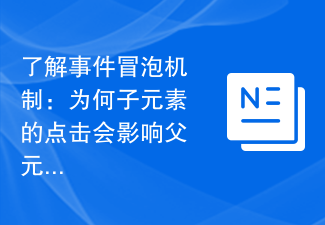 了解事件冒泡机制:为何子元素的点击会影响父元素的事件?Jan 13, 2024 pm 02:55 PM
了解事件冒泡机制:为何子元素的点击会影响父元素的事件?Jan 13, 2024 pm 02:55 PM理解事件冒泡:为什么子元素的点击会触发父元素的事件?事件冒泡是指在一个嵌套的元素结构中,当子元素触发某个事件时,该事件会像冒泡一样逐层传递到父元素,直至最外层的父元素。这种机制使得子元素的事件可以在整个元素树中传递,并依次触发所有相关的元素。为了更好地理解事件冒泡,让我们来看一个具体的示例代码。HTML代码:
 事件冒泡为何会触发两次?Feb 22, 2024 am 09:06 AM
事件冒泡为何会触发两次?Feb 22, 2024 am 09:06 AM事件冒泡为何会触发两次?事件冒泡(EventBubbling)是指在DOM中,当一个元素触发了某个事件(例如点击事件),该事件会从该元素开始向上冒泡至父元素,直到冒泡到最顶层的文档对象为止。事件冒泡是DOM事件模型的一部分,它允许开发者将事件监听绑定到父元素,从而在子元素触发事件时,可以通过冒泡机制来捕获并处理事件。然而,有时开发者会遇到事件冒泡触发两次的
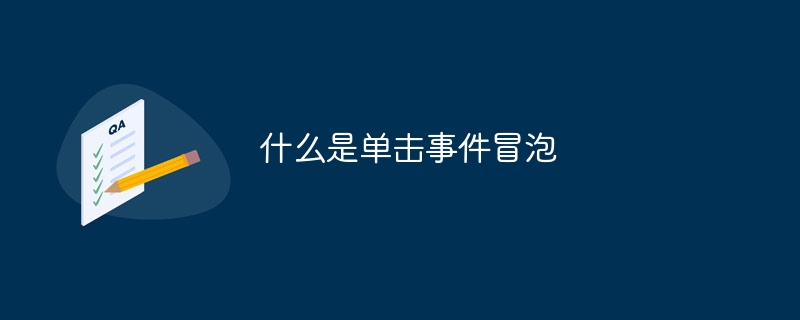 什么是单击事件冒泡Nov 01, 2023 pm 05:26 PM
什么是单击事件冒泡Nov 01, 2023 pm 05:26 PM单击事件冒泡是指在网页开发中,当某个元素被单击时,该单击事件不仅会在被点击的元素上触发,还会逐层向上触发,直到到达根元素为止。单击事件冒泡机制可以简化事件的绑定数量,实现事件委托,处理动态元素,切换样式等,提高代码的可维护性和性能。在使用单击事件冒泡时,需要注意阻止事件冒泡、事件穿透以及事件绑定的顺序等问题,以确保单击事件的正常触发和处理。
 JS事件不会向上冒泡的有哪些?Feb 18, 2024 pm 06:31 PM
JS事件不会向上冒泡的有哪些?Feb 18, 2024 pm 06:31 PM不会冒泡的JS事件有哪些?JavaScript是一种强大的脚本语言,它为网页增加了交互性和动态性。在JavaScript中,事件驱动编程是非常重要的一部分。事件是指用户在网页上进行的各种操作,比如点击按钮、鼠标移动、键盘输入等等。JavaScript通过事件处理函数来响应这些事件,并进行相应的操作。在事件处理过程中,事件冒泡是一种常见的机制。事件冒泡是指当一
 为何事件冒泡机制会触发两次?Feb 25, 2024 am 09:24 AM
为何事件冒泡机制会触发两次?Feb 25, 2024 am 09:24 AM为什么事件冒泡会连续发生两次?事件冒泡是web开发中一个重要的概念,它指的是当一个事件在嵌套的HTML元素中触发时,事件会从最内层的元素开始一直冒泡到最外层的元素。这个过程有时会引起困惑,其中一个常见问题就是事件冒泡会连续发生两次。为了更好的理解为什么事件冒泡会连续发生两次,我们先来看一段代码示例:
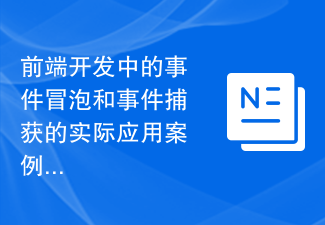 前端开发中的事件冒泡和事件捕获的实际应用案例Jan 13, 2024 pm 01:06 PM
前端开发中的事件冒泡和事件捕获的实际应用案例Jan 13, 2024 pm 01:06 PM事件冒泡与事件捕获在前端开发中的应用案例事件冒泡和事件捕获是前端开发中经常用到的两种事件传递机制。通过了解和应用这两种机制,我们能够更加灵活地处理页面中的交互行为,提高用户体验。本文将介绍事件冒泡和事件捕获的概念,并结合具体的代码示例,展示它们在前端开发中的应用案例。一、事件冒泡和事件捕获的概念事件冒泡(EventBubbling)事件冒泡是指在触发一个元
 防止事件冒泡的实际技巧和案例研究Jan 13, 2024 pm 03:28 PM
防止事件冒泡的实际技巧和案例研究Jan 13, 2024 pm 03:28 PM阻止事件冒泡的实用技巧与案例分析事件冒泡是指在DOM树中,当一个元素触发了某个事件,该事件会一直向上冒泡至DOM树中的父元素,直到根节点。这种冒泡机制有时会导致一些意想不到的问题和错误。为了避免这种问题的发生,我们需要学会使用一些实用的技巧来阻止事件冒泡。本文将介绍一些常用的阻止事件冒泡的技巧,并结合案例进行分析,并提供具体的代码示例。一、使用事件对象的st
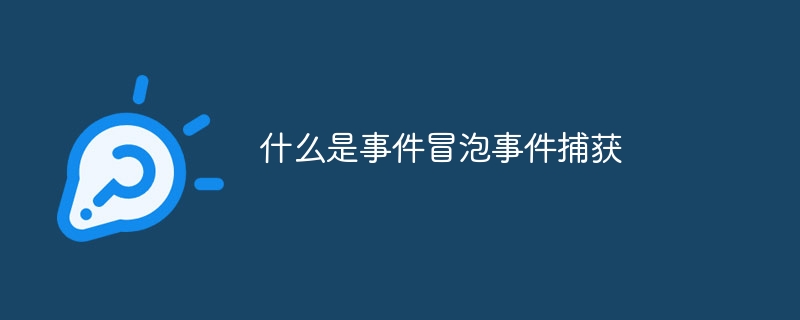 什么是事件冒泡事件捕获Nov 21, 2023 pm 02:10 PM
什么是事件冒泡事件捕获Nov 21, 2023 pm 02:10 PM事件冒泡和事件捕获是指在HTML DOM中处理事件时,事件传播的两种不同方式。详细介绍:1、事件冒泡是指当一个元素触发了某个事件,该事件将从最内层的元素开始传播到最外层的元素。也就是说,事件首先在触发元素上触发,然后逐级向上冒泡,直到达到根元素;2、事件捕获则是相反的过程,事件从根元素开始,逐级向下捕获,直到达到触发事件的元素。


Hot AI Tools

Undresser.AI Undress
AI-powered app for creating realistic nude photos

AI Clothes Remover
Online AI tool for removing clothes from photos.

Undress AI Tool
Undress images for free

Clothoff.io
AI clothes remover

AI Hentai Generator
Generate AI Hentai for free.

Hot Article

Hot Tools

ZendStudio 13.5.1 Mac
Powerful PHP integrated development environment

WebStorm Mac version
Useful JavaScript development tools

Notepad++7.3.1
Easy-to-use and free code editor

mPDF
mPDF is a PHP library that can generate PDF files from UTF-8 encoded HTML. The original author, Ian Back, wrote mPDF to output PDF files "on the fly" from his website and handle different languages. It is slower than original scripts like HTML2FPDF and produces larger files when using Unicode fonts, but supports CSS styles etc. and has a lot of enhancements. Supports almost all languages, including RTL (Arabic and Hebrew) and CJK (Chinese, Japanese and Korean). Supports nested block-level elements (such as P, DIV),

MinGW - Minimalist GNU for Windows
This project is in the process of being migrated to osdn.net/projects/mingw, you can continue to follow us there. MinGW: A native Windows port of the GNU Compiler Collection (GCC), freely distributable import libraries and header files for building native Windows applications; includes extensions to the MSVC runtime to support C99 functionality. All MinGW software can run on 64-bit Windows platforms.





