Home >Java >javaTutorial >How to find Maven configuration files in Idea?
How to find Maven configuration files in Idea?
- PHPzOriginal
- 2024-02-25 09:18:22854browse
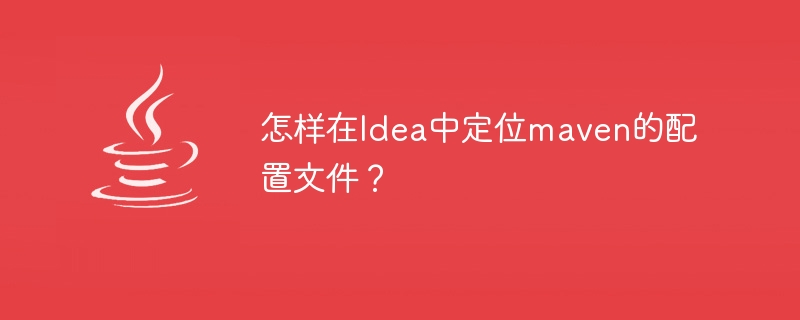
Locating the Maven configuration file in Idea can be achieved through the following steps. First, open your Idea IDE, and then follow the steps below:
- Click the "View" option in the menu bar, then find "Tool Windows", and then click "Maven". This will open a window called "Maven Projects" on the right side of Idea.
- In the "Maven Projects" window, expand your project, and various submodules will be listed under the project name.
- Click the drop-down arrow corresponding to the submodule to expand more options, find "Lifecycle", and then expand "install" or other life cycle stages that need to be configured.
- Find "Executions" in the expanded life cycle phase, and then expand "default-cli". Here you can find the default command line parameters for Maven execution.
- Under "default-cli" there will be a sign similar to "Run Maven Goal", which is a link to the Maven configuration file. Clicking this link will take you directly to the Maven configuration file in your project.
For example, if you want to locate Maven's pom.xml configuration file, you can follow the above steps to find the Maven configuration file link, and then click the link. This will directly open the pom.xml configuration file.
To summarize, through the Maven Projects window and the corresponding life cycle stage in Idea, we can easily locate the Maven configuration file and perform further editing and configuration.
I hope the above content can help you find the Maven configuration file accurately, and I wish you good luck in your work!
The above is the detailed content of How to find Maven configuration files in Idea?. For more information, please follow other related articles on the PHP Chinese website!

