How to solve the incompatibility of d3dx9_43.dll
In recent years, the rapid development of computers and games has allowed us to enjoy more entertainment and convenience. However, sometimes when installing or running certain programs, we may encounter some error messages, such as "d3dx9_43.dll is incompatible". In this case, how should we solve this problem?
First, let’s understand the meaning of this error message. d3dx9_43.dll is a system file of DirectX. It is an important dynamic link library used to run games or other graphics applications on the operating system. If this DLL file is damaged, missing, or incompatible, the related application will not be able to run properly.
The main methods to solve the incompatibility of d3dx9_43.dll are as follows:
- Update DirectX: Visit the official Microsoft website, download and install the latest version of DirectX. New versions of DirectX often contain fixes and updates that resolve many compatibility issues. The installation process is relatively simple, just follow the prompts step by step.
- Reinstall the game or application: If the d3dx9_43.dll incompatibility issue only occurs with a specific game or application, then trying to reinstall the software may solve the problem. After uninstalling the original version, re-download the latest version and install it.
- Use System Restore: Before the d3dx9_43.dll incompatibility problem occurs, we can try to use the System Restore function to restore Windows to its previous state. By restoring the system, the related DLL files may be restored to normal state.
- Obtain the d3dx9_43.dll file from other reliable sources: If none of the above methods solve the problem, we can try to obtain the d3dx9_43.dll file from other reliable sources and manually copy it to the correct directory. However, it needs to be emphasized that there are potential risks in obtaining DLL files from unofficial sources, and it is important to conduct appropriate virus scanning and specific file verification before attempting it.
- Seek technical support: If none of the above solutions work, or you do not know enough about computers, it is a wise choice to seek professional technical support. You can contact the developer of the relevant software or game, or consult a professional computer technician to solve the problem.
In short, the incompatible error message of d3dx9_43.dll may cause us some trouble, but there are actually many ways to solve this problem. Before solving it, we need to determine the source of the problem and then choose the appropriate method according to the specific situation. Whichever approach you take, you should proceed with caution and make sure you obtain the required documents from reliable sources. I hope this article can be helpful to readers who encounter this problem.
The above is the detailed content of Methods to solve the incompatibility of d3dx9_43.dll. For more information, please follow other related articles on the PHP Chinese website!
 How to fix NVIDIA DSR is broken after Windows 11 24H2 update?Apr 17, 2025 pm 10:00 PM
How to fix NVIDIA DSR is broken after Windows 11 24H2 update?Apr 17, 2025 pm 10:00 PMNVIDIAs Dynamic Super Resolution (DSR) is a sophisticated feature that runs games at higher resolutions and then scales them down to your monitors native resolu
 Steps to Remove Trojan:Win32/Etset!rfn, Watch the Pro GuideApr 17, 2025 pm 08:10 PM
Steps to Remove Trojan:Win32/Etset!rfn, Watch the Pro GuideApr 17, 2025 pm 08:10 PMThis guide explains how to remove the Trojan:Win32/Etset!rfn virus and protect your computer from future threats. Windows Security's warning about Trojan:Win32/Etset!rfn indicates a Trojan horse infection. This malware often disguises itself as legi
 Solve RESULT_CODE_MISSING_DATA Error in Chrome or EdgeApr 17, 2025 pm 08:05 PM
Solve RESULT_CODE_MISSING_DATA Error in Chrome or EdgeApr 17, 2025 pm 08:05 PMThis MiniTool guide explains how to resolve the RESULT_CODE_MISSING_DATA error in Chrome or Edge browsers. This error prevents websites from loading due to missing or inaccessible data. The likely causes are corrupted browser data, outdated browser
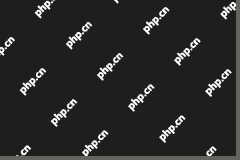 Gdrv2.sys Driver Cannot Load on This Device? Here're Some FixesApr 17, 2025 pm 08:03 PM
Gdrv2.sys Driver Cannot Load on This Device? Here're Some FixesApr 17, 2025 pm 08:03 PMTroubleshooting the "Gdrv2.sys Driver Cannot Load" Error Are you seeing the error message "Gdrv2.sys driver cannot load on this device"? This guide provides solutions to resolve this issue, often linked to GIGABYTE hardware and so
 How to Fix RuneScape: Dragonwilds Crashing on Windows 11/10?Apr 17, 2025 pm 08:02 PM
How to Fix RuneScape: Dragonwilds Crashing on Windows 11/10?Apr 17, 2025 pm 08:02 PMRuneScape: Dragonwilds Crash Issues Resolving Guide Since the release of RuneScape: Dragonwilds, players have encountered various problems, one of which is the game crashing on PC. The game may crash when it starts, or it may crash after running for a few minutes. This article provides a variety of solutions. Quick navigation: Method 1: Verify game files Method 2: Change the startup options Method 3: Update the graphics card driver Method 4: Close tasks that occupy more resources Method 5: Reinstall RuneScape: Dragonwilds Summarize RuneScape: Dragonwilds is a cooperative survival game. If Rune
 Find Easy Fixes for Parts of PC Screen Not Refreshing WindowsApr 17, 2025 pm 08:01 PM
Find Easy Fixes for Parts of PC Screen Not Refreshing WindowsApr 17, 2025 pm 08:01 PMTroubleshooting Computer Screen Refresh Issues: A Step-by-Step Guide Computer users occasionally encounter display problems, such as screen areas failing to refresh or freezing. This guide provides solutions to resolve this issue. Addressing Partial
 How to disable Efficiency Mode in Windows?Apr 17, 2025 pm 08:00 PM
How to disable Efficiency Mode in Windows?Apr 17, 2025 pm 08:00 PMWindows Efficiency Mode is a feature that has been incorporated to better handle system resources. It is meant to lower the CPU priority and power consumption o
 Spotlight on How to Solve Steel Hunters Crashing Issue on PCApr 17, 2025 pm 06:01 PM
Spotlight on How to Solve Steel Hunters Crashing Issue on PCApr 17, 2025 pm 06:01 PMEncountering Steel Hunters crashes on your PC? This MiniTool guide offers effective solutions to get you back in the mech battle. We'll cover fixes for both crashing and launch failures. Steel Hunters Crashing: A Common Problem Steel Hunters, the ex


Hot AI Tools

Undresser.AI Undress
AI-powered app for creating realistic nude photos

AI Clothes Remover
Online AI tool for removing clothes from photos.

Undress AI Tool
Undress images for free

Clothoff.io
AI clothes remover

AI Hentai Generator
Generate AI Hentai for free.

Hot Article

Hot Tools

Zend Studio 13.0.1
Powerful PHP integrated development environment

WebStorm Mac version
Useful JavaScript development tools

SublimeText3 Mac version
God-level code editing software (SublimeText3)

DVWA
Damn Vulnerable Web App (DVWA) is a PHP/MySQL web application that is very vulnerable. Its main goals are to be an aid for security professionals to test their skills and tools in a legal environment, to help web developers better understand the process of securing web applications, and to help teachers/students teach/learn in a classroom environment Web application security. The goal of DVWA is to practice some of the most common web vulnerabilities through a simple and straightforward interface, with varying degrees of difficulty. Please note that this software

Dreamweaver Mac version
Visual web development tools





