Home >Java >javaTutorial >How to write effective JUnit unit tests
How to write effective JUnit unit tests
- WBOYWBOYWBOYWBOYWBOYWBOYWBOYWBOYWBOYWBOYWBOYWBOYWBOriginal
- 2024-02-24 22:03:07468browse
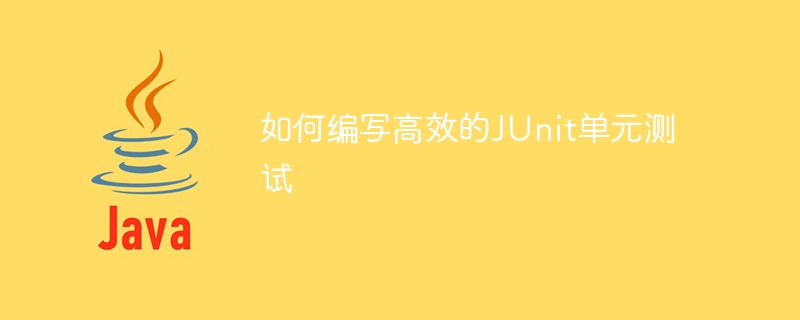
How to write efficient JUnit unit tests
JUnit is one of the most commonly used unit testing frameworks in Java development. It is designed to help developers write reliable and efficient unit tests to ensure the correctness and stability of software. This article will introduce how to write efficient JUnit unit tests and provide specific code examples to help readers better understand.
1. Choose the appropriate assertion
When writing JUnit unit tests, it is very important to choose the appropriate assertion. JUnit provides a variety of assertion methods for developers to use, such as assertEquals, assertTrue, assertNotNull, etc. When choosing an assertion method, we should base our decision on the behavior and expected results of the code under test. The following are sample codes for some commonly used assertion methods and their applicable scenarios:
@Test
public void testAddition() {
// 使用assertEquals断言方法判断实际值和期望值是否相等
assertEquals(5, Calculator.add(2, 3));
}
@Test
public void testGreaterThan() {
// 使用assertTrue断言方法判断实际值是否大于预期值
assertTrue(Calculator.isGreaterThan(5, 2));
}
@Test
public void testNotNull() {
// 使用assertNotNull断言方法判断实际值是否不为null
assertNotNull(Calculator.divide(10, 2));
}2. Use @Before and @After methods
@Before and @After are two methods provided by JUnit. Set annotations for the test environment. The @Before annotation indicates a method that must be run before each test method is executed, and the @After annotation indicates a method that must be run after each test method is executed. Using @Before and @After annotations can help us perform some initialization and cleanup work before and after each test method is executed to maintain the consistency of the test environment. The following is a sample code:
@Before
public void setUp() {
// 在每个测试方法执行前都运行该方法,用于初始化工作
System.out.println("setUp() method is called.");
}
@After
public void tearDown() {
// 在每个测试方法执行后都运行该方法,用于清理工作
System.out.println("tearDown() method is called.");
}
@Test
public void testAddition() {
assertEquals(5, Calculator.add(2, 3));
}3. Use the @BeforeClass and @AfterClass methods
@BeforeClass and @AfterClass are two static methods provided by JUnit for setting up the test environment. The @BeforeClass annotation indicates a static method that is run only once before all test methods are executed, and the @AfterClass annotation indicates a static method that is run only once after all test methods are executed. Using @BeforeClass and @AfterClass annotations can help us perform one-time initialization and cleanup during the entire testing process to improve testing efficiency. The following is a sample code:
@BeforeClass
public static void setUpClass() {
// 在所有测试方法执行之前只运行一次的静态方法,用于初始化工作
System.out.println("setUpClass() method is called.");
}
@AfterClass
public static void tearDownClass() {
// 在所有测试方法执行之后只运行一次的静态方法,用于清理工作
System.out.println("tearDownClass() method is called.");
}
@Test
public void testAddition() {
assertEquals(5, Calculator.add(2, 3));
}4. Use the expected parameter of the @Test annotation
The expected parameter of the @Test annotation can be used to specify an exception class to test whether the code will throw the abnormal. If the code under test throws the specified exception, the unit test passes; otherwise, the unit test fails. The following is a sample code:
@Test(expected = ArithmeticException.class)
public void testDivisionByZero() {
Calculator.divide(5, 0);
}In this example, we expect that the tested method divide(5, 0) will throw an ArithmeticException. If the divide method does not throw this exception, the unit test will fail.
Summary
Writing efficient JUnit unit tests is a key part of ensuring the correctness and stability of software. This article explains how to choose the appropriate assertion, use the @Before and @After methods, use the @BeforeClass and @AfterClass methods, and use the expected parameter of the @Test annotation. By using these techniques appropriately, we can write efficient and reliable JUnit unit tests, and get a better development experience and higher code quality.
The above is the detailed content of How to write effective JUnit unit tests. For more information, please follow other related articles on the PHP Chinese website!

