Home >Software Tutorial >Mobile Application >How to check the package code of Rookie Packages
How to check the package code of Rookie Packages
- WBOYWBOYWBOYWBOYWBOYWBOYWBOYWBOYWBOYWBOYWBOYWBOYWBforward
- 2024-02-24 19:34:062091browse
php editor Apple will show you how to find the pick-up code for Rookie Wrap. Cainiao Wrap is a convenient express delivery service that users can choose to use when shopping. When your package arrives at the collection point, you need to enter the pickup code to collect the package. The pickup code is usually obtained via text message or by scanning the QR code at the collection point. If you don't know where the pickup code is, you can check the specific location of the pickup code through Cainiao Wrap's official website or customer service hotline.

How to check the package code of Rookie Packages
Answer:Click to view all packages, and you can see the pickup code in the interface
specific method:
1. First open the app, then click My.
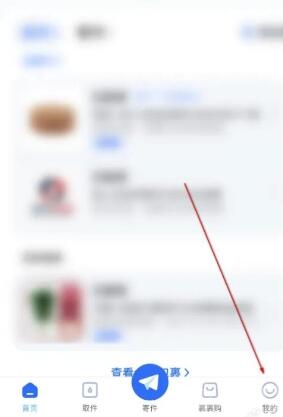
2. Click Service Center inside.

3. Then click to check the part code and you can see it.

The above is the detailed content of How to check the package code of Rookie Packages. For more information, please follow other related articles on the PHP Chinese website!
Related articles
See more- How does a rookie check the courier pickup code?
- How to modify the address in Rookie Wrap? An introduction to the modification method
- How to enable advanced image recognition in Rookie Wrap? Introduction to how to enable it
- How to switch to the campus version of Rookie Wraps? Introduction to the switching method
- How to pick up Rookie parcels at your door?

