If you want to start a live broadcast on WeChat, you first need to know where to set it up. PHP editor Zimo will introduce the steps and precautions for activating WeChat live broadcast in detail to help users get started quickly and enjoy the fun and convenience brought by live broadcast.

WeChat usage tutorial
Where to open WeChat live broadcast
1. First open the WeChat APP, go to [Me] in the lower right corner of the main page to enter the special area and select the [Settings] function;

2. Then enter the setting function page and click [General] Service;

3. Then select the [Discover Page Management] function in the general area;

4. Finally, click [Live Broadcast] on the discovery page management page, expand the window below and slide the arrow button in the picture below to open it.


The above is the detailed content of Where to open WeChat live broadcast. For more information, please follow other related articles on the PHP Chinese website!
 公众号怎么开通 公众号在哪里开通Feb 22, 2024 pm 06:00 PM
公众号怎么开通 公众号在哪里开通Feb 22, 2024 pm 06:00 PM在公众平台的注册页面选择账号类型后,填写相关信息即可注册。教程适用型号:联想AIO520C系统:Windows10专业版解析1首先进入微信公众平台首页中,点击顶部的立即注册。2进入注册页面中,选择账号类型。3按要求填写相关信息后,点击页面下方的注册即可。补充:微信公众号的类型有几种1微信公众号的类型有:公众平台服务号、公众平台订阅号、小程序、企业微信四种。总结/注意事项企业微信就是原先的企业号。
 抖音广告分成怎么开通?抖音广告分成怎么分的?Mar 07, 2024 pm 01:46 PM
抖音广告分成怎么开通?抖音广告分成怎么分的?Mar 07, 2024 pm 01:46 PM抖音作为全球最大的短视频平台之一,吸引了众多品牌和商家的关注。在抖音上投放广告是许多企业宣传推广的重要手段。那么,如何开通抖音广告分成模式呢?下面将围绕这个问题展开讨论。一、抖音广告分成怎么开通?要开通抖音广告分成,你需要进行以下步骤:注册并登录:在抖音广告平台上注册一个账号,并使用该账号登录进入广告主后台。创建广告计划:在广告主后台,选择创建广告计划,并填写相关的广告信息,包括广告类型、投放时段、预算等。定位受众:根据产品或服务的特点,选择适合的目标受众群体,设置地域、年龄、性别等定向条件。制
 iwatch蜂窝版怎么开通Feb 23, 2024 pm 06:10 PM
iwatch蜂窝版怎么开通Feb 23, 2024 pm 06:10 PMiwatch蜂窝版怎么开通?iwatch蜂窝版是可以开通移动数据的功能的,但是多数的小伙伴不知道iwatch蜂窝移动数据如何开通,接下来就是小编为用户带来的iwatch蜂窝版开通方法图文教程,感兴趣的用户快来一起看看吧!iwatch蜂窝版怎么开通1、首先打开手机中的【iwatch】APP,在我的手表界面点击【蜂窝移动网络】;2、然后进入到蜂窝移动网络页面,点击其中的【设置蜂窝移动网络】;3、最后在蜂窝网络界面滑动【蜂窝数据】后方的按钮即可开通。
 微信分付怎么开通?微信分付开通设置Mar 14, 2024 am 10:00 AM
微信分付怎么开通?微信分付开通设置Mar 14, 2024 am 10:00 AM微信是一款由腾讯公司推出的即时通讯应用,支持跨平台、跨运营商的消息发送与接收,功能丰富,包括语音、视频聊天、朋友圈分享等,深受广大用户喜爱。而微信分付则是微信钱包中的一种支付功能,为用户提供更便捷的支付体验。我们一起学习一下微信分付的开通方式吧。微信分付怎么开通?微信分付开通设置1、打开手机微信,点击右下角的【我】,进入个人主页,2、点击【服务】选项。3、然后点击【钱包】图标。4、在【钱包】板块下,点击【分付】进入介绍页面。5、在分付介绍页面下方,点击【查看我的分付额度】按钮。6、认真阅读分付的
 qq没有频道功能怎么开通?qq频道怎么开启不了问题解析Mar 15, 2024 pm 04:20 PM
qq没有频道功能怎么开通?qq频道怎么开启不了问题解析Mar 15, 2024 pm 04:20 PM很多的朋友再问为什么自己的QQ没有QQ频道,其实这是因为这个功能目前在内测阶段,用户们可以尝试着更新到最新版本看看有没有资格参与内测。下面就让本站来为用户们来仔细的介绍一下qq频道怎么开启不了问题解析吧。 qq频道怎么开启不了问题解析 一、没有加入 1、由于qq频道在内测,所以必须要参与内测才能显示。 2、如果加入后还是不显示,那么可以点击左上角的“头像” 3、打开左边栏后,点击左下角的“设置” 4、在设置列表下找到并进入“辅助功
 微信直播在哪里开通Feb 24, 2024 pm 06:50 PM
微信直播在哪里开通Feb 24, 2024 pm 06:50 PM微信直播在哪里开通?微信APP中是有直播功能可以使用,但是多数的用户不知道微信直播如何的开通,接下来就是小编为用户带来的微信直播开通方法图文教程,感兴趣的用户快来一起看看吧!微信使用教程微信直播在哪里开通1、首先打开微信APP,主页面右下角【我】进入到专区选择【设置】功能;2、之后进入到设置功能页,点击【通用】服务;3、接着在通用专区选择【发现页管理】功能;4、最后在发现页管理页面点击【直播】,下方展开窗口滑动下图箭头按钮即可开启。
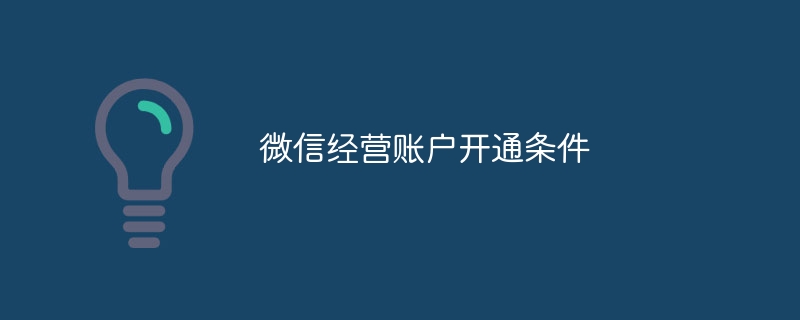 微信经营账户开通条件Sep 27, 2023 pm 03:11 PM
微信经营账户开通条件Sep 27, 2023 pm 03:11 PM微信经营账户开通条件有企业资质、个人身份认证、实名认证、良好的商业记录和合规要求等。详细介绍:1、企业资质,对于企业账户,需要提供相关的企业资质和证明文件,通常要求提供企业的工商注册信息、税务登记证、组织机构代码证等,不同地区和国家的开通条件可能有所不同,具体要求可以在微信官方网站或相关渠道上查询;2、个人身份认证,对于个人账户,需要进行身份认证,通常要求提供个人的身份证等等。
 东南沿海新交通亮点:广汕高铁首趟列车成功开通Sep 26, 2023 pm 03:17 PM
东南沿海新交通亮点:广汕高铁首趟列车成功开通Sep 26, 2023 pm 03:17 PM9月26日消息,中国高铁网络迎来了新的成员。今天上午,广东省正式启用了一项重要的交通基础设施,广汕高铁开始运营。首次G9726次高铁列车于上午8时30分从广州东站缓缓启动,开始了漫长的旅程,经过新建的广汕高铁,约73分钟后成功抵达汕尾站广汕高铁全长200公里,设计时速高达350公里/小时,线路上共设有8座车站。其中,新塘站与广深三四线相连,是广深城际铁路的要道。博罗至惠州北、惠州南至仲恺的联络线增强了与周边地区的联系。据了解,这项工程不仅是广东省内的一大交通亮点,也是中国东南沿海高铁通道的重要组


Hot AI Tools

Undresser.AI Undress
AI-powered app for creating realistic nude photos

AI Clothes Remover
Online AI tool for removing clothes from photos.

Undress AI Tool
Undress images for free

Clothoff.io
AI clothes remover

AI Hentai Generator
Generate AI Hentai for free.

Hot Article

Hot Tools

SublimeText3 English version
Recommended: Win version, supports code prompts!

SAP NetWeaver Server Adapter for Eclipse
Integrate Eclipse with SAP NetWeaver application server.

WebStorm Mac version
Useful JavaScript development tools

SublimeText3 Linux new version
SublimeText3 Linux latest version

MinGW - Minimalist GNU for Windows
This project is in the process of being migrated to osdn.net/projects/mingw, you can continue to follow us there. MinGW: A native Windows port of the GNU Compiler Collection (GCC), freely distributable import libraries and header files for building native Windows applications; includes extensions to the MSVC runtime to support C99 functionality. All MinGW software can run on 64-bit Windows platforms.






