Home >Software Tutorial >Mobile Application >How to restore the qq theme to the default blue color
How to restore the qq theme to the default blue color
- WBOYWBOYWBOYWBOYWBOYWBOYWBOYWBOYWBOYWBOYWBOYWBOYWBforward
- 2024-02-24 17:04:171047browse
php editor Strawberry will introduce to you how to restore the default blue color of QQ theme. When using QQ, we often change the theme color, but sometimes we want to go back to the default blue theme. Restoring the default blue theme is very easy and only requires a few simple steps to complete. Next let’s take a look at how to operate it!

QQ usage tutorial
How to restore the qq theme to the default blue color
1. First open the QQ application and enter the main page, click the [Avatar] function in the upper left corner;
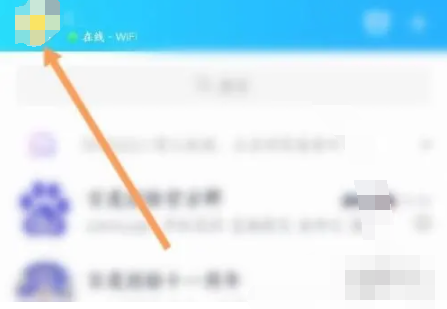
2. Then expand the function bar on the left and select the [Decorate My QQ] service;
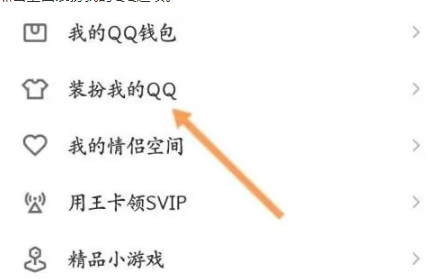
3. Then enter the latest page and click the [My] function in the lower right corner;

4. Then in the interface shown below, find [My Outfits] and select click;
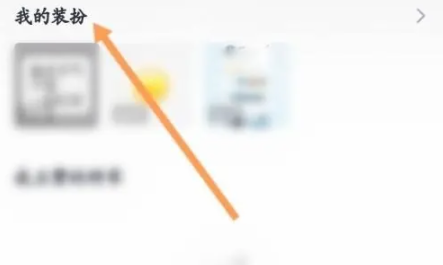
5. Finally, click [Restore All] in the lower right corner to set the default blue theme.

The above is the detailed content of How to restore the qq theme to the default blue color. For more information, please follow other related articles on the PHP Chinese website!

