Home >Backend Development >Python Tutorial >Detailed Tutorial: How to Set Environment Variables in PyCharm
Detailed Tutorial: How to Set Environment Variables in PyCharm
- PHPzOriginal
- 2024-02-24 15:45:09982browse
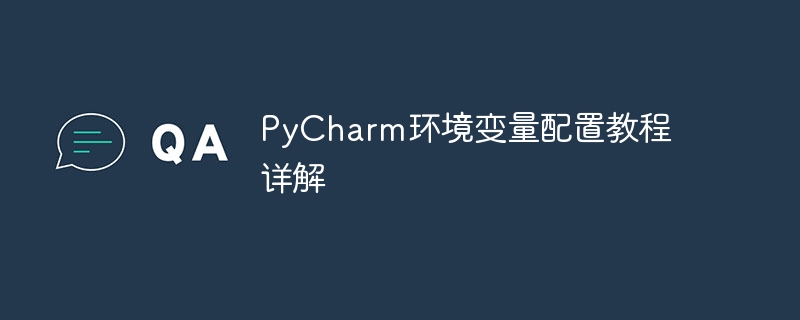
PyCharm is a powerful Python integrated development environment that allows developers to write, debug and manage Python code more efficiently. In the daily development process, we often encounter situations where environment variables need to be configured so that the program can correctly access the required resources. This article will introduce in detail how to configure environment variables in PyCharm and provide specific code examples.
1. Configure PyCharm’s environment variables
Configuring environment variables in PyCharm is very simple. The following are the specific steps:
- Open PyCharm and open your project .
- Click "Run" in the menu bar and select "Edit Configurations".
- In the pop-up window, select your running configuration (such as Python script), and then find "Environment variables" in the "Configuration" tab on the right.
- Click the "..." button to add the required environment variables in the pop-up window. One variable per line, in the format "KEY=VALUE".
2. Sample code description
The following is a sample code to demonstrate how to configure environment variables in PyCharm:
import os
# 获取环境变量
api_key = os.environ.get('API_KEY')
api_secret = os.environ.get('API_SECRET')
# 使用环境变量
if api_key and api_secret:
print("API_KEY:", api_key)
print("API_SECRET:", api_secret)
else:
print("未配置API_KEY或API_SECRET")In this sample code, we use Use Python's os module to obtain environment variables and determine whether API_KEY and API_SECRET exist. If they exist, print out their values; if they do not exist, it will prompt that they are not configured.
3. Example of configuring environment variables
Suppose we need to configure the two environment variables API_KEY and API_SECRET. We can configure them according to the following steps:
- Replace the above The example code is saved as
config_example.py. - Open PyCharm and open your project.
- Follow the steps above to configure the environment variables
API_KEY=your_api_keyandAPI_SECRET=your_api_secret. - Run
config_example.py, you will see the values of API_KEY and API_SECRET printed out in the console.
Through the above examples, I hope you can better understand how to configure environment variables in PyCharm and be able to flexibly apply them to actual projects. Configuring appropriate environment variables can help us simplify program code, improve development efficiency, and protect the security of sensitive information.
The above is the detailed content of Detailed Tutorial: How to Set Environment Variables in PyCharm. For more information, please follow other related articles on the PHP Chinese website!

