php editor Yuzai introduces to you the privacy permission setting strategy for national karaoke. In National Karaoke, setting privacy permissions can protect the security of personal information and avoid unnecessary trouble. Through reasonable settings, you can control others to view your songs, updates, fans and other information to protect personal privacy. Want to know how to set privacy permissions for karaoke? Let’s take a look next!

National K-song tutorial
How to set the privacy permissions of National Karaoke
1. First open the National Karaoke APP and click on the [My] function area in the lower right corner of the main page to enter;

2. Then in the My Area, click the [Settings] function in the upper left corner;

3. Then on the setting function page, select the [Privacy Permissions] service and click to complete the setting.

The above is the detailed content of How to set the privacy permissions of National Karaoke. For more information, please follow other related articles on the PHP Chinese website!
 全民k歌怎么投屏电视唱歌 投屏到电视上怎么操作Mar 13, 2024 am 08:10 AM
全民k歌怎么投屏电视唱歌 投屏到电视上怎么操作Mar 13, 2024 am 08:10 AM我们在使用这款平台的时候是怎么来进行投屏到电视上面的呢,我们喜欢K歌的用户们,应该都能清楚的知道在手机上面使用,手机屏幕并不是非常的大,所以就想要在电视上面进行投屏操作使用,但是呢不懂的如何去进行这方面的一些操作,所以今天在此为每个用户们来仔细的讲解上面的一些内容资讯,让大家们可以更好的对其进行一些了解,所以有任何兴趣想法的朋友们,一定不要错过下面为你们带来的投屏电视机的方法,这样就可以直接的在电视剧上面进行操作唱歌了,体验感也比较不错,所以现在就来好好的感受一番吧,我相信大家们应该都会喜欢
 全民k歌耳返怎么开Feb 23, 2024 pm 03:40 PM
全民k歌耳返怎么开Feb 23, 2024 pm 03:40 PM全民k歌耳返怎么开?全民K歌APP中有耳返的功能,但是很多需要的用户不知道如何开启耳返功能,接下来就是小编为玩家带来的全民k歌耳返开启方法图文教程,感兴趣的用户快来一起看看吧!全民k歌使用教程全民k歌耳返怎么开1、首先打开全民K歌APP,主页面【我的】专区进入选择左上角【设置】功能;2、之后在设置功能页,选择头像下方的【通用设置】;3、然后在通用设置界面,点击【设备相关】功能;4、最后滑动【耳机返听】后方的按钮即可开启。
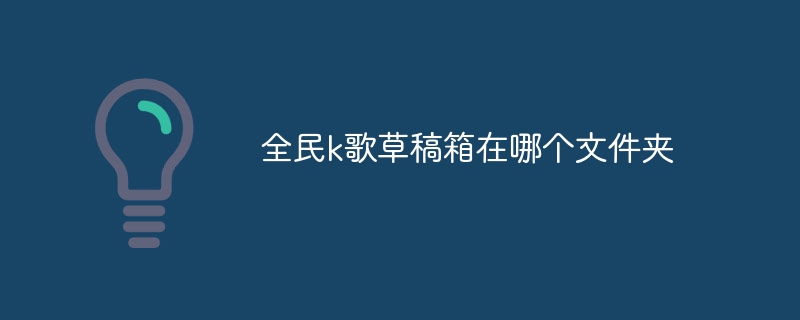 全民k歌草稿箱在哪个文件夹Nov 14, 2023 pm 01:41 PM
全民k歌草稿箱在哪个文件夹Nov 14, 2023 pm 01:41 PM全民K歌草稿箱通常位于应用程序的内部存储空间中,可以通过全民K歌应用程序的设置或个人资料选项来找到。其步骤如下:1、开全民K歌应用程序;2、设置选项,点击该图标,进入设置界面;3、找草稿箱选项,点击该选项,以便进一步查看和管理草稿箱;4、草稿箱文件夹,点击该图标或路径,将被带到全民K歌草稿箱的文件夹,在这个文件夹中,可以找到保存的草稿和相关的音频文件。
 提升全民K歌声音质量的调音小技巧分享Jan 03, 2024 am 08:17 AM
提升全民K歌声音质量的调音小技巧分享Jan 03, 2024 am 08:17 AM如果你平时喜欢唱歌,那么你一定不会对全民K歌这个软件感到陌生。它是一款简单易用的K歌软件。最近,一些用户在使用全民K歌时发现自己的歌声听起来不太好听。其实,全民K歌有一种调音方法可以美化你的声音。那么,如何设置全民K歌才能让调音效果更好呢?下面我将为大家介绍一下,请有这个需求的朋友们注意一下如何使全民K歌的音调更好听?首先,打开手机上的全民K歌应用,然后点击界面中央的【K歌】图标第二步,进入到K歌界面当中后,选择自己想要唱的歌曲,然后开始【独唱】,并将【原唱】开启。完成第三步后,当歌曲唱完时,只
 全民k歌麦克风怎么设置Feb 24, 2024 pm 05:49 PM
全民k歌麦克风怎么设置Feb 24, 2024 pm 05:49 PM全民k歌麦克风怎么设置?在全民K歌APP中是可以设置喜爱的麦克风来演唱,但是多数的用户不知道如何设置调整麦克风,接下来就是小编为用户带来的全民k歌麦克风设置方法图文教程,感兴趣的用户带来一起看看吧!全民k歌使用教程全民k歌麦克风怎么设置1、首先打开全名K歌APP,主页面最上方的搜索框点击;2、之后在边框中输入歌曲名称点击;3、进入到下图界面选择【我要K歌】按钮;4、最后在演唱的页面点击麦克风按钮选择你所喜爱的即可设置。
 全民k歌相册怎么删除照片Feb 23, 2024 pm 02:30 PM
全民k歌相册怎么删除照片Feb 23, 2024 pm 02:30 PM全民k歌相册怎么删除照片?全民K歌APP中是可以储存喜爱的照片,很多用户不知道全民K歌相册中的照片如何的删除,接下来就是小编为用户带来的全民k歌相册删除照片方法教程,感兴趣的用户带来一起看看吧!全民k歌使用教程全民k歌相册怎么删除照片1、首先打开全民K歌APP,主页面右下角【我的】点击进入专区;2、之后在个人中心页面,点击头像上方的背景,出现的功能栏点击【查看K歌相册】;3、然后切换到我的相册界面,点击右上角【管理】功能;4、最后勾选你需要删除的照片,右下角【删除】即可完成。
 全民k歌k歌号怎么改Feb 23, 2024 pm 03:10 PM
全民k歌k歌号怎么改Feb 23, 2024 pm 03:10 PM全民k歌k歌号怎么改?全民K歌中是可以修改K歌房间号,但是多数的用户不知道如何修改全民K歌中创建的K歌号,接下来就是小编为用户带来的全民k歌k歌号修改方法图文教程,感兴趣的用户带来一起看看吧!全民k歌使用教程全民k歌k歌号怎么改1、首先打开全民K歌APP,主页面选择右下角【我的】个人专区;2、之后跳转到下图个人中心页面,点击左上角【设置】;3、接着进入到设置功能页,选择【头像】边框点击;4、然后进入到账号管理的页面,点击【编辑资料】;5、最后找到【K歌号】即可修改成为自己需要的数字。
 全民k歌字幕怎么调整Feb 23, 2024 pm 07:16 PM
全民k歌字幕怎么调整Feb 23, 2024 pm 07:16 PM全民k歌字幕怎么调整?全民K歌APP中是可以调整歌词的字幕,但是很多用户不知道如何调整K歌时刻的字幕,下方会不断的整理出来最新的问题解决办法,接下来就是小编为用户带来的全民k歌字幕调整方法图文教程,感兴趣的用户带来一起看看吧!全民k歌使用教程全民k歌字幕怎么调整1、首先打开全民K歌APP,主页面切换到【点唱】的专区选择喜爱的歌曲点击【K歌】;2、然后切换到K歌的页面,点击最底部【开始唱歌】红色按钮;3、之后在最新的页面,右上角的【三个点】功能点击;4、最后下方展开功能栏,选择【字体大小】即可调整


Hot AI Tools

Undresser.AI Undress
AI-powered app for creating realistic nude photos

AI Clothes Remover
Online AI tool for removing clothes from photos.

Undress AI Tool
Undress images for free

Clothoff.io
AI clothes remover

AI Hentai Generator
Generate AI Hentai for free.

Hot Article

Hot Tools

MantisBT
Mantis is an easy-to-deploy web-based defect tracking tool designed to aid in product defect tracking. It requires PHP, MySQL and a web server. Check out our demo and hosting services.

mPDF
mPDF is a PHP library that can generate PDF files from UTF-8 encoded HTML. The original author, Ian Back, wrote mPDF to output PDF files "on the fly" from his website and handle different languages. It is slower than original scripts like HTML2FPDF and produces larger files when using Unicode fonts, but supports CSS styles etc. and has a lot of enhancements. Supports almost all languages, including RTL (Arabic and Hebrew) and CJK (Chinese, Japanese and Korean). Supports nested block-level elements (such as P, DIV),

Zend Studio 13.0.1
Powerful PHP integrated development environment

Dreamweaver CS6
Visual web development tools

Safe Exam Browser
Safe Exam Browser is a secure browser environment for taking online exams securely. This software turns any computer into a secure workstation. It controls access to any utility and prevents students from using unauthorized resources.






