Home >Backend Development >Python Tutorial >Explore the pandas installation guide: tips for mastering advanced installation options and custom configurations
Explore the pandas installation guide: tips for mastering advanced installation options and custom configurations
- WBOYWBOYWBOYWBOYWBOYWBOYWBOYWBOYWBOYWBOYWBOYWBOYWBOriginal
- 2024-02-24 15:12:091191browse
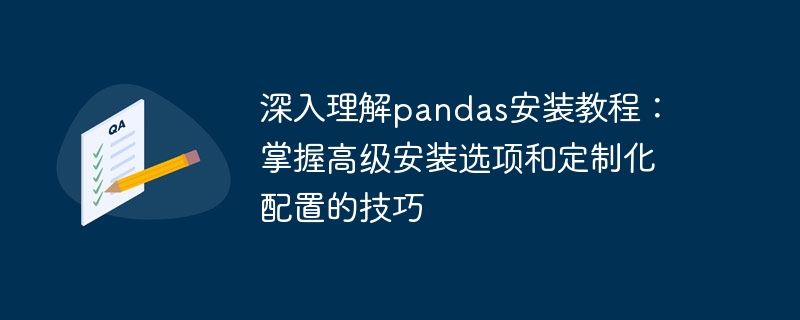
In-depth understanding of pandas installation tutorial: Master the skills of advanced installation options and customized configuration, you need specific code examples
Introduction:
Pandas is a A powerful data analysis tool that provides a wealth of functions and methods in data processing and data analysis. The installation of Pandas is the first step in using this tool. This article will provide an in-depth introduction to the advanced installation options and customized configuration techniques of Pandas to help readers better master the installation and use of Pandas.
1. Basic installation method of Pandas
First, let’s learn about the basic installation method of Pandas. Pandas can be installed using the pip command, which is a package installation tool for Python that allows users to easily download and install third-party libraries for Python.
You can simply install Pandas by entering the following command in the terminal:
pip install pandas
This command will automatically download and install the latest version of Pandas.
2. Advanced installation options
When we need to install a specific version of Pandas or use other advanced installation options, we can use the following methods.
- Install the specified version of Pandas
If you need to install a specific version of Pandas, you can use the following command:
pip install pandas==0.25.3
The above command can install Pandas 0.25 .3 version.
- Install the development version of Pandas
Sometimes, we may need to install the development version of Pandas in order to use the latest features and functions. You can use the following command to install the development version of Pandas:
pip install --pre pandas
The above command can install the latest development version of Pandas.
- Install the source code version of Pandas
If you need advanced customized configuration of Pandas, you can download the source code and install it. We can get the source code from the official GitHub repository of Pandas:
git clone https://github.com/pandas-dev/pandas.git
Then enter the source code directory and use the following command to install:
python setup.py install
This command will install according to the settings in the source code, allowing users Customize the configuration according to your own needs.
3. Customized configuration
- Set the installation source
When we use pip to install the library, by default it will be from PyPI (Python Package Index ) download and install the library. But sometimes, PyPI's download speed is slow, and we can set up other installation sources to increase the download speed.
Execute the following command in the terminal to set the pip installation source to the Tsinghua University mirror source:
pip config set global.index-url https://pypi.tuna.tsinghua.edu.cn/simple
After that, we can use pip to download and install Pandas from the Tsinghua University mirror source:
pip install pandas
- Use domestic mirror sources to accelerate installation
In the network environment of mainland China, we can use domestic mirror sources to speed up the installation of Pandas. For example, we can use Alibaba Cloud's image source to accelerate installation.
Execute the following command in the terminal to set the pip installation source to the Alibaba Cloud image source:
pip install pandas -i https://mirrors.aliyun.com/pypi/simple/
In this way, you can use the Alibaba Cloud image source to download and install Pandas.
- Installation using conda
In addition to using pip to install Pandas, we can also use the conda command provided by Anaconda for installation. Anaconda is a powerful data science platform that integrates Python and other commonly used data science libraries.
Execute the following command in the terminal, you can use conda to install Pandas:
conda install pandas
4. Code examples
The following are some code examples using Pandas to help readers better understand Understand and master the installation and use of Pandas.
- Import Pandas library
import pandas as pd
- Create a Series object
s = pd.Series([1, 3, 5, np.nan, 6, 8]) print(s)
- Create a DataFrame object
df = pd.DataFrame({
'A': [1, 2, 3],
'B': pd.Timestamp('20130102'),
'C': pd.Series(1, index=list(range(5)), dtype='float32'),
'D': np.array([5] * 5, dtype='int32'),
'E': pd.Categorical(["test", "train", "test", "train", "test"]),
'F': 'foo'
})
print(df)Summary:
This article introduces the advanced installation options and customized configuration techniques of Pandas, and gives specific code examples, hoping to help readers better master the installation and installation of Pandas. use. By mastering these skills, readers can install and configure Pandas according to their own needs and improve the efficiency of data processing and analysis. Let’s enjoy data analysis together!
The above is the detailed content of Explore the pandas installation guide: tips for mastering advanced installation options and custom configurations. For more information, please follow other related articles on the PHP Chinese website!
Related articles
See more- Teach you how to download quickly, use Tsinghua mirror source, and enjoy high-speed download experience
- Usage Guide: How to set up pip mirror source
- Analyze the settings and usage steps of pip domestic mirror source
- Python2 pip installation guide: starting from scratch, teaching you step by step!
- Optimize project construction efficiency: reasonably set the Maven image source

