Python HTTP request practice: from entry to proficiency

1. HttpRequest basic knowledge
HTTP request is a request message in which a client sends a request to the server to obtain resources or perform an operation. An HTTP request consists of three parts: request line, request header and request body.
- Request line
The request line contains three parts: request method, request path and HTTP protocol version. For example, the request line for a GET request might look like this:
GET /index.html HTTP/1.1
Among them, GET is the request method, /index.html is the request path, and HTTP/1.1 is the HTTP protocol version.
- Request header
The request header contains some additional information about the request, such as the source of the request, the language of the request, the data type of the request, etc. For example, a request header might look like this:
Host: www.example.com Accept-Language: en-US,en;q=0.9 Content-Type: application/x-www-fORM-urlencoded
Among them, Host is the source of the request, Accept-Language is the language of the request, and Content-Type is the data type of the request.
- Request body
The request body is the request and contains the requested data. For example, the request body of a POST request might look like this:
username=johndoe&passWord=secret
Among them, username and password are the requested data.
2. How to use python to send HTTP request
You can use Python's requests library to send HTTP requests. The requests library is a very popular HTTP library that provides rich functions and easy-to-use interfaces.
- Install requests library
You can use the pip command to install the requests library:
pip install requests
- Send HTTP request
Sending HTTP requests using the requests library is very simple. You only need to call the requests.get(), requests.post(), requests.put() or requests.delete() method. For example, the following code demonstrates how to use the requests library to send a GET request:
import requests
response = requests.get("https://www.example.com")
print(response.text)
Among them, requests.get("https://www.example.com") is to send an HTTP GET request, and response.text is to obtain the HTTP response.
3. Processing HTTP response
Use the requests library to conveniently handle HTTP responses. The HTTP response contains the data returned by the server and some other information, such as HTTP status code, HTTP header, etc.
- HTTP status code
HTTP status code is a three-digit number that indicates the server's response status to the request. Common status codes are as follows:
- 200 OK: Request successful
- 404 Not Found: The requested resource does not exist
- 500 Internal Server Error: Server internal error
- HTTP header
The HTTP header contains some additional information about the response, such as the data type of the response, the length of the response, etc. For example, an HTTP header might look like this:
Content-Type: application/JSON Content-Length: 123
Among them, Content-Type is the data type of the response, and Content-Length is the length of the response.
- response
The response is the response data. You can use the response.text property to get the text format of the response, or you can use the response.content property to get the binary format of the response.
IV. Summary
This article describes how to use Python to send HTTP requests and process HTTP responses. The requests library is a very popular HTTP library that provides rich functions and easy-to-use interfaces, which can help us easily send HTTP requests and process HTTP responses.
The above is the detailed content of Python HTTP request practice: from entry to proficiency. For more information, please follow other related articles on the PHP Chinese website!
 Python: Exploring Its Primary ApplicationsApr 10, 2025 am 09:41 AM
Python: Exploring Its Primary ApplicationsApr 10, 2025 am 09:41 AMPython is widely used in the fields of web development, data science, machine learning, automation and scripting. 1) In web development, Django and Flask frameworks simplify the development process. 2) In the fields of data science and machine learning, NumPy, Pandas, Scikit-learn and TensorFlow libraries provide strong support. 3) In terms of automation and scripting, Python is suitable for tasks such as automated testing and system management.
 How Much Python Can You Learn in 2 Hours?Apr 09, 2025 pm 04:33 PM
How Much Python Can You Learn in 2 Hours?Apr 09, 2025 pm 04:33 PMYou can learn the basics of Python within two hours. 1. Learn variables and data types, 2. Master control structures such as if statements and loops, 3. Understand the definition and use of functions. These will help you start writing simple Python programs.
 How to teach computer novice programming basics in project and problem-driven methods within 10 hours?Apr 02, 2025 am 07:18 AM
How to teach computer novice programming basics in project and problem-driven methods within 10 hours?Apr 02, 2025 am 07:18 AMHow to teach computer novice programming basics within 10 hours? If you only have 10 hours to teach computer novice some programming knowledge, what would you choose to teach...
 How to avoid being detected by the browser when using Fiddler Everywhere for man-in-the-middle reading?Apr 02, 2025 am 07:15 AM
How to avoid being detected by the browser when using Fiddler Everywhere for man-in-the-middle reading?Apr 02, 2025 am 07:15 AMHow to avoid being detected when using FiddlerEverywhere for man-in-the-middle readings When you use FiddlerEverywhere...
 What should I do if the '__builtin__' module is not found when loading the Pickle file in Python 3.6?Apr 02, 2025 am 07:12 AM
What should I do if the '__builtin__' module is not found when loading the Pickle file in Python 3.6?Apr 02, 2025 am 07:12 AMError loading Pickle file in Python 3.6 environment: ModuleNotFoundError:Nomodulenamed...
 How to improve the accuracy of jieba word segmentation in scenic spot comment analysis?Apr 02, 2025 am 07:09 AM
How to improve the accuracy of jieba word segmentation in scenic spot comment analysis?Apr 02, 2025 am 07:09 AMHow to solve the problem of Jieba word segmentation in scenic spot comment analysis? When we are conducting scenic spot comments and analysis, we often use the jieba word segmentation tool to process the text...
 How to use regular expression to match the first closed tag and stop?Apr 02, 2025 am 07:06 AM
How to use regular expression to match the first closed tag and stop?Apr 02, 2025 am 07:06 AMHow to use regular expression to match the first closed tag and stop? When dealing with HTML or other markup languages, regular expressions are often required to...
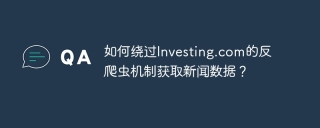 How to get news data bypassing Investing.com's anti-crawler mechanism?Apr 02, 2025 am 07:03 AM
How to get news data bypassing Investing.com's anti-crawler mechanism?Apr 02, 2025 am 07:03 AMUnderstanding the anti-crawling strategy of Investing.com Many people often try to crawl news data from Investing.com (https://cn.investing.com/news/latest-news)...


Hot AI Tools

Undresser.AI Undress
AI-powered app for creating realistic nude photos

AI Clothes Remover
Online AI tool for removing clothes from photos.

Undress AI Tool
Undress images for free

Clothoff.io
AI clothes remover

AI Hentai Generator
Generate AI Hentai for free.

Hot Article

Hot Tools

Atom editor mac version download
The most popular open source editor

SAP NetWeaver Server Adapter for Eclipse
Integrate Eclipse with SAP NetWeaver application server.

Zend Studio 13.0.1
Powerful PHP integrated development environment

SecLists
SecLists is the ultimate security tester's companion. It is a collection of various types of lists that are frequently used during security assessments, all in one place. SecLists helps make security testing more efficient and productive by conveniently providing all the lists a security tester might need. List types include usernames, passwords, URLs, fuzzing payloads, sensitive data patterns, web shells, and more. The tester can simply pull this repository onto a new test machine and he will have access to every type of list he needs.

SublimeText3 Chinese version
Chinese version, very easy to use





