Home >Software Tutorial >Mobile Application >How to cancel the rating of Class Optimization Master
How to cancel the rating of Class Optimization Master
- WBOYWBOYWBOYWBOYWBOYWBOYWBOYWBOYWBOYWBOYWBOYWBOYWBforward
- 2024-02-24 14:16:051201browse
phpXigua Class Optimization Master is a popular educational application that helps teachers manage classes, grade and rank. Sometimes, reversing a rating is necessary, but how to do it can be confusing. This article will introduce how to cancel ratings in Class Optimization Master, allowing users to easily master the operation skills.

Class Optimization Master Tutorial
How does the class optimization master cancel the rating
Answer: Enter the list, click the menu, find the class report, and delete the following comments.
specific method:
Mobile terminal:
1. First, click the three dots in the upper right corner of the class member list page.

2. Select to view class report.

3. Enter the comment function and click the arrow to the right of the comment.

4. Finally, select Delete.

ComputerTerminal:
1. Enter the class member list interface.
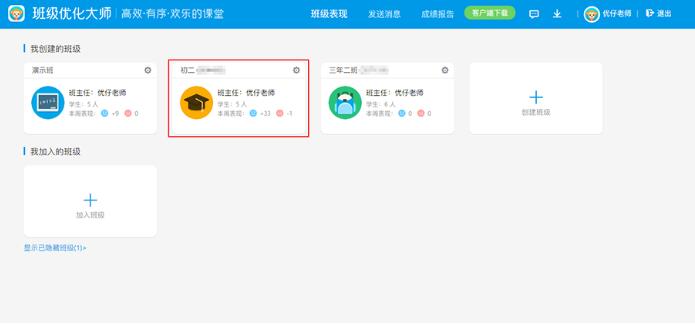
2. Click on the class report to enter the class performance.

3. Finally, click the "×" in the upper right corner of the review to delete the review.

The above is the detailed content of How to cancel the rating of Class Optimization Master. For more information, please follow other related articles on the PHP Chinese website!

